Configure Data Security (DLP Lite) policy settings
Steps
- In the portal, navigate to Account > Data Protection Settings .
-
In the Web Defaults section, select Use DLP Lite. Save you changes.
When Use DLP Lite is selected, a Data Security tab is available for new policies.
- Navigate to the Web > Policy Management > Policies, page, then open the policy you want to configure.
-
Click the Data Security tab in the policy.
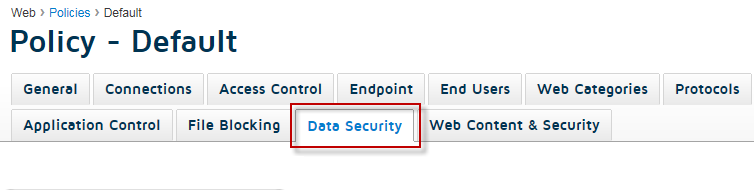
-
Complete the fields as described in the following sections:
- Data security regulations
- Data theft detection
- Custom data security classifiers
- Trusted domains
-
When you are finished, click Save.
The system will search for sensitive data that is being posted to HTTP and HTTPS sites, and report on it in an incident report available from the Reporting > Report Catalog > Standard Reports > Data Security page.
This report includes intellectual property, data that is protected by national legislation or industry regulation, and data suspected to be stolen by malware or malicious activities.
To search for data over HTTPS, be sure SSL decryption is enabled by following the instructions provided on the SSL Decryption tab.