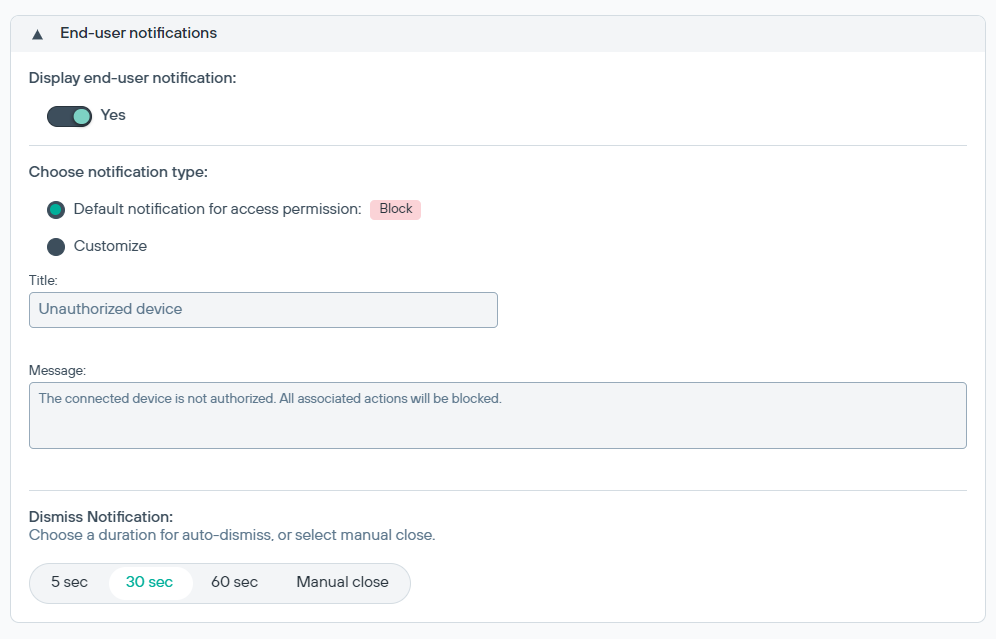Create access rule
Using the Create access rule dialog box, define custom rules to apply to removable storage devices. Also, the rule status can be set to enable or disable.
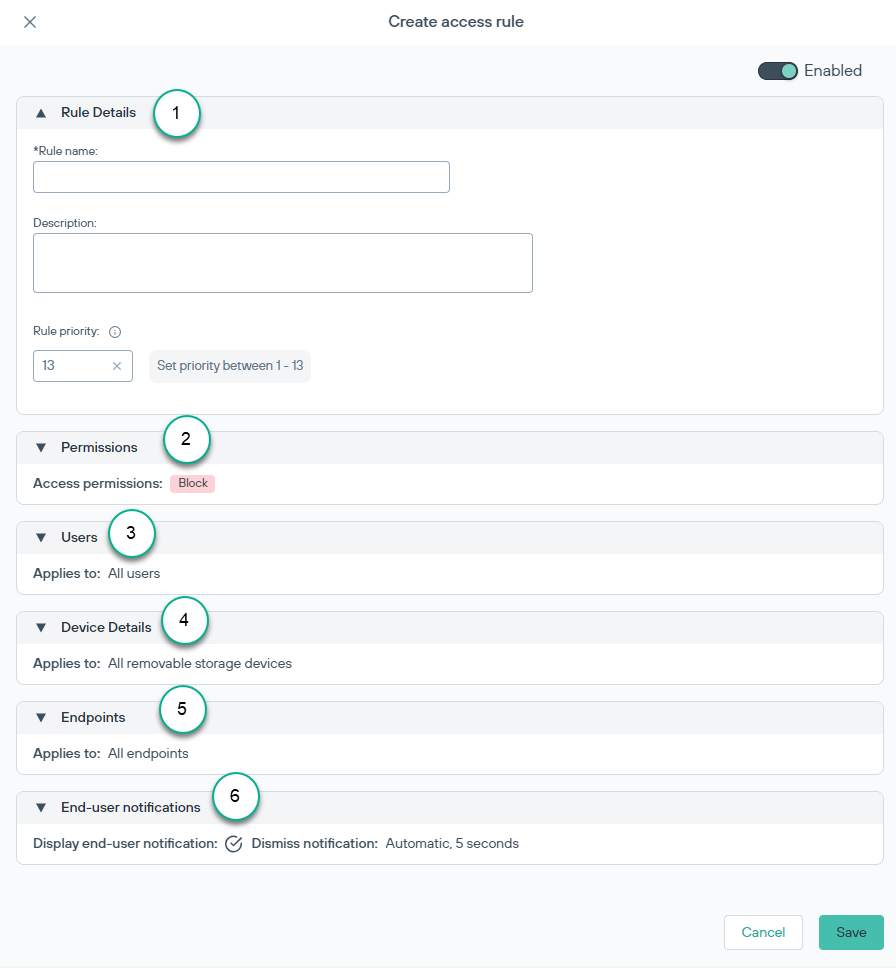
- 1
- Rule Details: Allows for specifying the Rule name, Description, and Rule priority.
- 2
- Permissions: Set the access permissions for the rule being created.
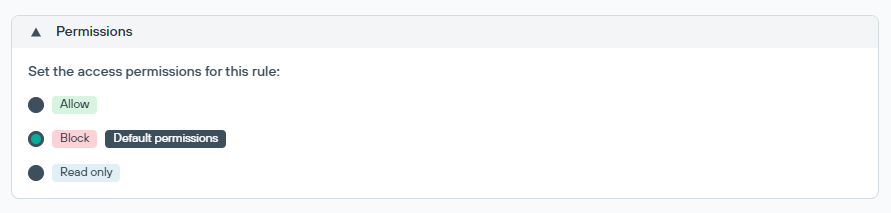
- 3
- Users: Set the users over whom the rule can be applied.
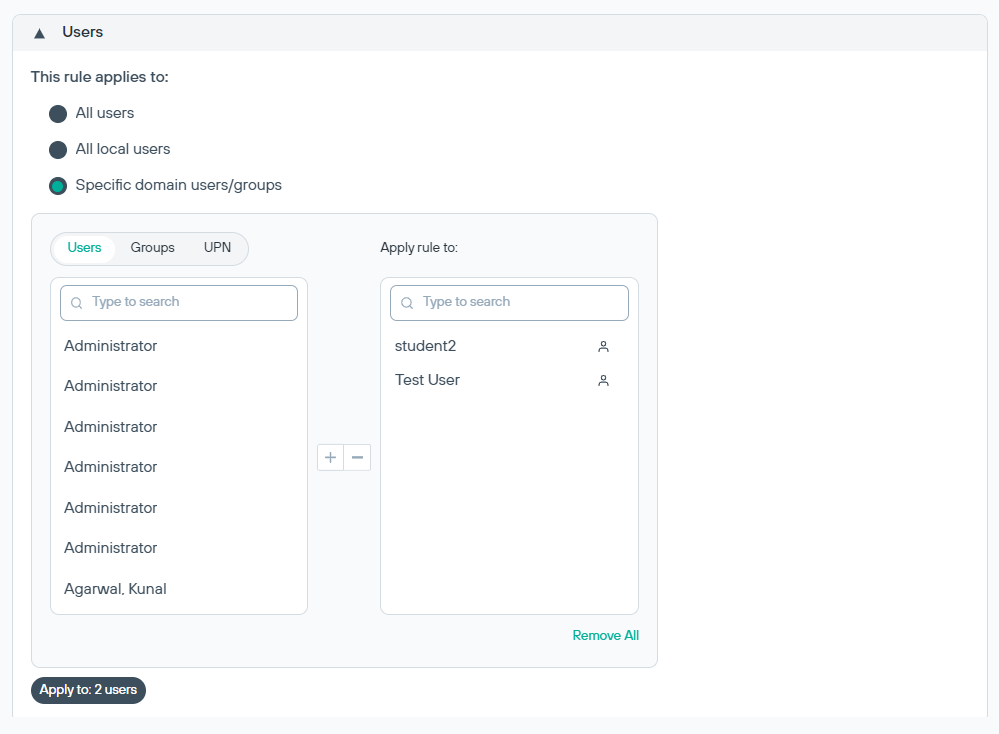
- 4
- Device Details: Set whether the rule can be applied on all removable devices or only specific device whose vendor ID, product ID and Serial number is specified.
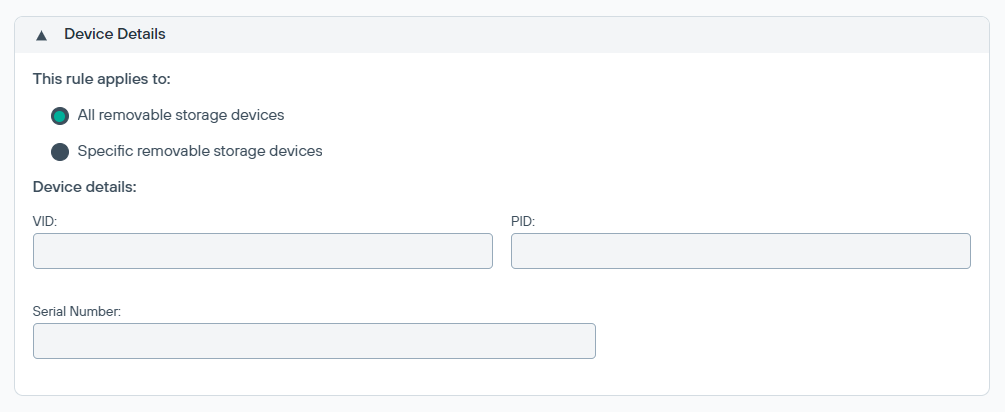
- 5
- Endpoints: Specify whether the rule should be applied on all endpoints or specific endpoints. If the rule must be applied only on specific endpoints, use the search
option to locate the same and apply the rule.
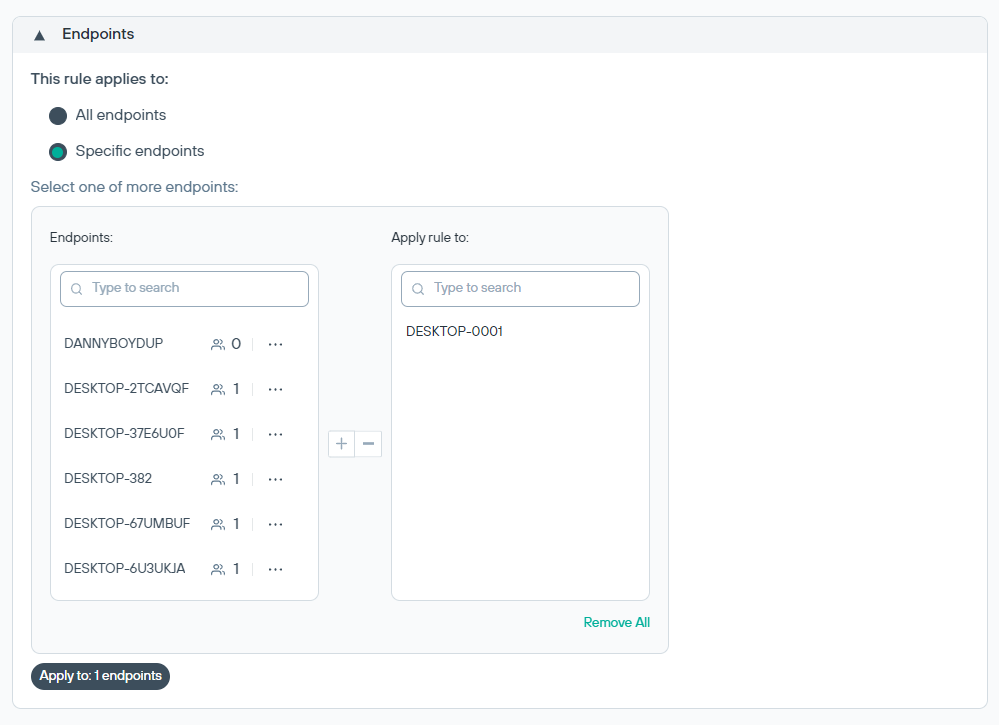
- 6
- End-user notifications: If the end user must be notified that of the applicable device permissions, then select Yes. A custom notification message
can be set that will be used to notify the user of the available permission for the removable storage device. The Dismiss Notification, specifies after what time interval
the notification will disappear from the user's screen.