What the Recent Commits pane shows
The Recent Commits pane shows the list of recent policy uploads on the selected Security Engine or all Security Engines, depending on whether an Security Engine's Dashboard page or the Dashboard view showing all Security Engines is open.
Figure: Recent Commits pane on the Dashboard page for all Security Engines
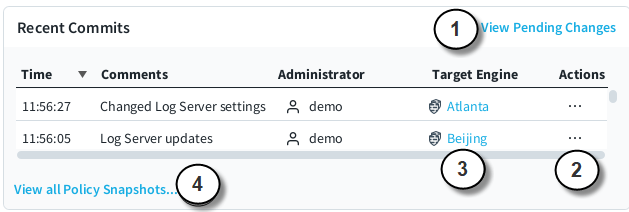
- 1
- Opens the Pending Changes pane.
- 2
- Options for viewing, comparing, and restoring Policy and Element Snapshots.
- 3
- Shows the Security Engines to which the policy was uploaded.
- 4
- Opens the Policy Snapshot view for the selected Security Engine type.
Figure: Recent Commits pane on the Dashboard page for an Security Engine
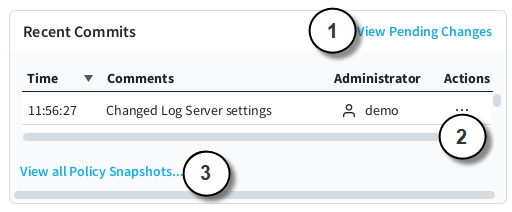
- 1
- Opens the Pending Changes pane.
- 2
- Options for viewing, comparing, and restoring Policy and Element Snapshots.
- 3
- Opens the Policy Snapshot view for the selected Security Engine type.