Override Category
The Forcepoint Threat Intelligence Services provide full website categorization for popular websites and allows administrators to block selected categories. The category override feature allows administrators to re-classify certain websites as a different category. The new category provided by the administrator overrides the category determined by Forcepoint Threat Intelligence Services.
You can access the Override Category tab by clicking the Settings ![]() icon from upper-right corner and then under the
RBI section.
icon from upper-right corner and then under the
RBI section.
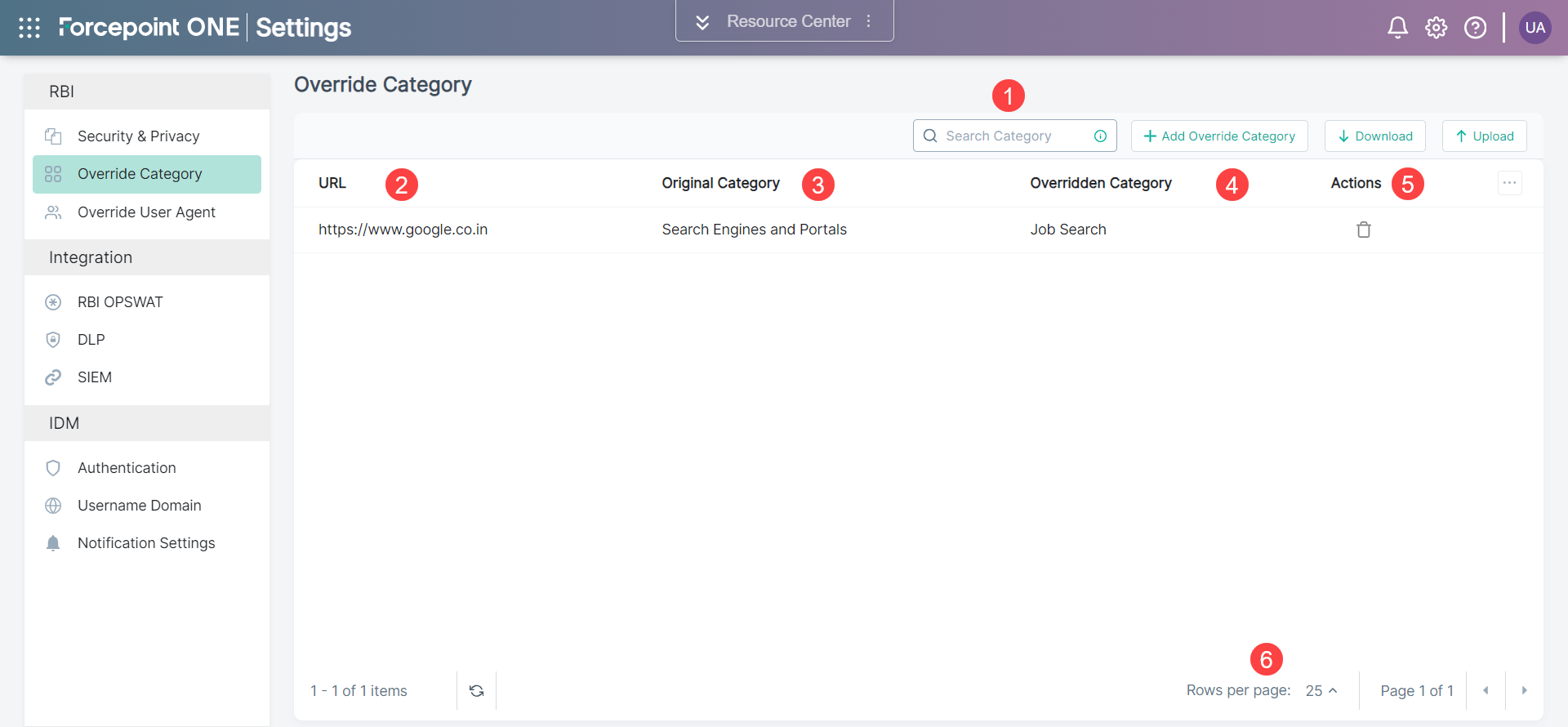
| S.No. | Field Name | Description |
|---|---|---|
| 1 | Search Category |
You can search categories based on URL by entering text in the Search Category field. You can sort the categories in ascending or descending order by clicking URL column. |
| 2 | URL | Used by administrators to define new category for websites which will override the current category defined by the Forcepoint Threat Intelligence Services. |
| 3 | Original Category | The original website category. |
| 4 | Overridden Category | The new website category that shall be applied instead of the original category. |
| 5 | Actions | The |
| 6 | Rows per page | Choose to show either 25, 50, or 100 rows in the table per page. |