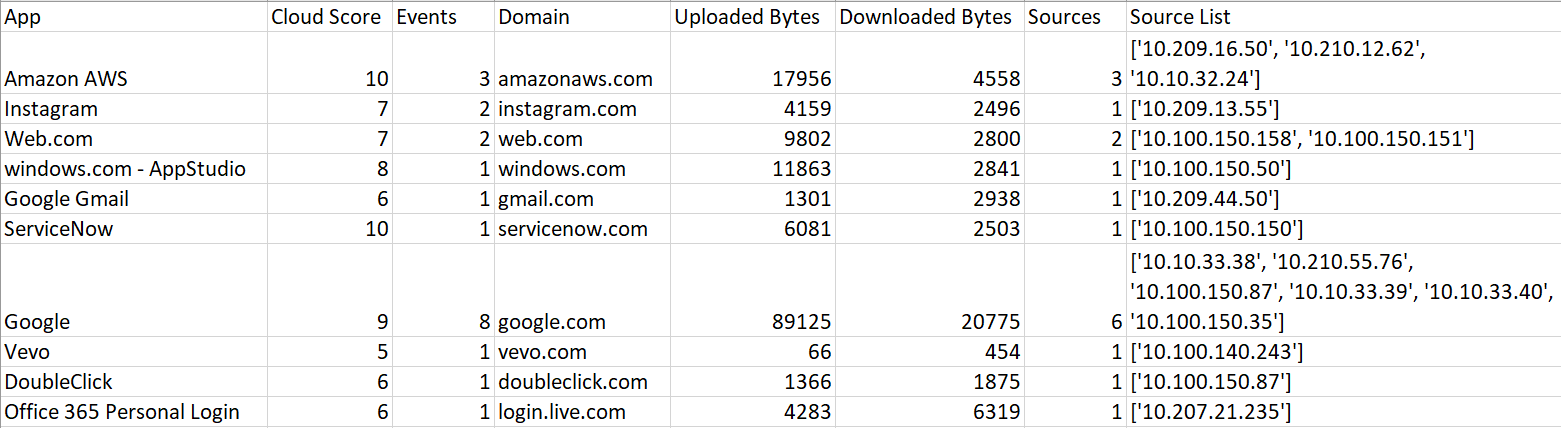Exporting discovery reports
All Discovery reports can be exported to CSV if admins wish to consume this data outside of the Forcepoint Data Security Cloud | SSE.
You will see in the top right of the Discovery or Investigate page a button to Export CSV.
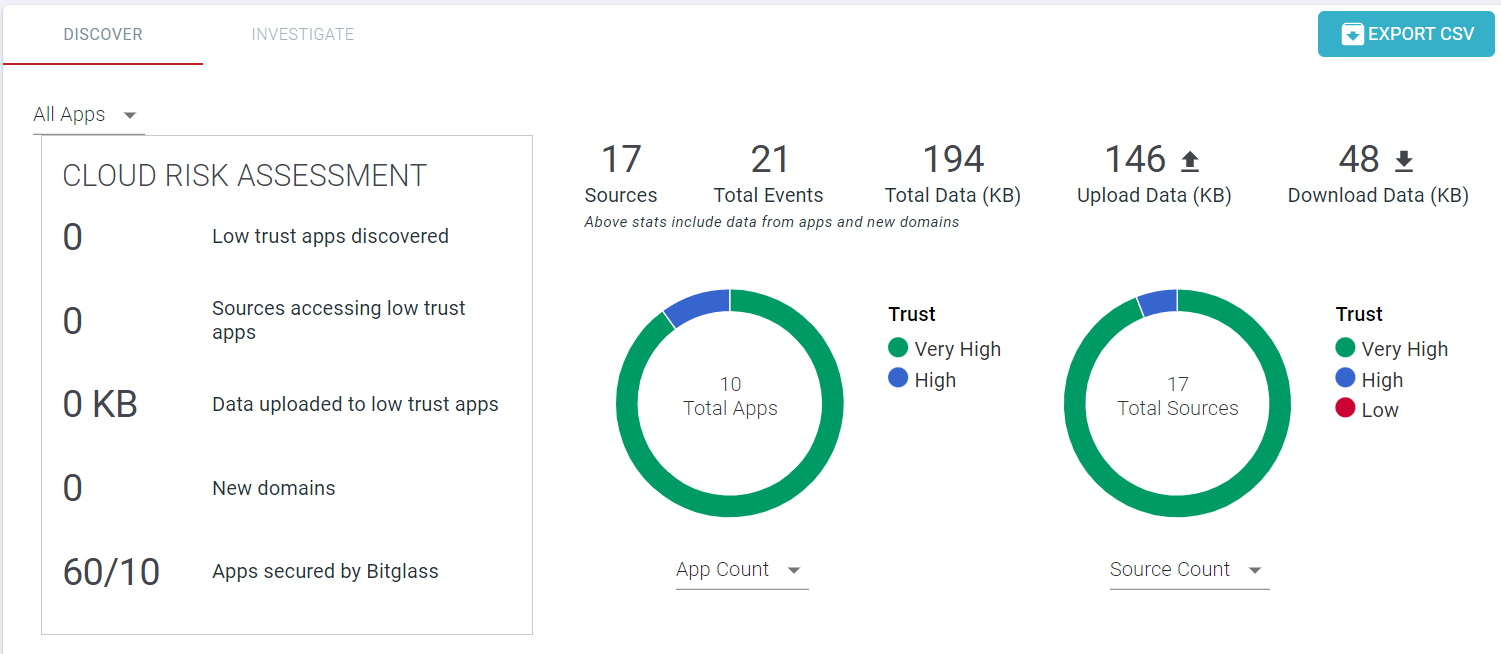
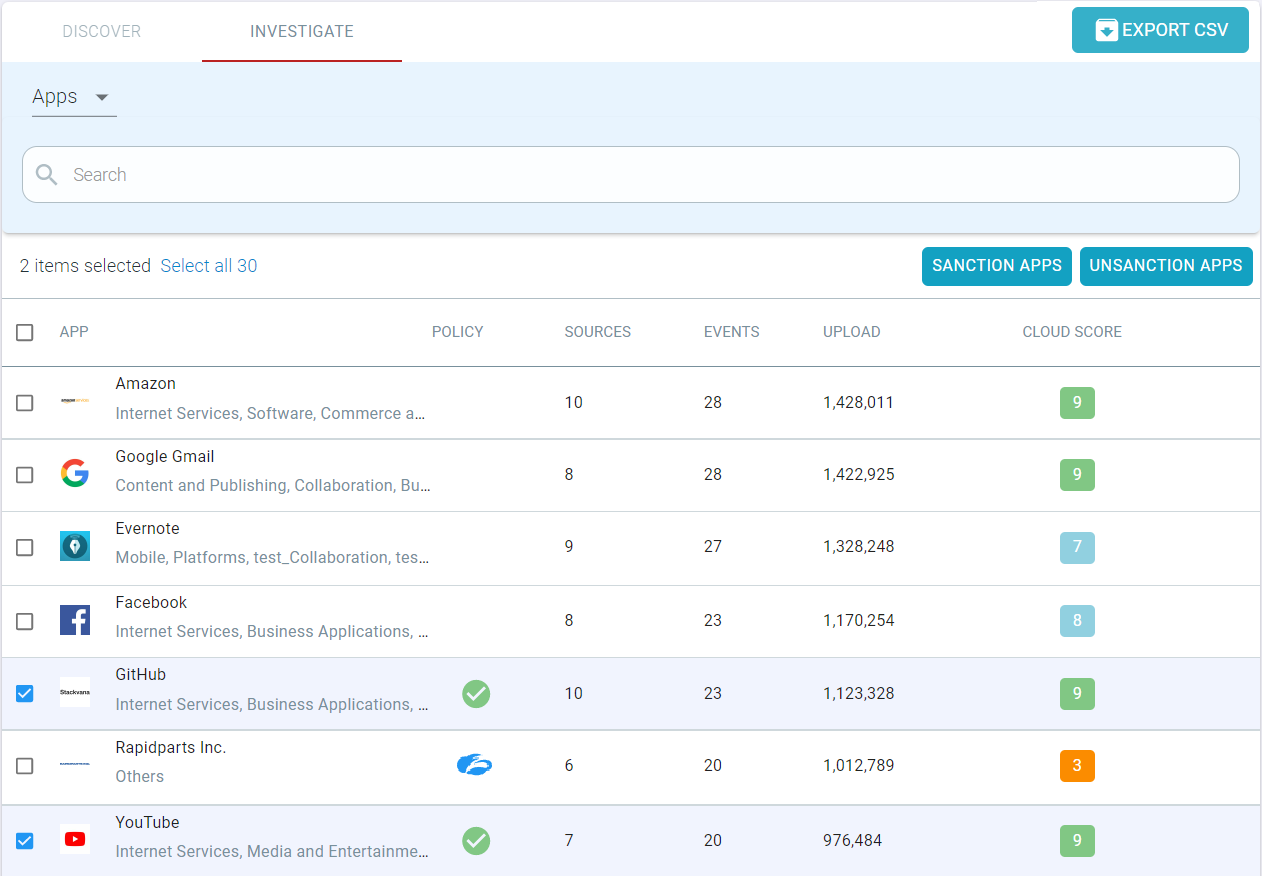
Regardless of which page you are on, clicking the button will generate a CSV file that will be downloaded to your machine containing the full list of all external sites that were surfaced within the Discovery Report. The CSV file will contain the following field columns: App, Cloud Score, Events, Domain, Uploaded Bytes, Downloaded Bytes, Sources, and Source List.