You can install the Outlook add-in feature in your macOS using Microsoft Office 365.
Note: The deployment can take up to six hours and needs to be completed prior to endpoint deployment.
Steps
-
Open the Microsoft 365 admin center.
-
In Settings, select Integrated apps.
You can click
Show All to see all options.
-
In Upload custom app, select Upload manifest file (.xml) from device, and then choose DLPOfficeAddin.xml.
-
Click Next.
-
Select Entire organization or Specific users/groups as users, and then click Next.
-
Accept the permissions requests, and then click Next.
-
Review and click Finish deployment.
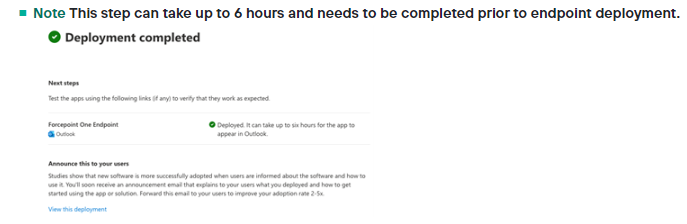
Next Steps
Communication between the Forcepoint agent and the Outlook email client uses HTTPS. Forcepoint recommends creation and use of a specific certificate for use in your
environment.