Step1: Check licenses on the FSM
You should first check the required combinations of license SKUs on the FSM.
To check that the DLP Cloud Applications/ Forcepoint Data Security Cloud | SSE CASB licenses are active in the FSM, go to :
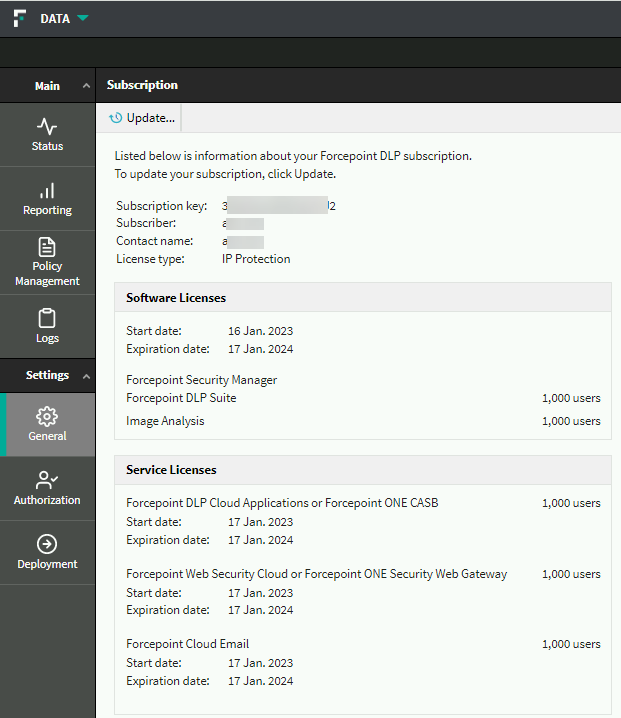
Note: Make
sure that the Subscription page displays required combinations of license SKUs.
If the license is not shown on the Subscription page, update the license. For more information, see Update a license in Forcepoint DLP.