Quick start
Forcepoint DSPM provides a Quick Start Guide and this will be shown during the first login in all clusters where the product will be deployed after the release, and can be launched manually from the top right menu ("Quickstart Guide"). The Quick Start Guide walks you through important steps that are required to configure DSPM and prepare it for scanning your data. It also automatically imports your configurations including data detectors, and dashboards with pre-built use cases enabling you to quickly get up and running. The guide helps users to be aware of regulations that may impact their data thereby ensuring compliance from start.
Example1: Structured Data Source
Following is an workflow for a structured data source.
- From the user drop-down menu select Quickstart Guide.
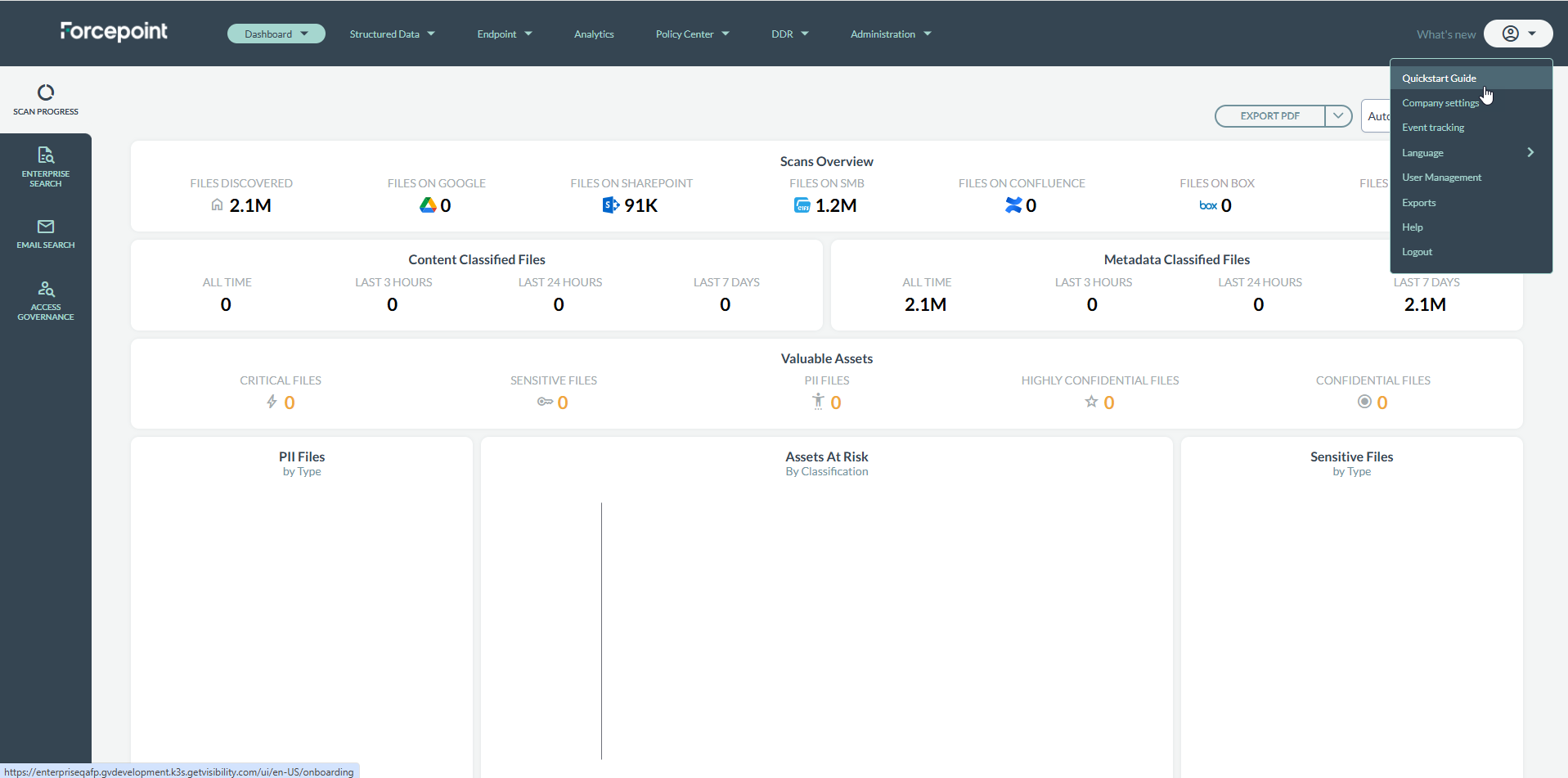
- On the next screen, click Get Started.
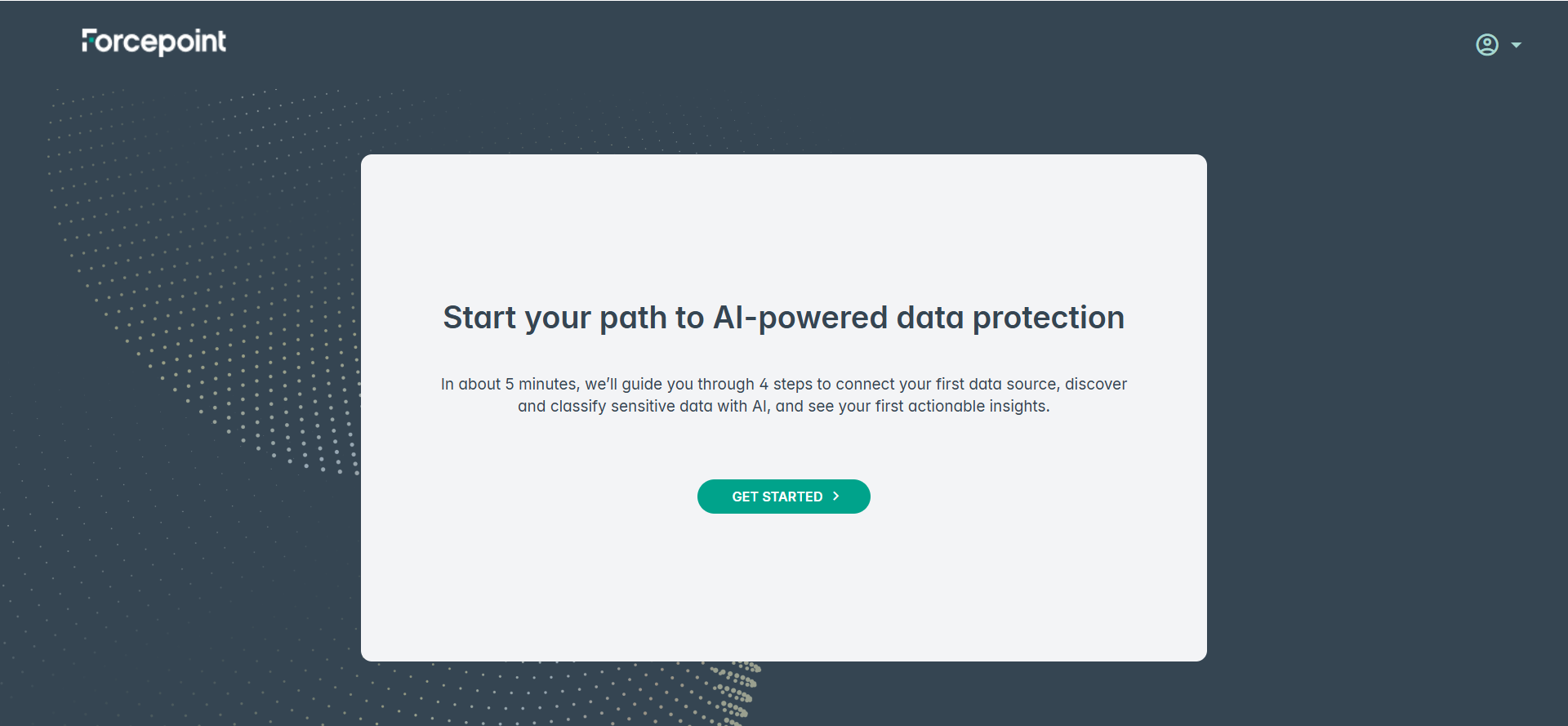
- Select any one data source from the tiles. For example, here we have selected OneDrive:
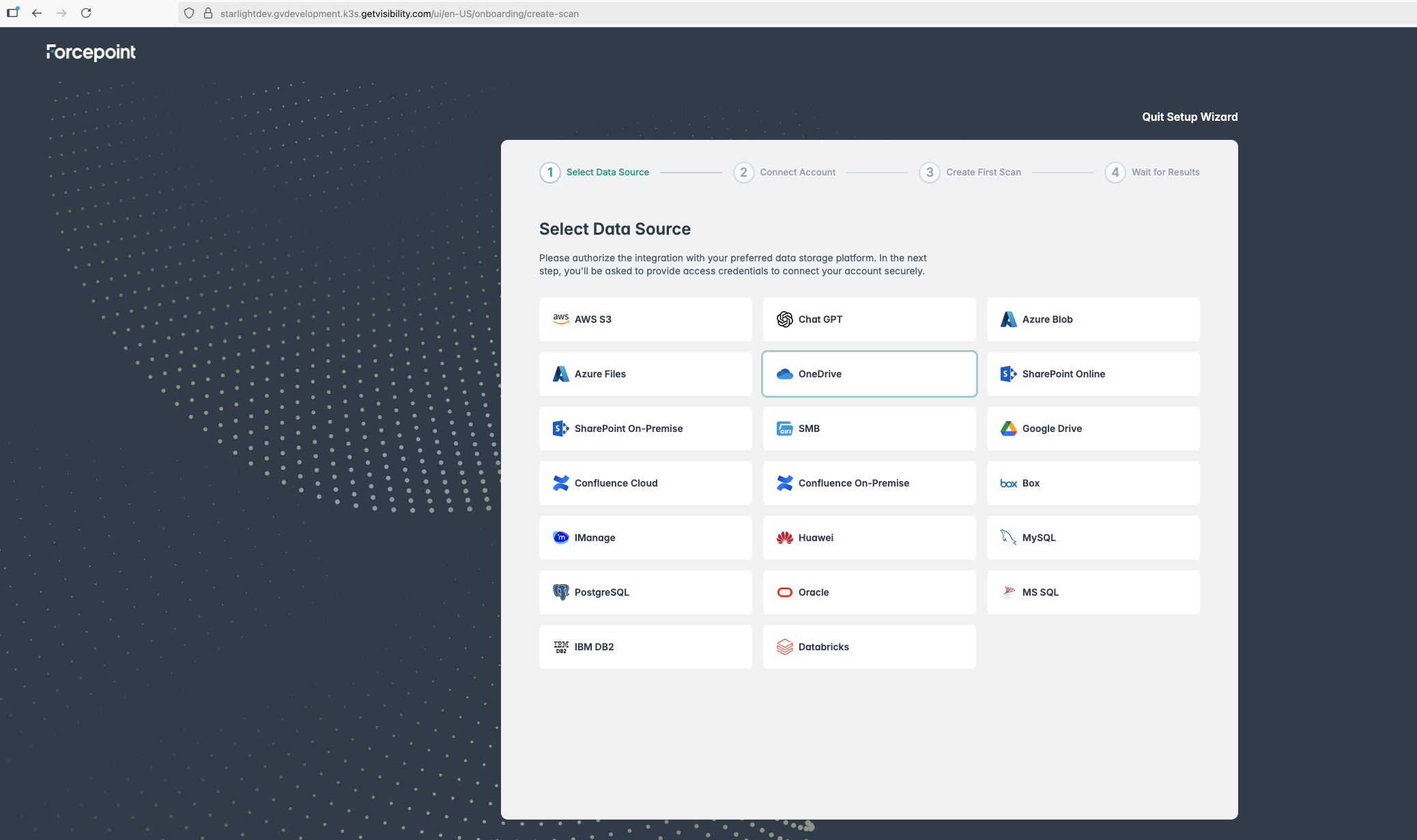
- In our example, we selected MySQL as the data source. Enter the Hostname, provide a database name, username, and password.
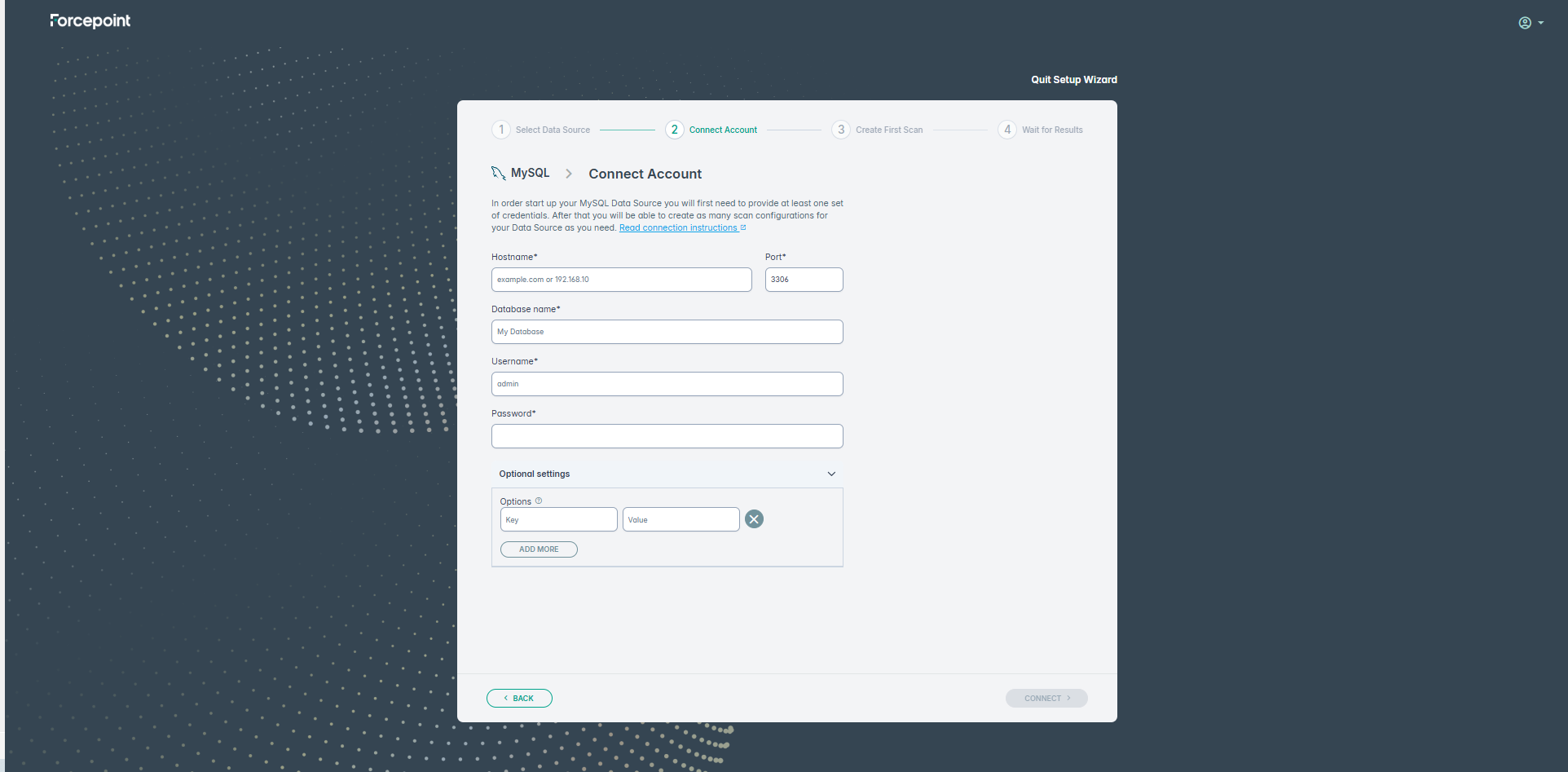
- Next, select a schema for scanning:
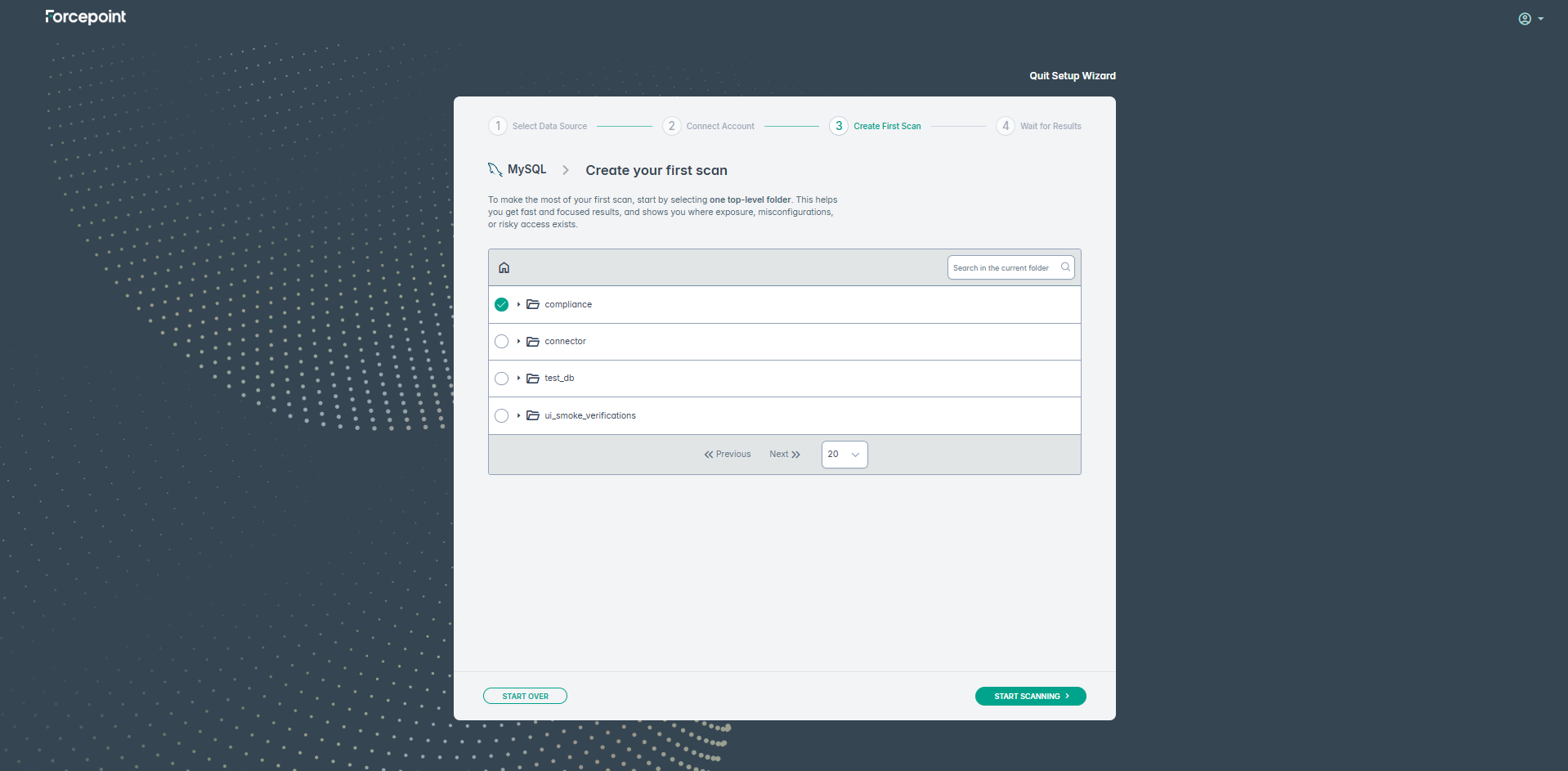
- Click START SCANNING. The system will show the timer as the scan progresses.Note: If the scan takes less than one minute - you will be redirected to Data Base discovery page. If the scans runs longer, most likely it won't happen because scanning usually takes more than 1 minute
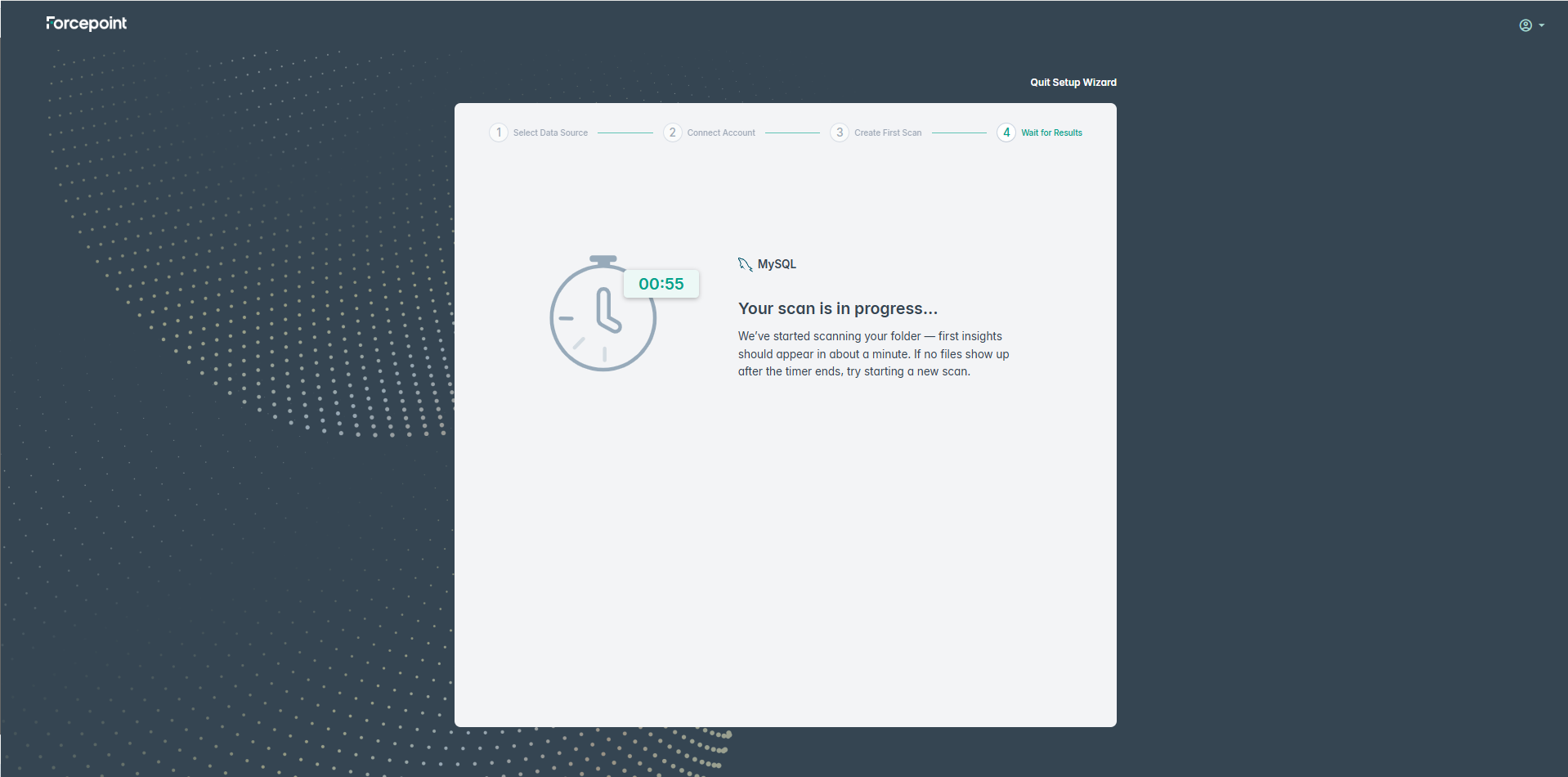
- Once the scan completes, the dashboard is displayed:
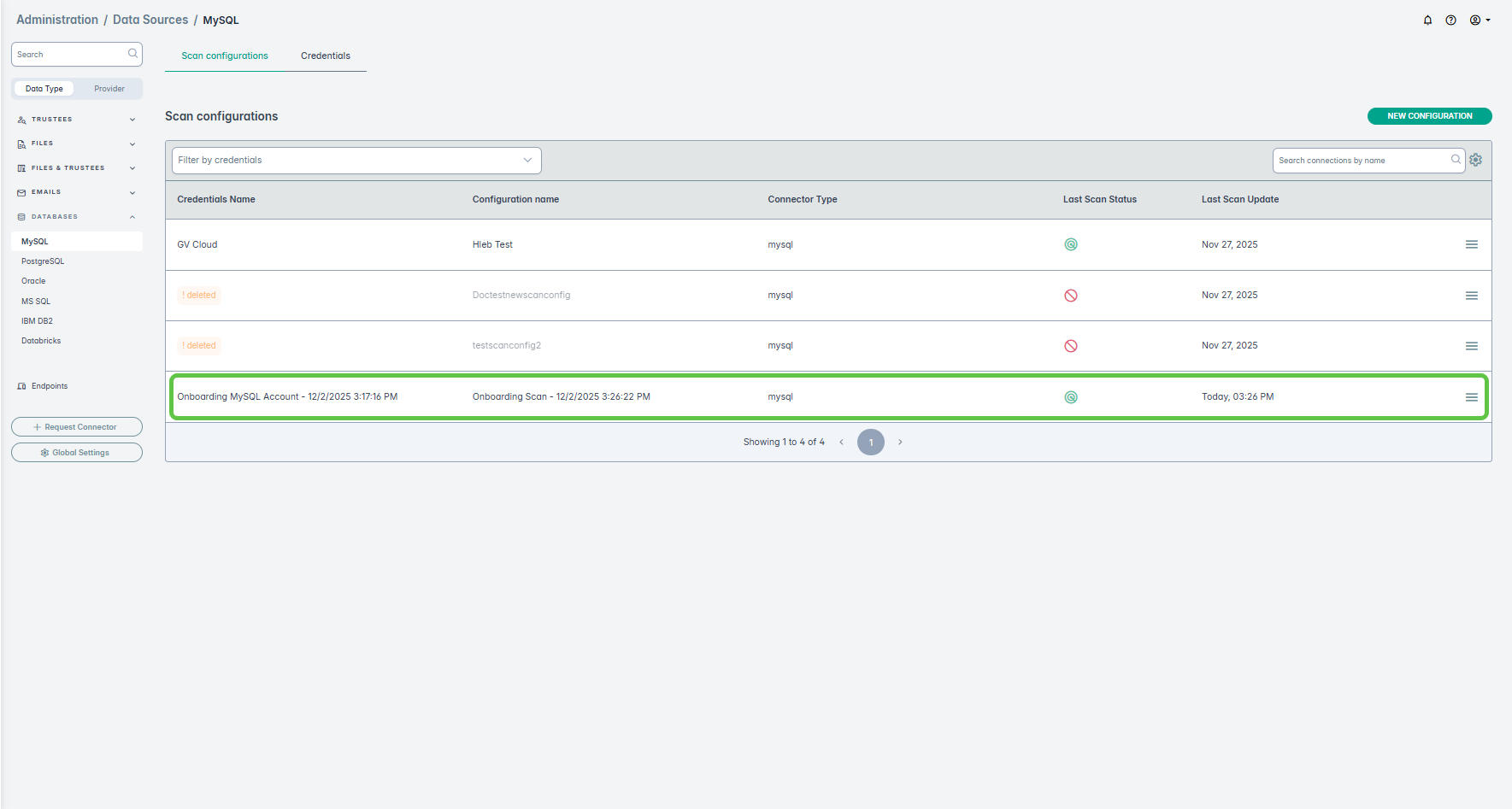
Also, the credentials used to create the scan can be viewed can be viewed and edited on the Credentials tab:
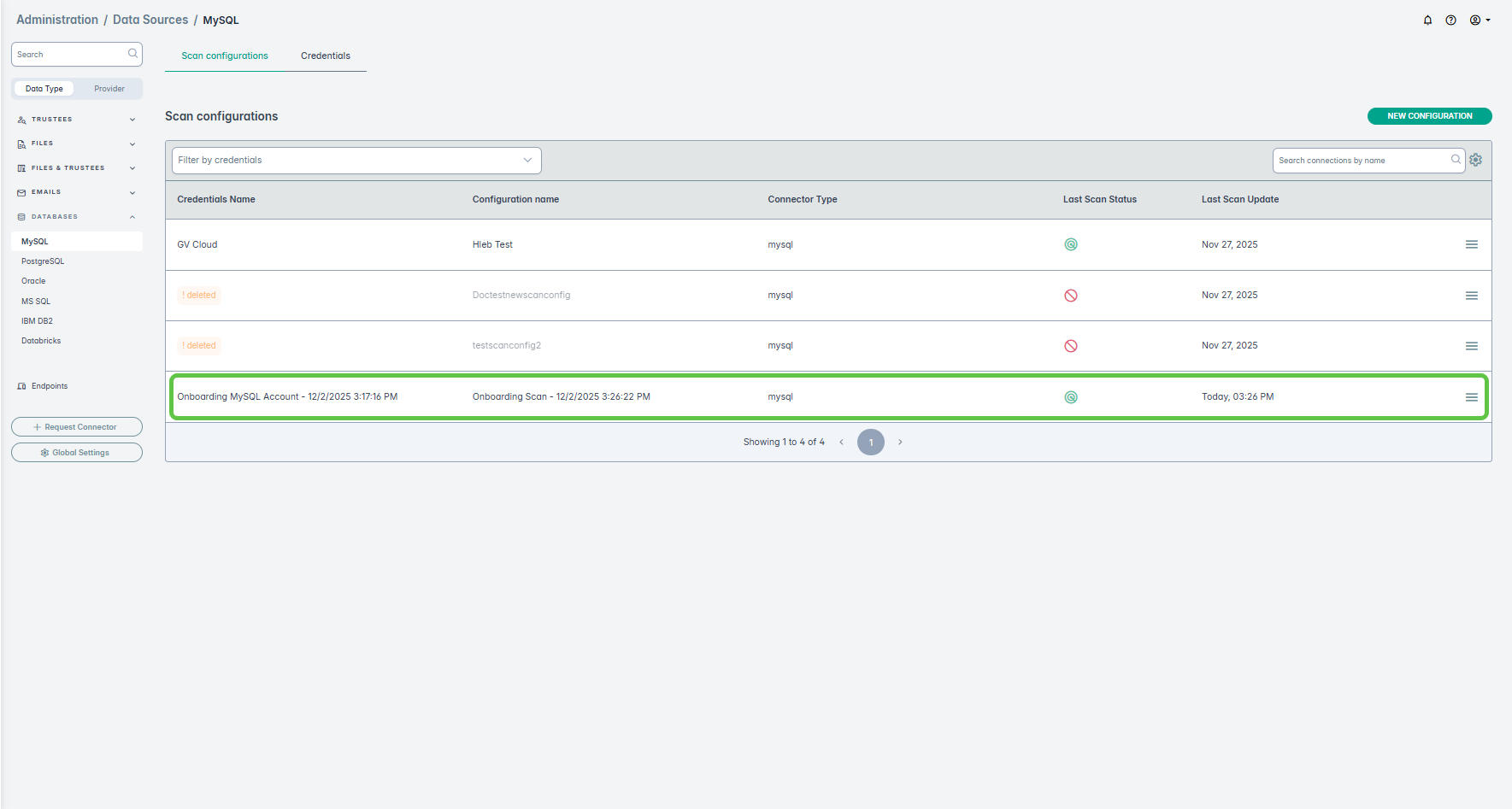
Example2: Unstructured Data Source
Following is an workflow for a unstructured data source.
- From the user drop-down menu select Quickstart Guide.
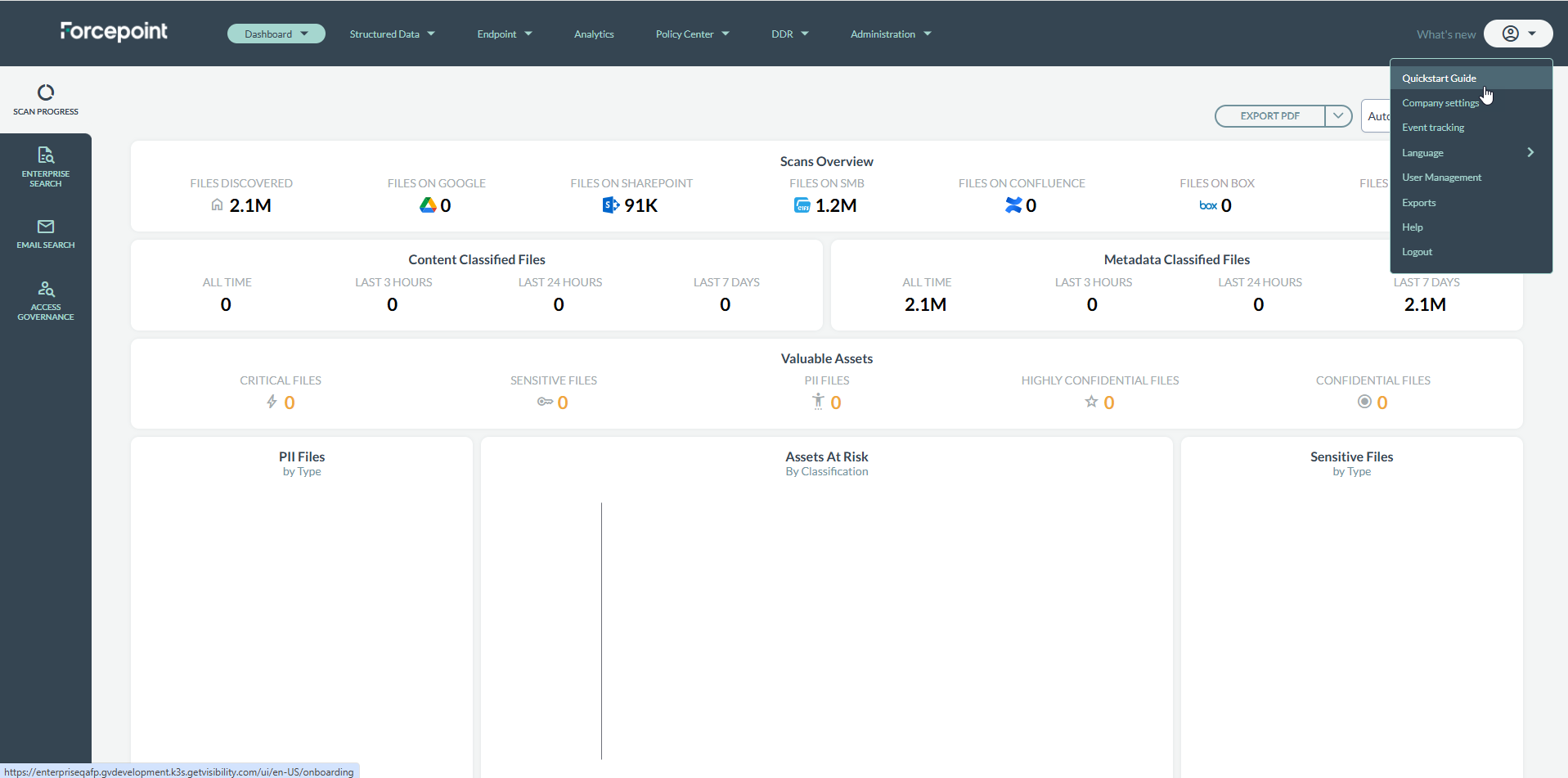
- On the next screen, click Get Started.
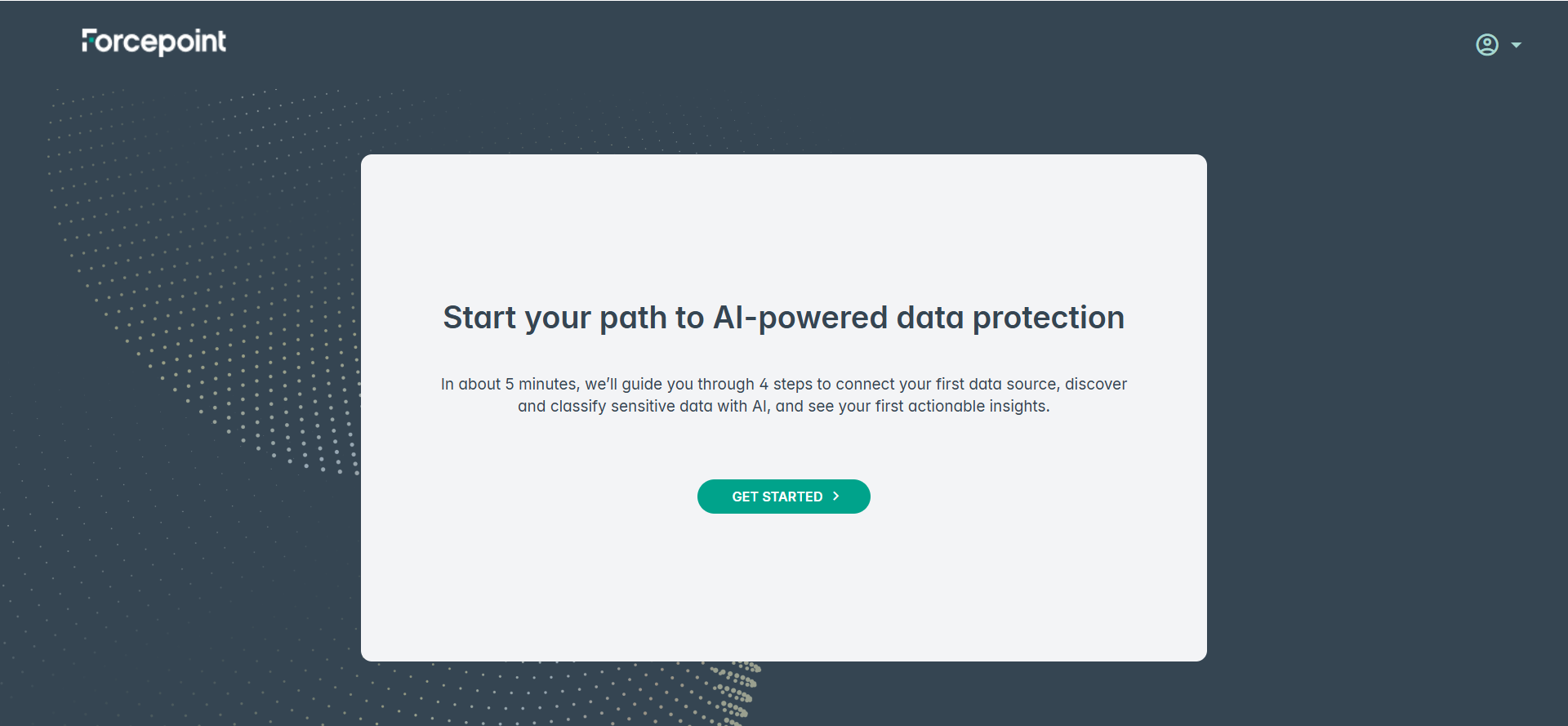
- Select any one data source from the tiles. For example, here we have selected OneDrive:
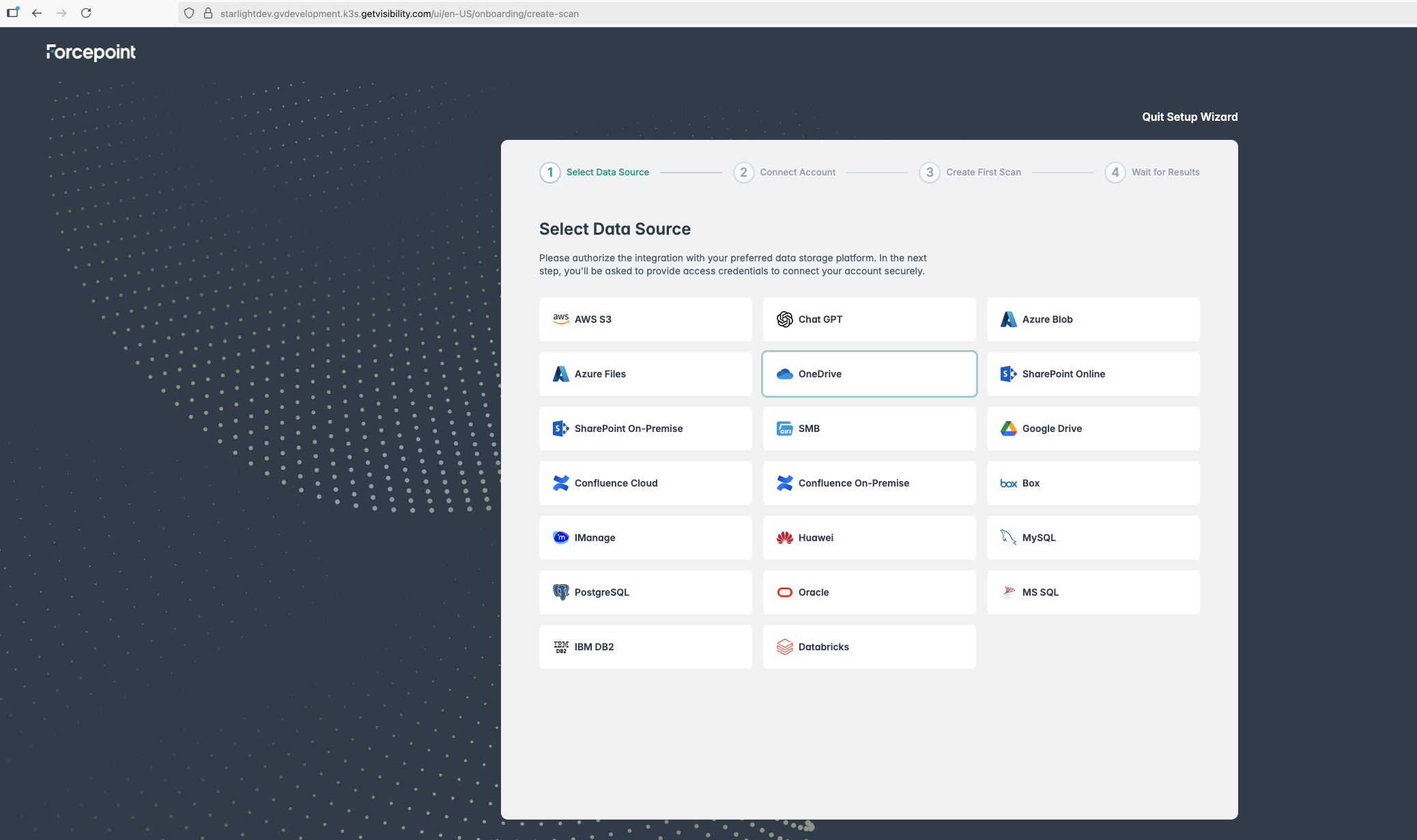
- In our example, where we selected Onedrive as the data source, on the following screen enter the Details for the fields: Directory(tenant) ID, Application
(client) ID, and Client Secret Value:
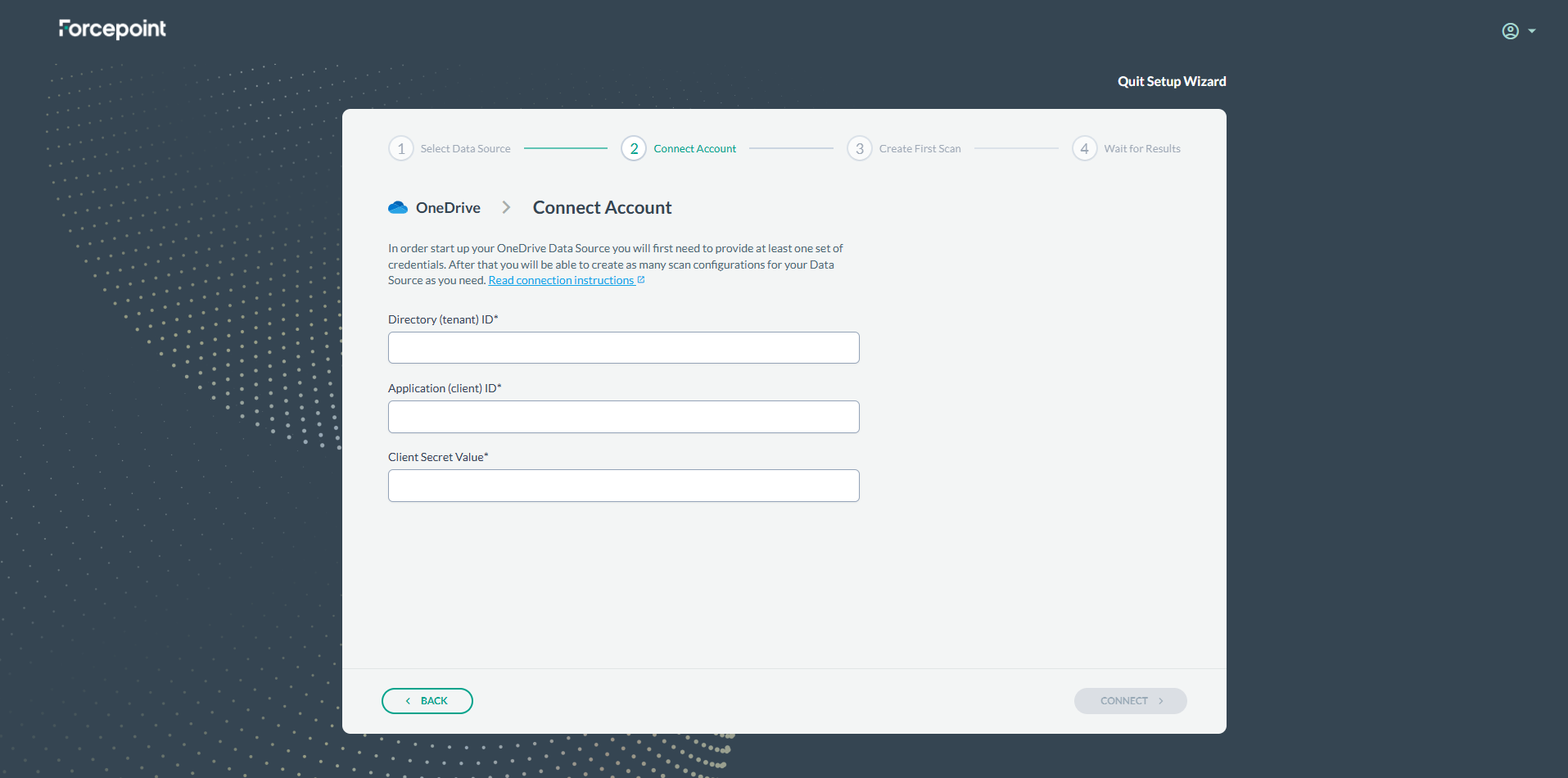
- Next, select a folder for scanning:
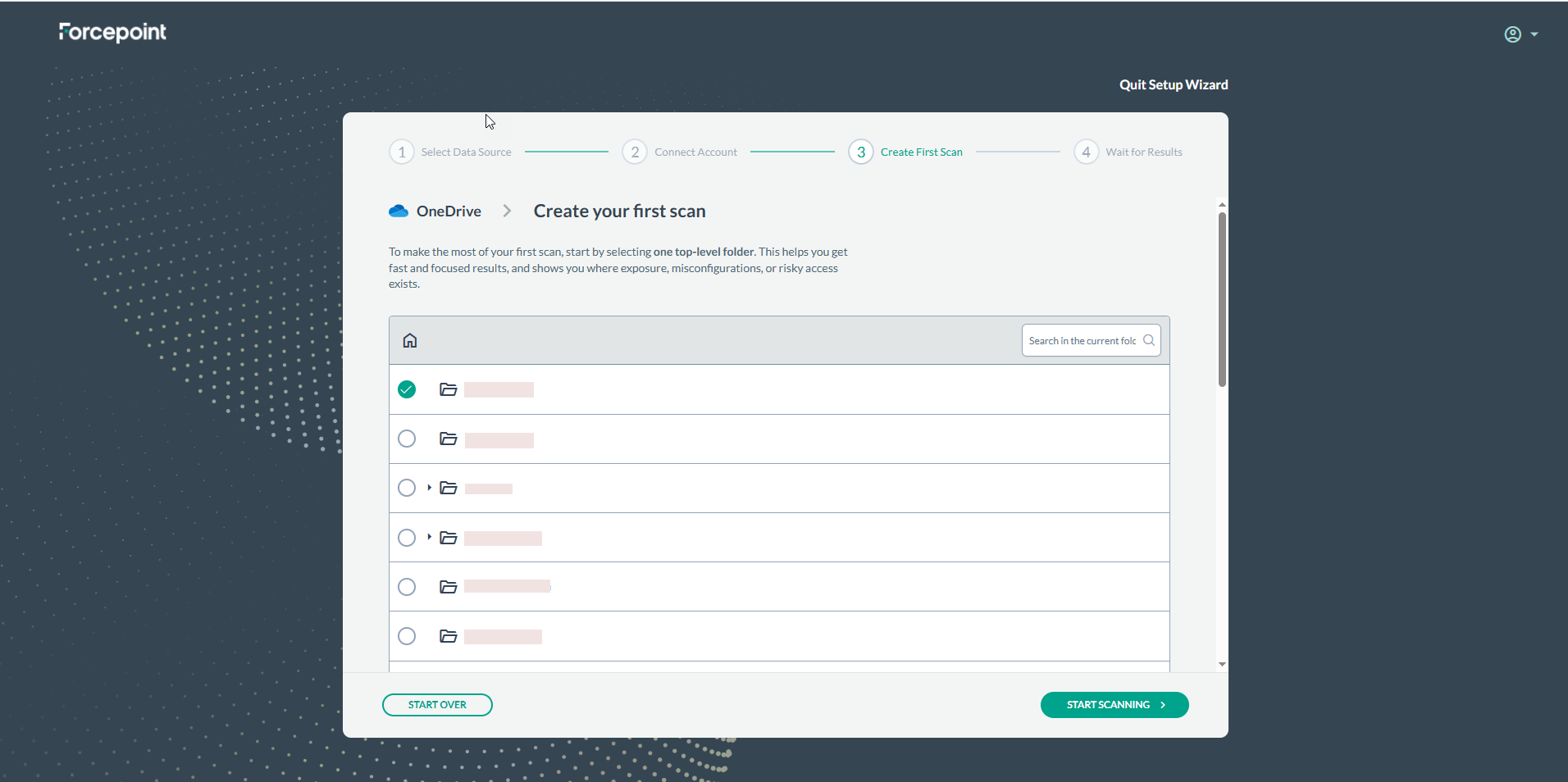
- Click START SCANNING. The system will automatically open the dashboard once the scan results are available.