Roles
The Roles page is where Forcepoint Data Security Cloud admins can create different and unique admin roles to assign to users or groups.
The role permissions can enables users to edit, view, or disabled (hidden) to each individual tab and the sub-component within Forcepoint Data Security Cloud.
It is important to not try to layer admin roles by assigning roles to groups and to individual users that are part of those groups. Meaning if you want a user to individually have a specific role (for example, the sys admin role), it is important that the user is not assigned to a group with a different admin role. Forcepoint Data Security Cloud will display an error on the user's profile if there is a role conflict due to the user being assigned to multiple groups with roles.
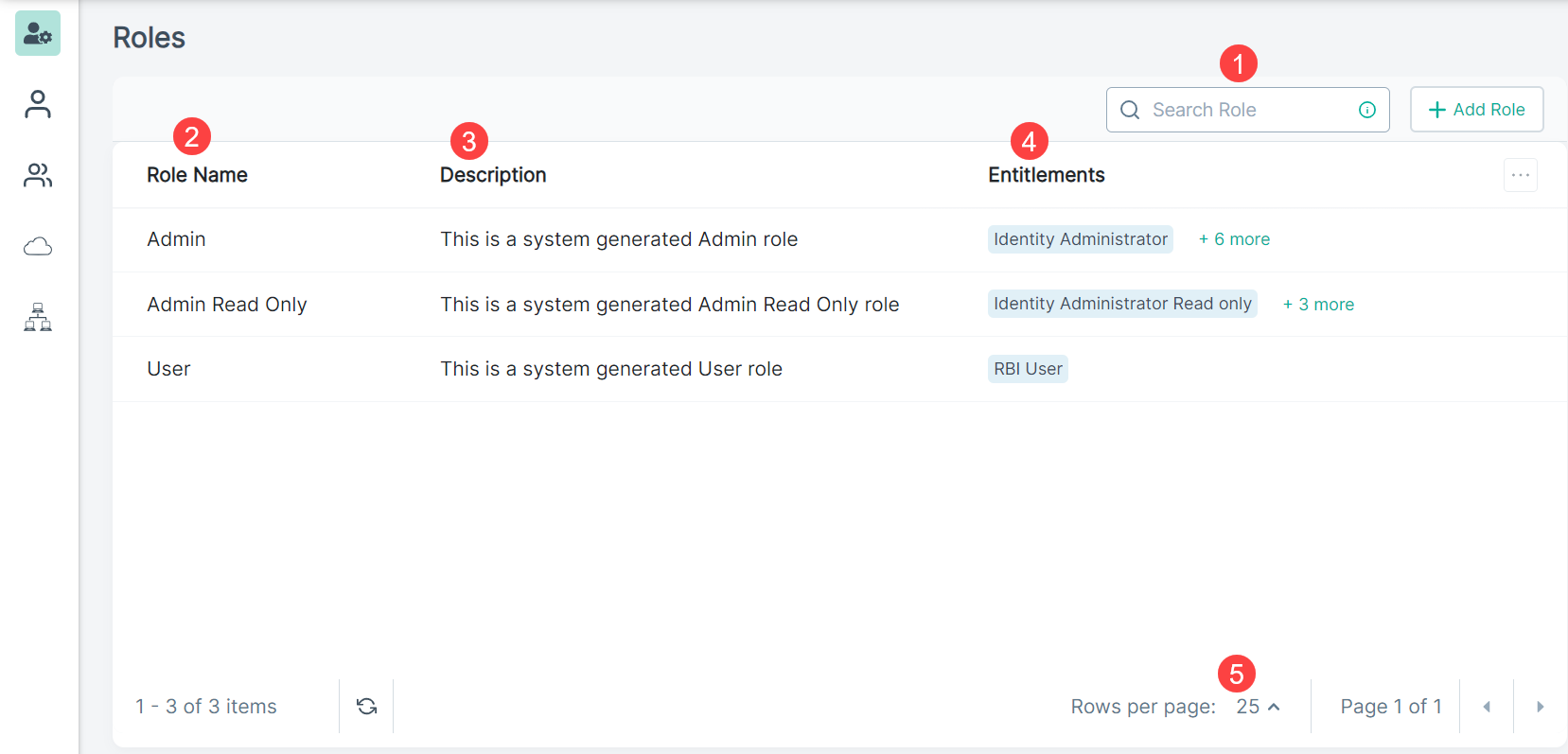
| S.No. | Column | Description |
|---|---|---|
| 1 | Search Role |
You can search roles based on name by entering text in the Search Role field. |
| 2 | Role Name | Name of the Role. You can sort the users in ascending or descending order by clicking Role Name column. |
| 3 | Description | Description of the role. |
| 4 | Entitlements | Displays entitlements assigned to the role. |
| 5 | Rows per page | Choose to show either 25, 50, or 100 rows in the table per page. |