SCIM
Forcepoint Data Security Cloud supports SCIM version 2.0 to automate the provisioning, updating, and deprovisioning users and groups into Forcepoint Data Security Cloud.
From the Admin application, click the SCIM ![]() icon to access SCIM page.
icon to access SCIM page.
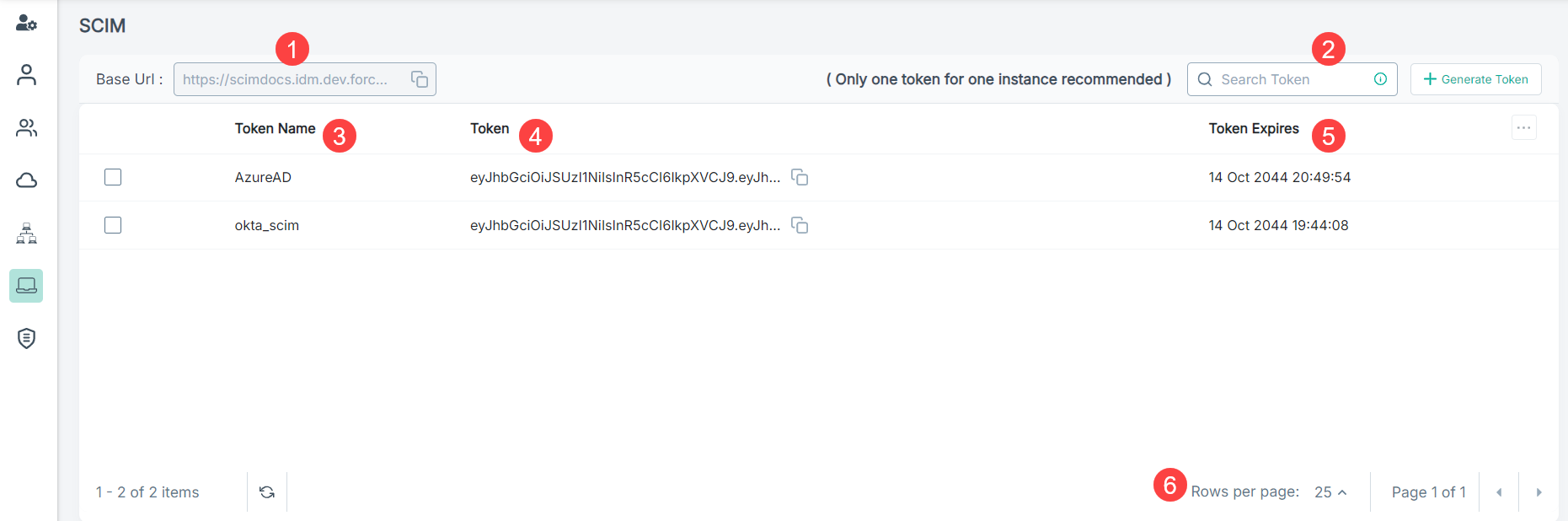
| S.No. | Column | Description |
|---|---|---|
| 1 | Base Url | Indicates Base URL of tenant needed for configuring SCIM application in Okta or Microsoft Entra ID. |
| 2 | Search Token |
You can search token based on its name by entering text in the Search Token field. |
| 3 | Token Name | Name of the token. |
| 4 | Token | Indicates the generated Token needed for configuring SCIM application in Okta or Microsoft Entra ID. |
| 5 | Token Expires | Displays the token expiry time stamp. The token expiry date is set to 20 years from the token created date. |
| 6 | Rows per page | Choose to show either 25, 50, or 100 rows in the table per page. |
Setting up SCIM to provision users into Forcepoint Data Security Cloud is a two-step process:
- Setup SCIM access token in Forcepoint Data Security Cloud.
- Create an application inside the SCIM service provider, such as Microsoft Entra ID or Okta using an unique token that you generated and base URL.