Users
The Users page provides a list of all users created or synced to Forcepoint Data Security Cloud.
From this page, you can create new users, modify user details, disable and enable user and delete users.
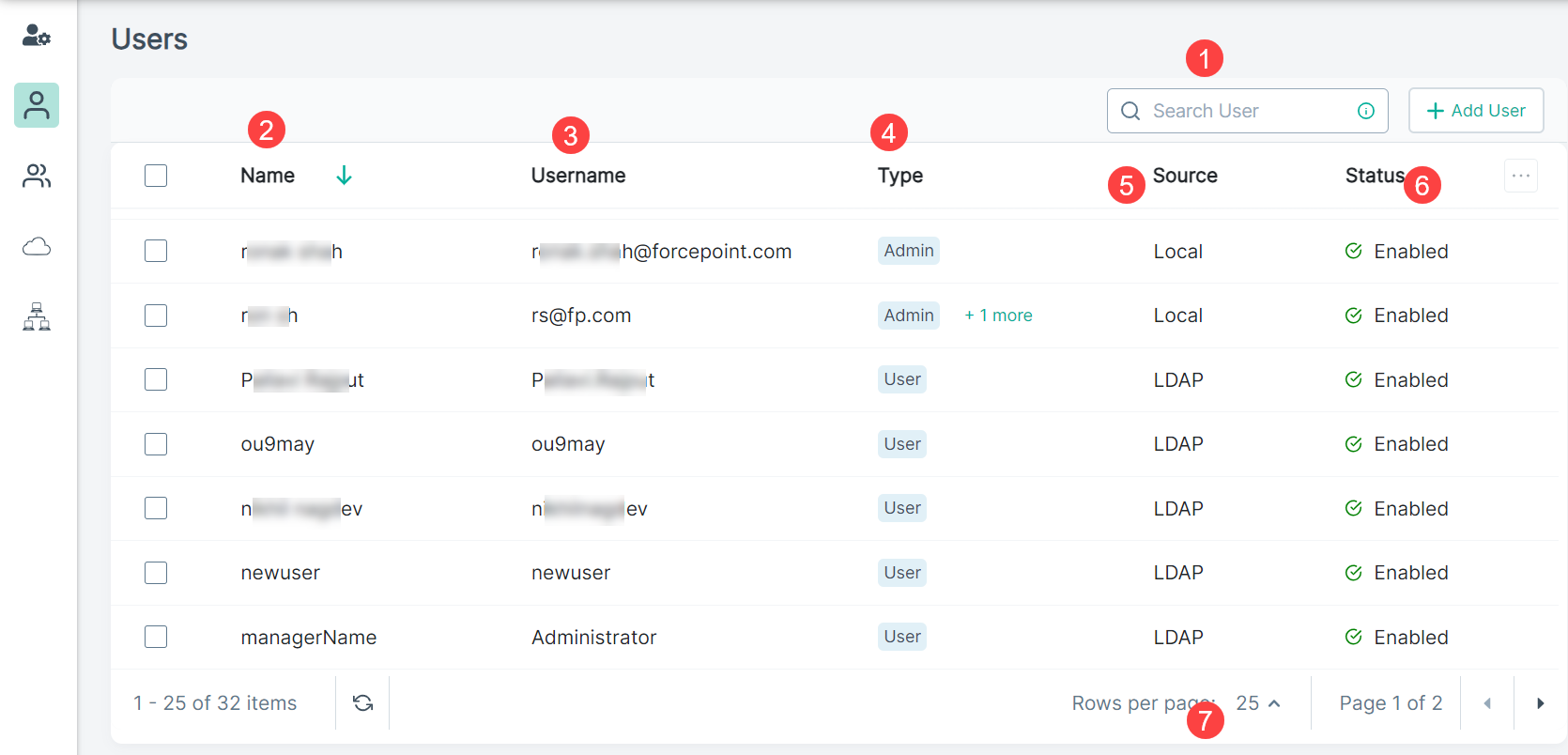
| S.No. | Column | Description |
|---|---|---|
| 1 | Search User |
You can search users based on name, Email, and Username by entering text in the Search User field. |
| 2 | Name | Name of the user. You can sort the users in ascending or descending order by clicking Name column. |
| 3 | Username | Name of the user provided at the time of creating the account. You can sort the users in ascending or descending order by clicking Username column. |
| 4 | Type | Displays the assigned roles of the user. |
| 5 | Source | Can be either Local (users created in Forcepoint Data Security Cloud) or a user directory provided through a configured LDAP or SAML. You can also filter users
based on the Source column. Place the mouse pointer on the Source column, click the |
| 6 | Status | Indicates whether the user is enabled or disabled. You can also filter users based on the Status column. Place the mouse pointer on the
Status column, click the |
| 7 | Rows per page | Choose to show either 25, 50, or 100 rows in the table per page. |