IDM Policy
Forcepoint Data Security Cloud's IDM Policy page allows Administrators to apply global IDM policies to their users across Forcepoint applications contextually based on a number of variables, such as users/groups, device, and schedule (time and day of Week).
Forcepoint Data Security Cloud strongly recommends configuring Multi-Factor Authentication (MFA) for each of the account.
Administrator can enforce an MFA check after a user authentication before granting access.
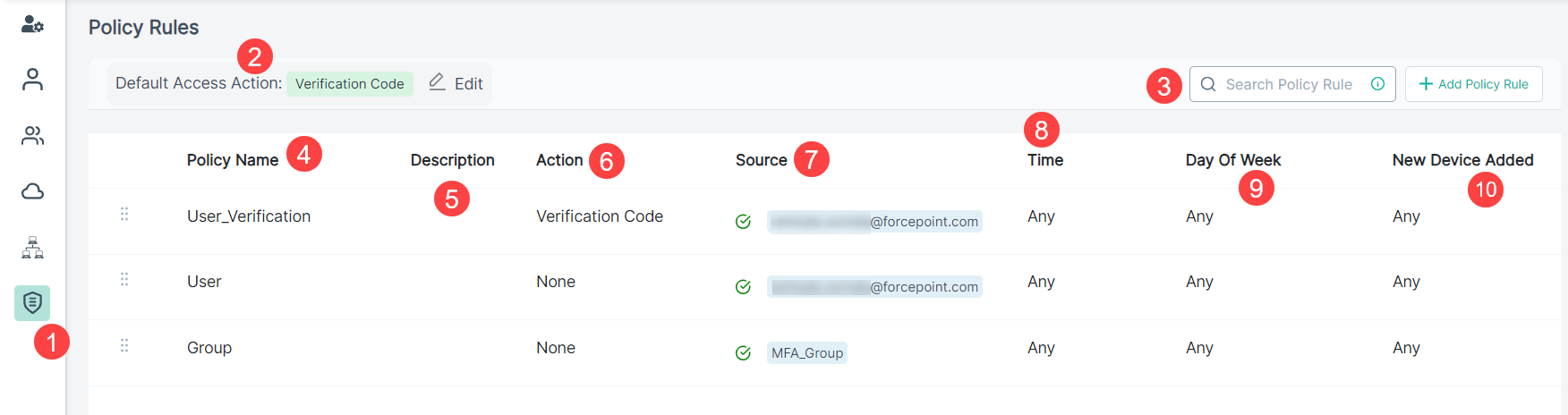
| S.No. | Column | Description |
|---|---|---|
| 1 | IDM Policy |
Choose to display the IDM policy rules list. |
| 2 | Default Access Action | Indicates the Default Access Action of the tenant. To adjust the Default Access Action, refer to Adjusting Default Access Action. |
| 3 | Search Policy Rule | Search policy rules based on policy rule name by entering text in the Search Policy Rule field. |
| 4 | Policy Name | Name of the policy. |
| 5 | Description | Short description provided at the time the policy was created. |
| 6 | Action | Can be either Verification Code or None. Action to be taken when the policy is met. |
| 7 | Source | Users and groups associated with the policy. |
| 8 | Time | Time range in which policy is active. |
| 9 | Day of Week | Day of week in which policy is active. |
| 10 | New Device Detected | Triggers the policy rule when a new device is detected that they have not used before. |