Tips
Couple of quick tips when going through these steps.
- Be careful if you are copying and pasting into PowerShell making sure that you do not copy extra or invisible characters.
- When viewing the users attributes in PowerShell, do not confuse the ObjectGUID (converted ImmutableID) you need to create with the ObjectID attribute.
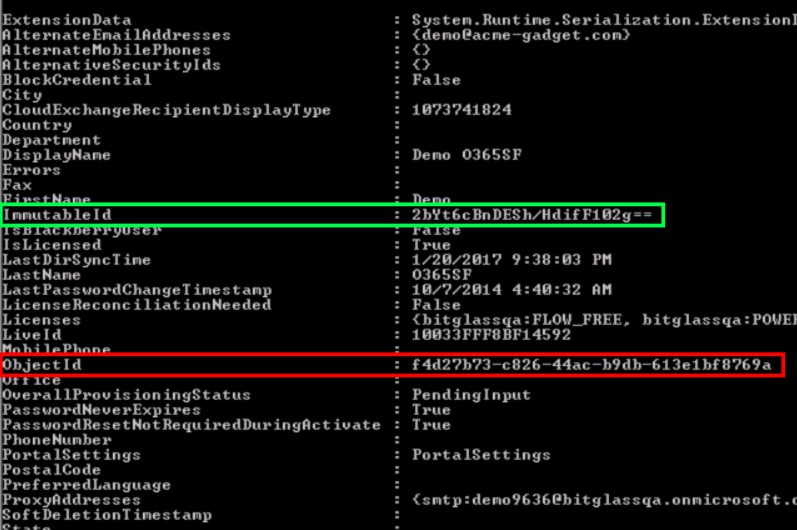
- You can create scripts to take a list of ObjectGUIDs and converting them to ImmutableIDs (and assigning to users) to make this process easier if you are dealing with large number of users.
- For multi-forest environments some admins will be using the mS-DS-ConsistencyGUID as the Source Anchor for users instead of the standard ObjectGUID. Forcepoint Data Security Cloud | SSE supports syncing this attribute over for the user in order to continue authenticating them with their Microsoft 365 instance. Refer to the Microsoft mS-DS-ConsistencyGUID page for information on how to enable this in Forcepoint Data Security Cloud | SSE and Microsoft's Microsoft Entra Connect page for more information about sourceAnchors and how to enable this feature.