Viewing unknown landing page
In deployments that have policies configured with users connecting through the secure proxy on web browsers but connecting through direct app access for client apps, users will encounter a landing page when trying to open an unproxied link from inside of the client app (Outlook, IM, bookmark, etc).
This is not a recommended policy setup. Rather Forcepoint Data Security Cloud | SSE recommends using managed vs unmanaged device detection to send managed traffic direct with API for protection for managed devices while blocking sync clients and proxying web access for unmanaged devices. Refer to Configuring managed device identification to learn how to setup managed devices through managed client certs, SAML attribute matching, a discreet Device Profiling Agent, or even just through Device Profiling Objects. Once you have setup managed devices you can alter your policy so that managed devices connect via web and client apps with direct app access and unmanaged devices connect via web and ActiveSync through the secure proxy exampled below:
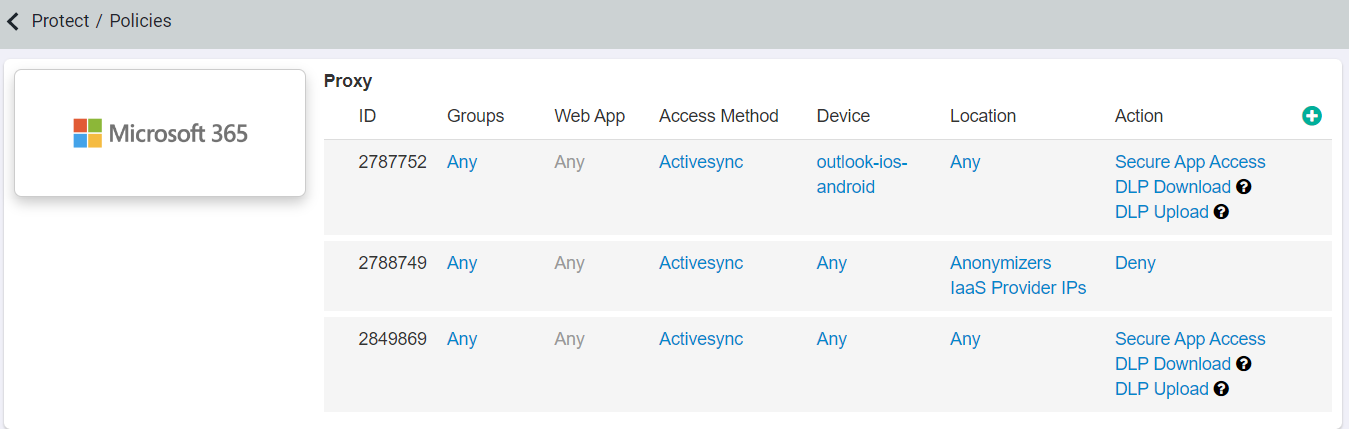
The following landing pages appear in the former setup above due to Forcepoint Data Security Cloud | SSE detecting you attempting to do something that cannot be completed (trying to open an unproxied link inside the proxy) without user intervention.