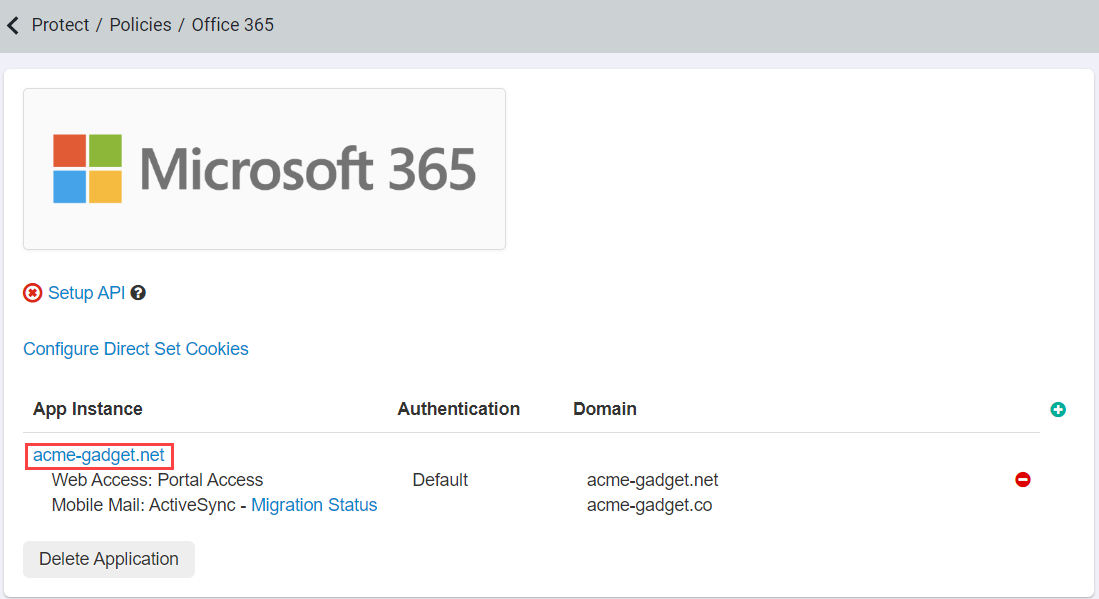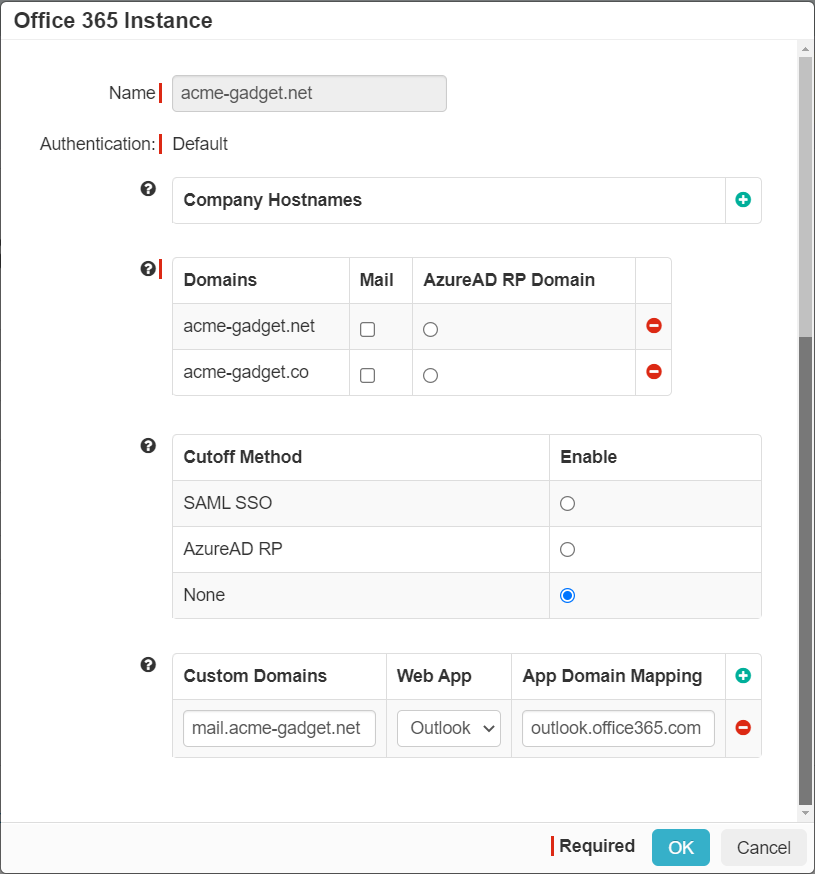Customers with dedicated instances of Microsoft 365 that use vanity URLs will need to map their custom URLs to the web app inside of Forcepoint Data Security Cloud | SSE to allow us to properly understand and proxy the URLs. This is
accomplished on the Microsoft 365 application page.
Steps
-
Navigate to and select Microsoft 365 to go to the Microsoft 365 application settings page. Once there select the app instance that you are using custom URLs
with.
-
On the Office 365 Instance dialog:
-
Click the green plus icon at the bottom in the Custom Domains field section.
-
Enter your custom URL under Custom Domains and then select the appropriate Web App it applies to.
The App Domain Mapping field will automatically populate based on the Web App chosen. Add as many are needed to cover all of
the web applications.
-
Click OK to save the Office 365 instance setup.