Custom URL Categories
When using the SmartEdge agent or Cloud-SWG to provide controls over sites/applications based on application categories or trustworthiness, admins can create their own group of specific domains to apply policy to.
You can add a maximum of 3000 unique URLs (domains) across custom URLs categories for a tenant from the Forcepoint Data Security Cloud | SSE UI. Duplicate URL’s across different custom URL categories are counted as one unique URL. For example, if the Custom URL Category 1 contains example.domain.com and if the Custom URL Category 2 also contains example.domain.com, then the unique URL counted as one.
These can be used to deny or restrict access to the configured applications or create a allowlist to ensure users are able to access specific sites while others are blocked.
The Microsoft 365 predefined custom URL category contains all the domains (URLs) for Microsoft 365 applications. You can use this category in any of the following SWG policies for SWG only customers, who do not want to define M365 as managed application:
- For Cloud SWG Authentication Policy under the URL Category column to provide authentication bypass
- For SWG Content Policy under the URL Category column to provide access bypass
- For SWG Connection Policy under the Domain Category column to provide a SSL Decryption bypass
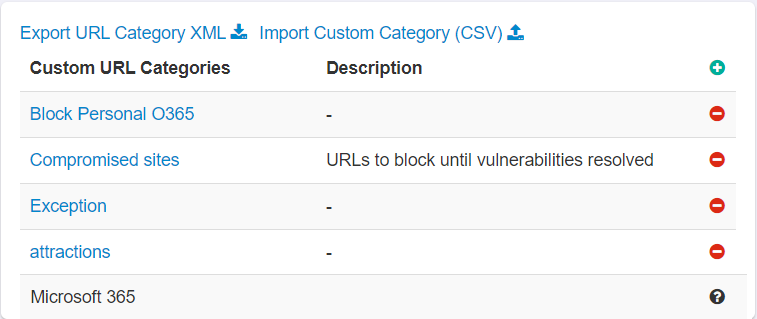
Also, you can export and import URL categories:
- You can export Forcepoint Data Security Cloud | SSE categories in an XML file by clicking the Export URL Category XML link.
This XML file includes all predefined Web/ThreatSeeker Categories and Custom Categories, however, does not include Enterprise App categories.
- You can import custom categories in a csv format by clicking the Import Custom Category (CSV) link. Refer to Importing custom URL categories.