Setting the Cloud SWG session timeout
From the Cloud SWG Session Timeout drop-down, define how often users’ session should last before enforcing authentication.
Note: The Cloud SWG Idle Session Timeout field is replaced with the Cloud SWG Session Timeout drop-down.
Available options are 4 Hours, 1 Day, 7 Days, 14 Days, 30 Days, 3 Months, 6 Months and 12 Months. By default, 1 Day is selected.
The Cloud SWG Session Timeout value is applicable for Transparent Proxy and Explicit Proxy users' session.
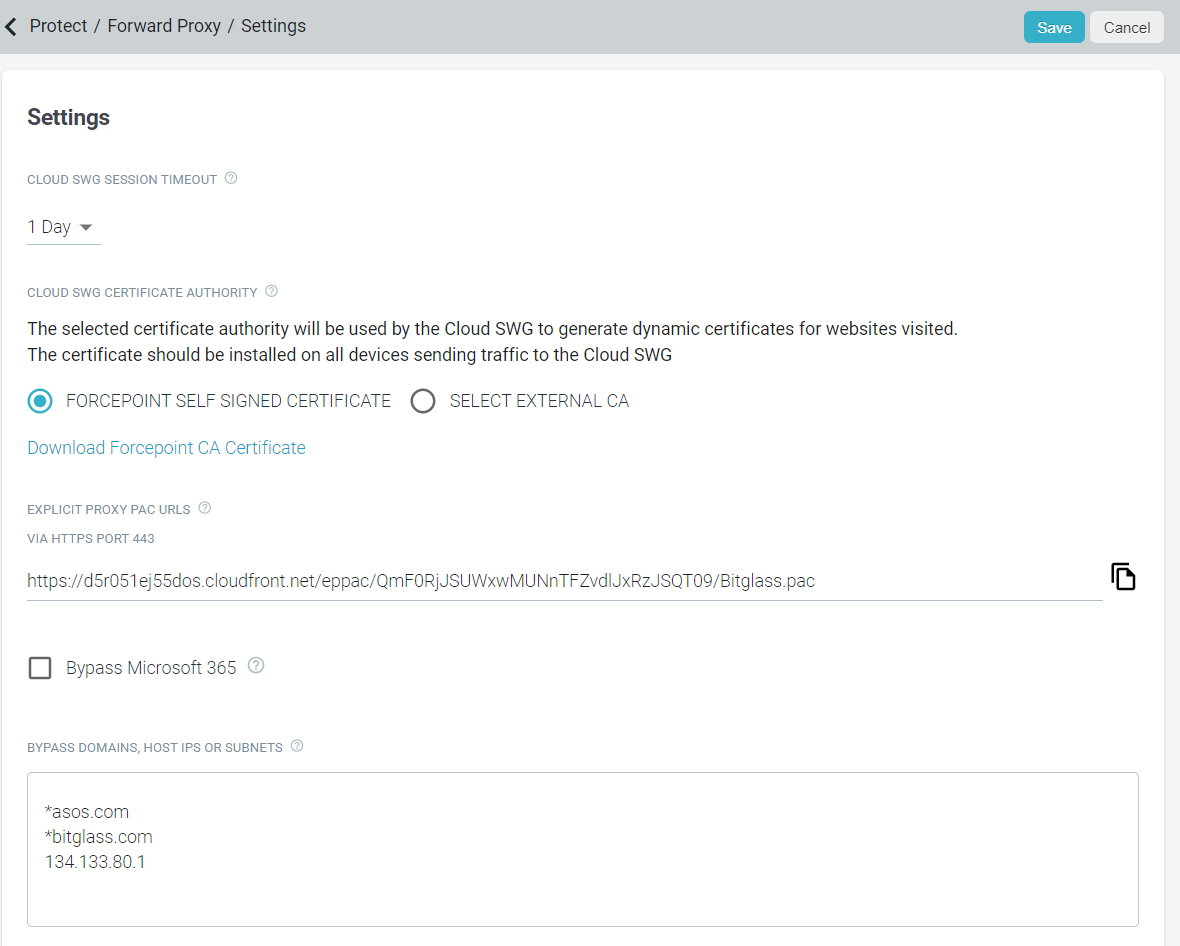
Note: The Cloud SWG Idle Session Timeout value for the existing tenants will be replaced with the closest higher Cloud SWG Session Timeout value
automatically. For example, if the Cloud SWG Idle Session Timeout was set to 5 Minutes previously, then the Cloud SWG Session
Timeout value will be automatically updated to 4 Hours.