Enabling Bypass Microsoft 365
If you are SWG only customer but not CASB and want to bypass Microsoft 365 domains when using the SmartEdge agent or Cloud SWG, then select the Bypass Microsoft 365 checkbox.
On the page, you can view the Bypass Microsoft 365.
When you select this checkbox, traffic from Microsoft 365 domains is bypassed on the SmartEdge agent proxy or Cloud SWG proxy and sent to internet directly.
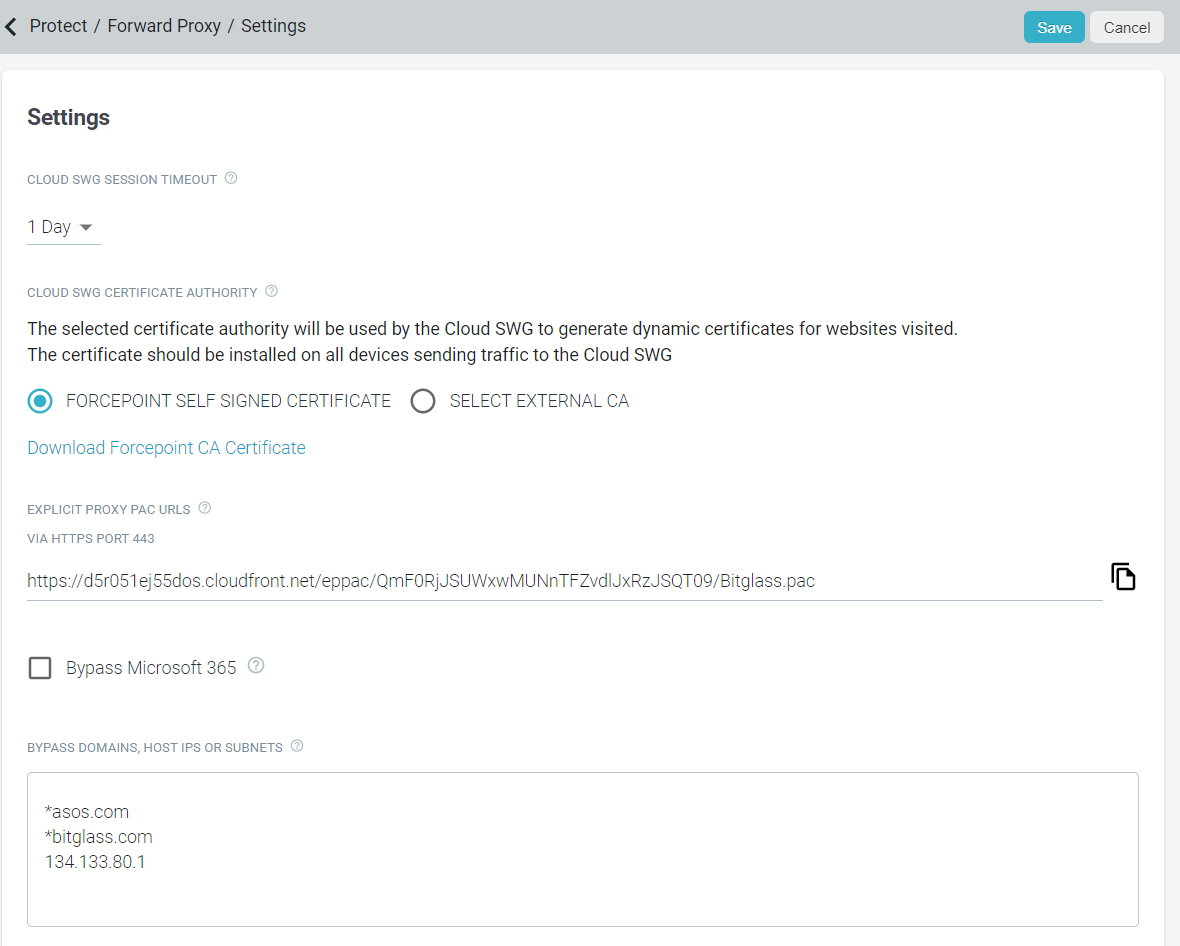
Note: You should not select the Bypass Microsoft 365 checkbox if Microsoft 365 has been previously added as a managed application.
An Admin log gets generated and the Explicit Proxy PAC file gets updated whenever you make changes to Bypass Microsoft 365 checkbox.
To bypass traffic from Microsoft 365 domains at Cloud SWG level or policy level, you should create SWG policies with the Microsoft 365 predefined custom URL category to provide authentication bypass or SSL Decryption bypass.