Setting bypass domains, host IPs or subnets
Bypass Domains, Host IPs or Subnets section allows you to enter specific domains, host IPs or subnets that you wish to not be proxied when using the SmartEdge agent or cloud SWG.
On the page, you can view the Bypass Domains, Host IPs or Subnets.
You must enter the domains, host IPs or subnets on individual lines. Once setup, the SmartEdge agent or Cloud SWG will not proxy traffic to those domains, host IPs or subnets and instead send the user direct.
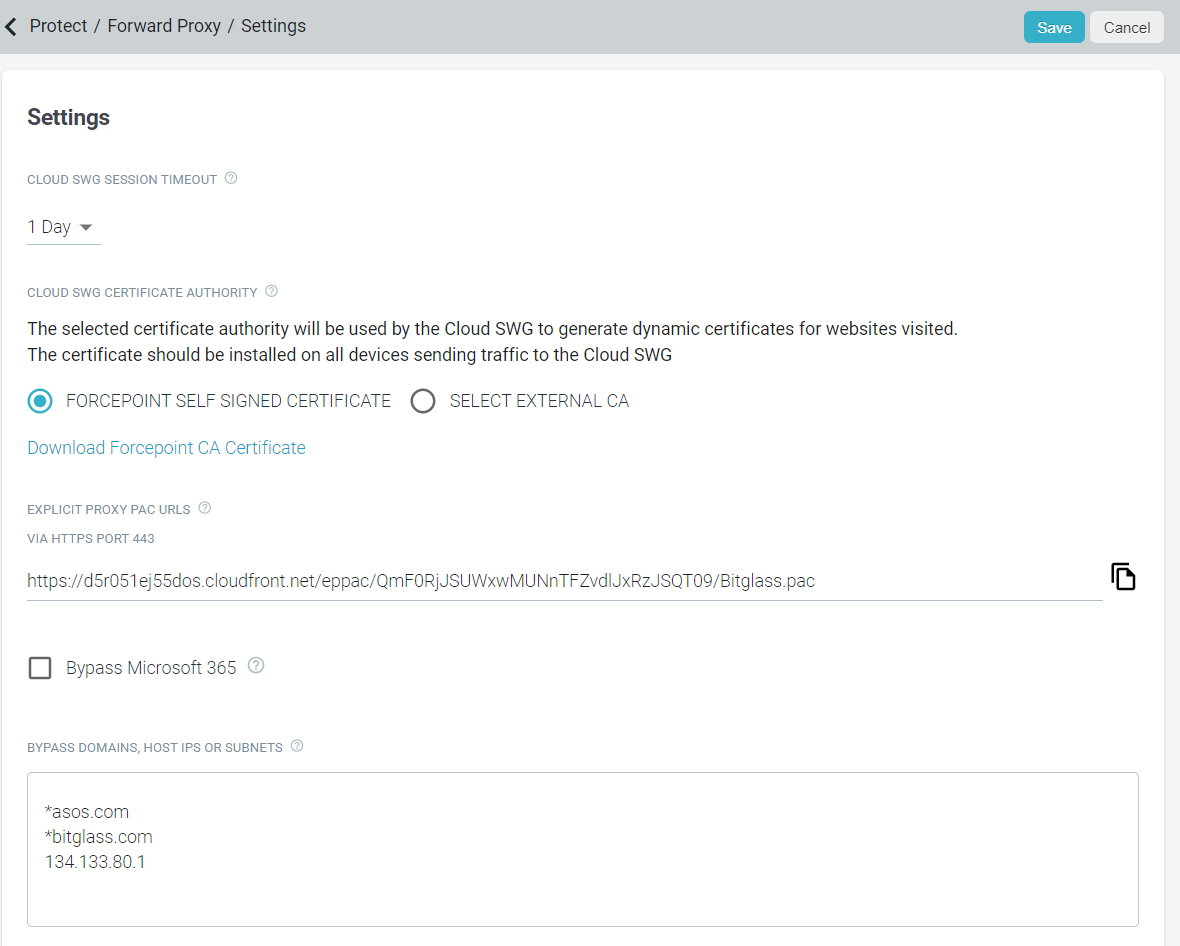
Note: When performing a proxy bypass and allowing traffic to go direct to the web site, you should also need to configure your firewall to allow direct access.