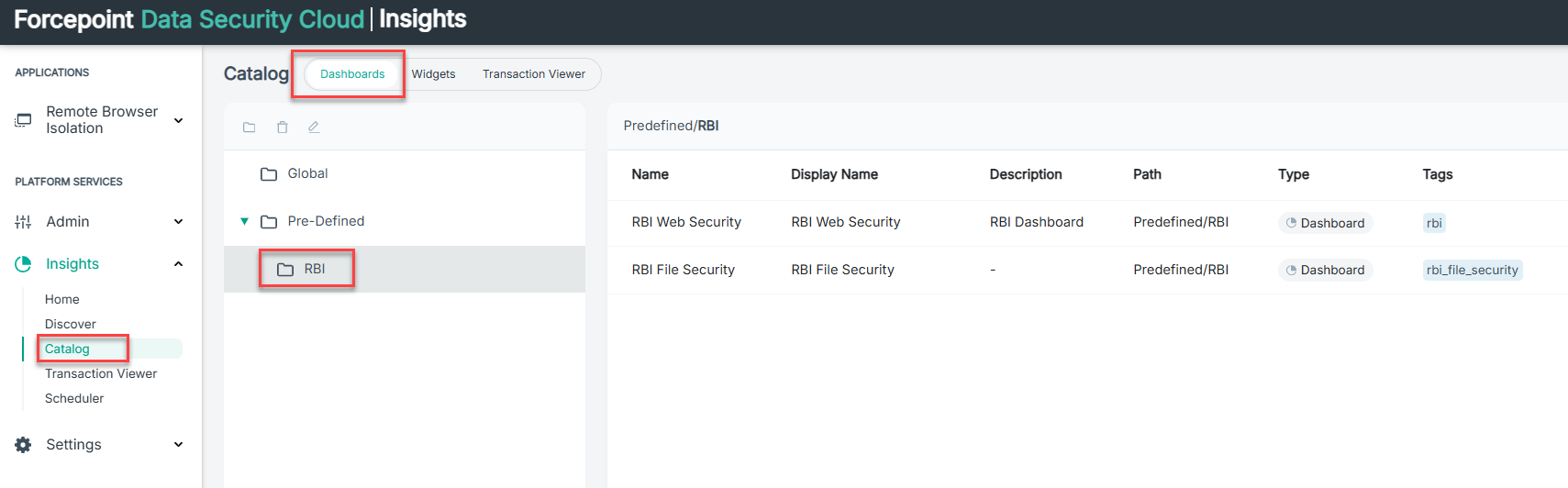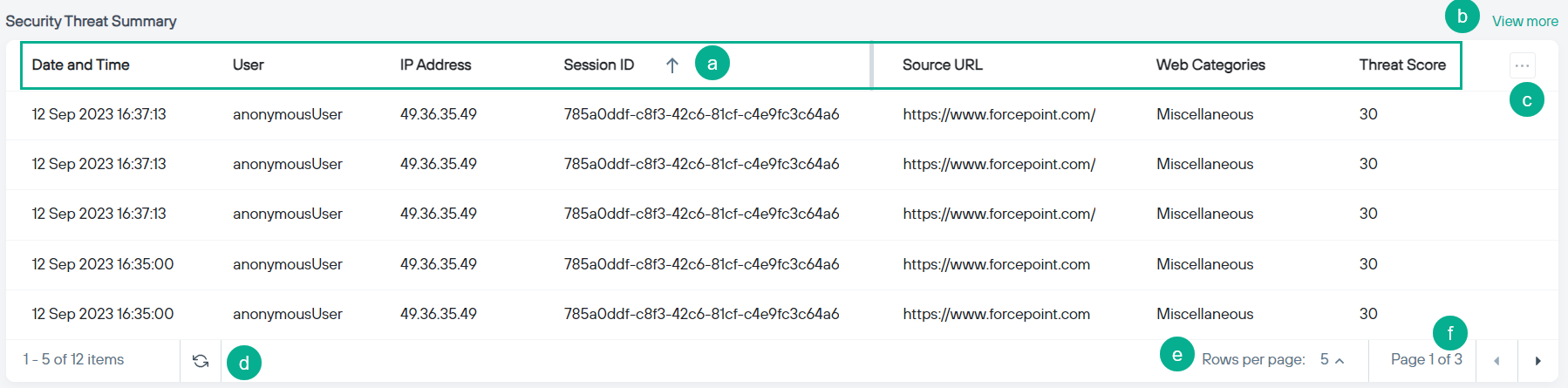The Security Threat Summary widget displays information for all browsed sites where the threat score exceeded the allowable level set by the administrator for the
selected period. Refer to Adding a Policy
Rule to set the allowable threat score.
Steps
-
Navigate to RBI Dashboard by clicking .
-
Select the data range for the dashboard.
-
On the Security Threat Summary widget:
-
Click on any of the table header to sort the data in ascending or descending order.
-
Click the View more link to view all the records in the Remote Browser Isolation Reports page.
-
Click the
 icon to open the dialog where you can hide or display optional columns.
icon to open the dialog where you can hide or display optional columns.
-
Click the
 icon to refresh the data in table.
icon to refresh the data in table.
-
Select the number of rows to display in the table. You can select to display either 5 or 10 rows.
-
Indicates the page number of the table you are viewing.