File properties
The classified data is often stored in specific file formats, such as PGP (encrypted) or Excel (xlsx). Use file type and file name classifiers to block the distribution of this information. Data can also be classified by file size.
This view displays the following columns:
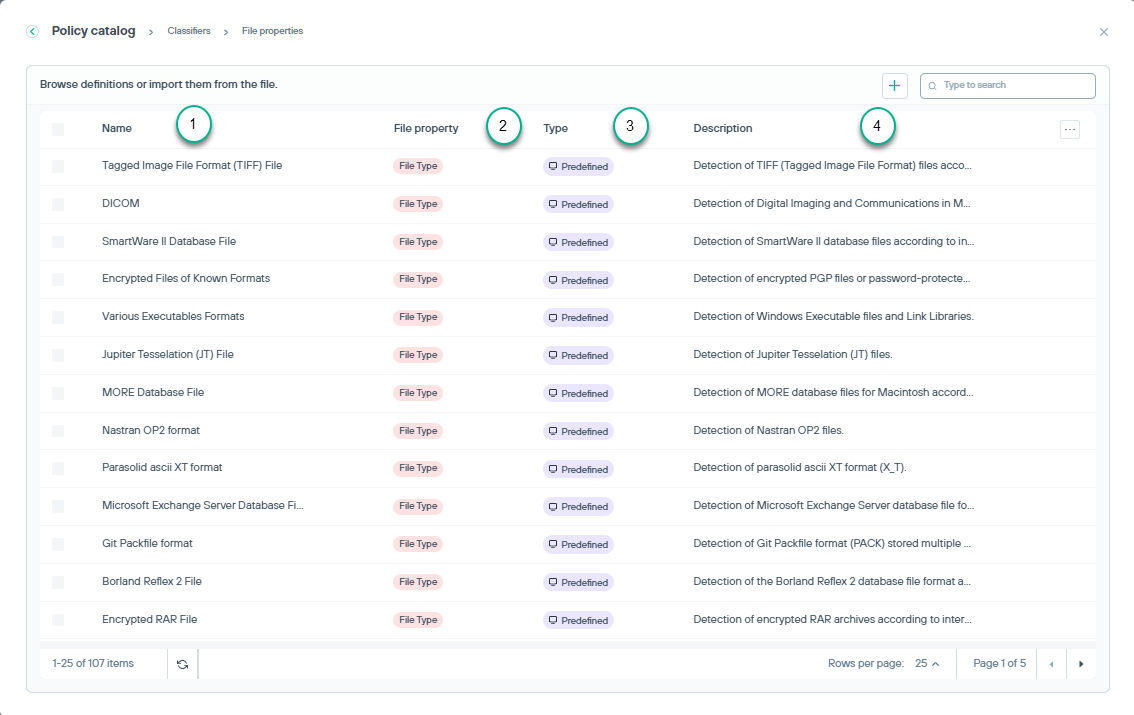
- 1
- Name: Name of the file properties.
- 2
- File property: Types of file property classifiers:
- File Type classifiers group files together (for example, documents or images). You can create a new file type classifier or add files to the existing file type classifiers. See File-type classifiers for details about each predefined file-type classifier.
- File Name classifiers identify files by file-name extension (such as “.docx”) or the file name itself (such as “myfile.doc”). Because end users can change the extension of files, this is a less secure means of identifying files.
- File Size classifiers identify files by their size.
- 3
- Type: Displays whether the file properties is predefined, or user defined.
- 4
- Description: Detailed description of the file property classifier.
Note: File properties classifiers do not work for the print channels, because file property information cannot be extracted from printer drivers.