Devices
Use the Devices dashboard, to gain a high-level view of USB removable media devices and the associated access permissions, applied device control policy, user by device activity, devices by manufacturer, and the permissions enabled per removable device that are used by users in the organization.
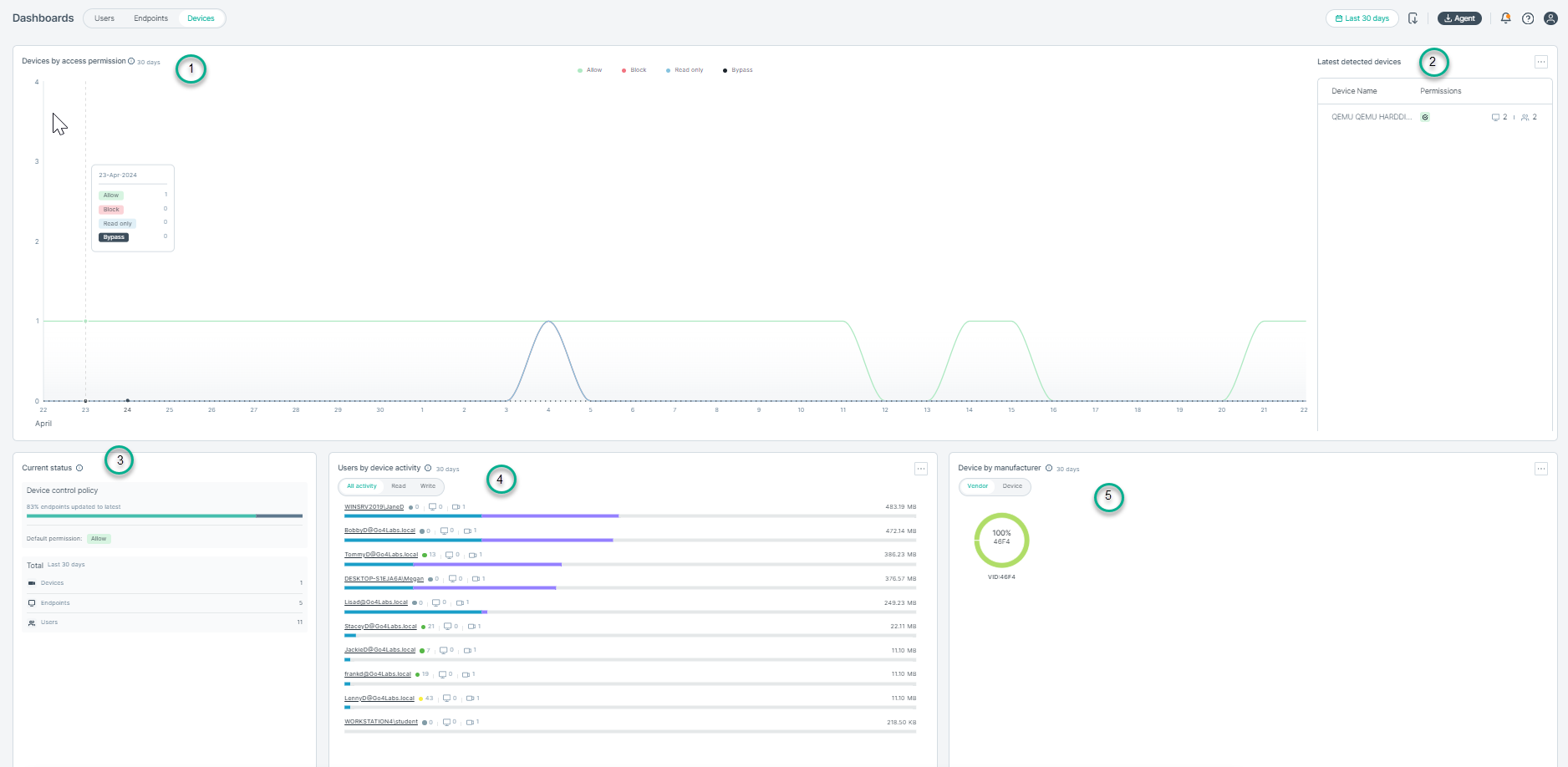
- 1
- Device by access permission: Displays the devices access permissions during the selected time frame.
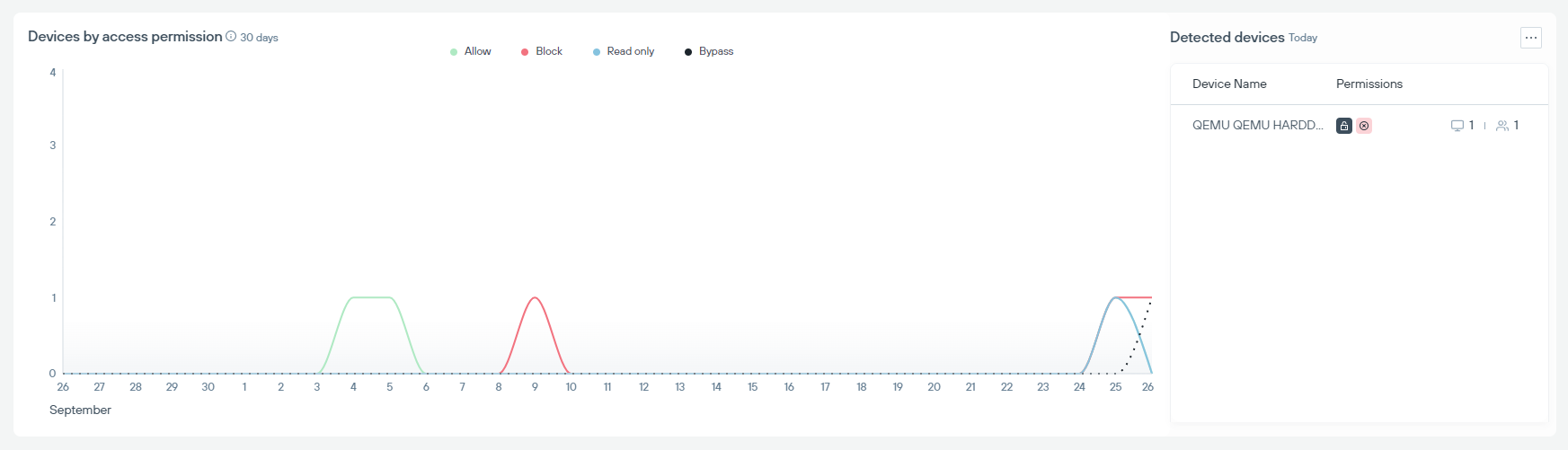 The Device by access permission, widget displays the following:
The Device by access permission, widget displays the following:- Charts the number of devices by access permission over the past 30 days, 7 days, or 24 hours.
- Clicking on a specific day, displays the list of unique detected devices on that day with permission access, number of unique users and unique endpoints that this device was connected to.
- Clicking on a specific device will take you to the tab for the selected device.
- 2
- Latest detected devices: Displays the total number of unique endpoints and users with device activities.
- 3
- Device control policy: Indicates the current policy level and percentage of the devices that have the latest policy implemented.
- 4
- Users by device activity: Top Users by All Activity (Read and Write), Read Only Activity or Write Only Activity for the selected time period.
- 5
- Device by manufacturer: Displays the breakdown of devices based on vendor (VID) and the total devices based on VID and product ID (PID).
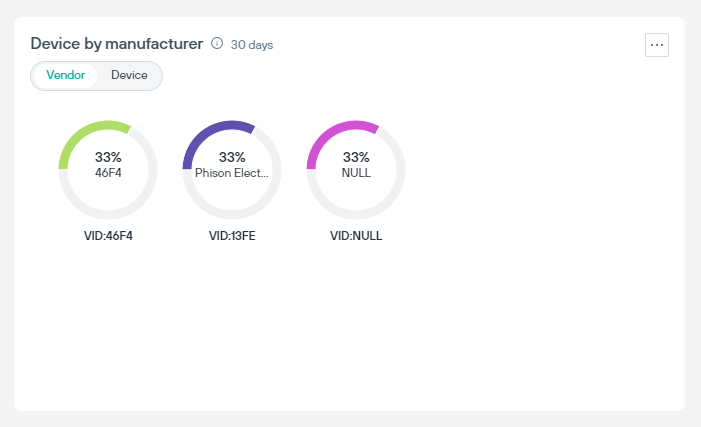 The Device by manufacturer, widget offers the following:
The Device by manufacturer, widget offers the following:- Vendor: View devices by vendor ID (VID). Percentage figures indicate the share of devices per vendor used in the organization.
- Devices: View the top devices by sorted by product ID (PID).
Note: The percentage (%) figures indicate what percentage of the devices in the organization belong to each of the vendors. This is useful in detecting malicious cases where someone might connect using a completely different vendor device than what has been detected previously.
For users logged in as analyst, the Users by device activity field will be anonymized.
Per widget details can also be exported to either a CSV or PDF format report using the  icon.
icon.