Override user risk score dialog
Administrators can manually set the risk score for a user for a specific duration. Typical uses cases would be to set the risk score to "High" for a user who handed in their resignation, or lower the risk score for a user who is experiencing a business work flow disruption as a result of their calculated risk score.
- Select a specific user from Investigation view. This displays the time line view for the user.
- Select the Edit risk level icon.
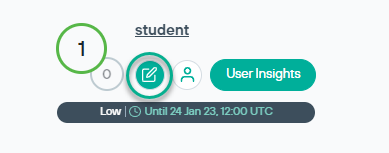
- On the dialog that opens, edit the fields:
- Risk level: Can be set to Low, Medium, High, or Critical.
- Duration: Duration during which the modified risk score will be applicable to the user.
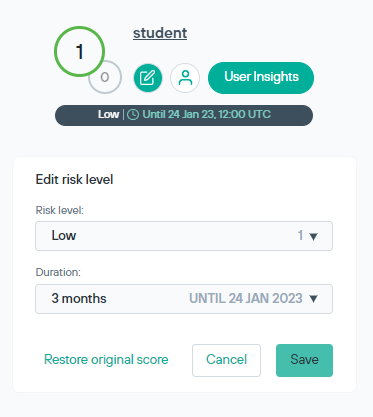
- Select from the Risk level drop down, the desired risk level. Risk levels can be set to: None, Low, Medium, High, or Critical.
- Set the duration to one of: 3 days, 1 week, 1 month, or 3 months.
- Click Save, to save the changes.