Audit log
Audit logs are generated when any of the following happen: create, edit, or delete of a new user, password change, generation of master, endpoint, or bypass release code, deleting an endpoint, exporting data, changes to OTA update configurations, changes to device control policy etc.
An audit trail is a security-relevant chronological set of records that provide documentary evidence of the sequence of activities that have affected at any time a specific operation, procedure, or event done by the Forcepoint Data Security Cloud | DLP cloud portal administrators, analysts, and helpdesk users.
Audit log records are stored for 6 months on the management portal.
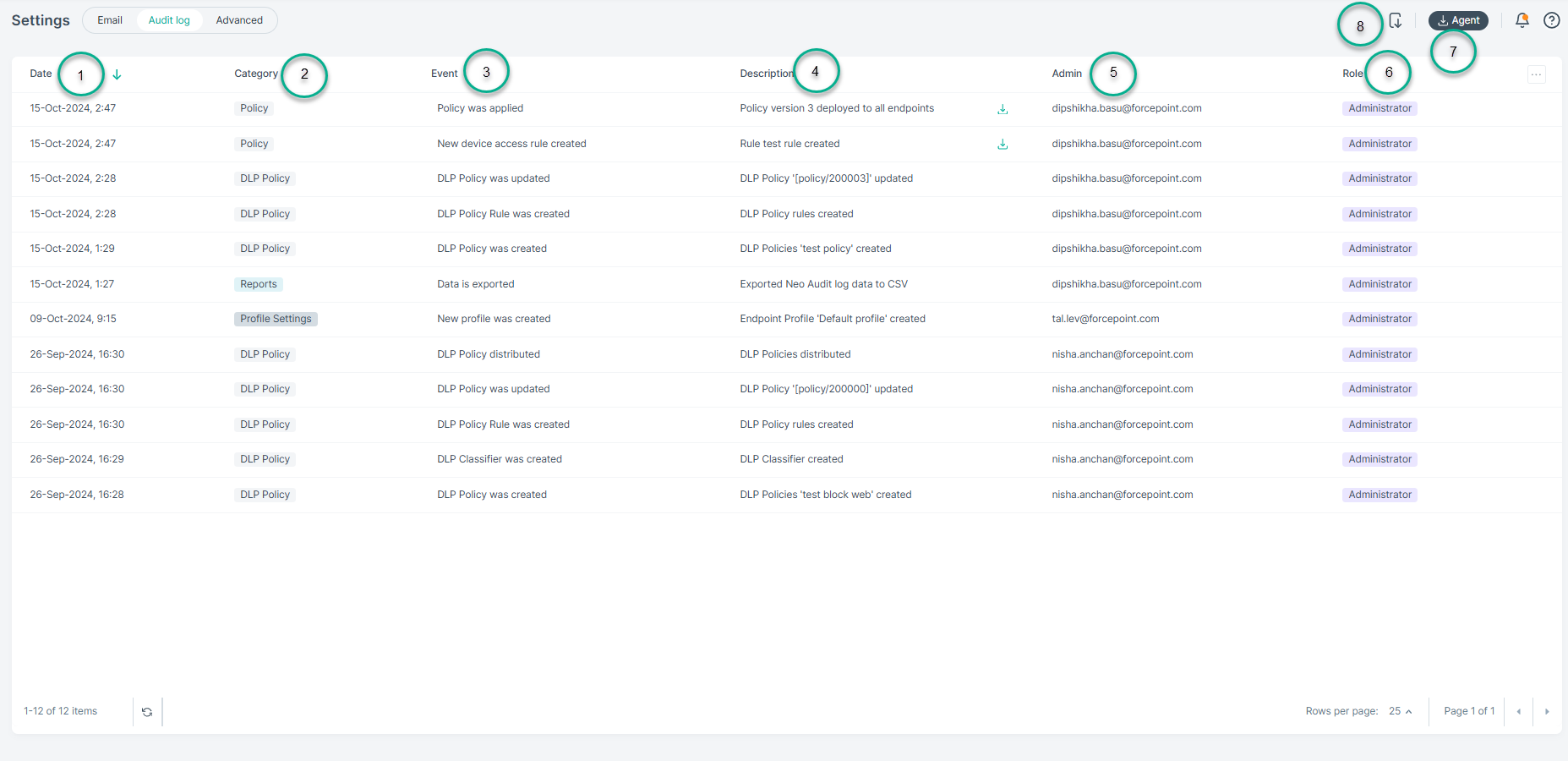
- 1
- Date: Specifies the date the event occurred.
- 2
- Category: Specifies the event category.
- 3
- Event: The event that caused the audit log generation.
- 4
- Description: Event detailed description.
- 5
- Admin: Cloud portal user responsible for the action.
- 6
- Role: The role assigned to the user.
- 7
- Download Agent: Allows for downloading the latest agent version and and navigate to the agent download page if the administrator wishes to install a previous version of the agent.
- 8
- Export to CSV: Allows for exporting the audit log data to a CSV file.