Download Agent
The Download Neo option on all Settings tabs allows administrators to download the specific agent versions.
Download agent versions
- Navigate to Settings.
- On top right click the
 icon. Following screen is displayed:
icon. Following screen is displayed: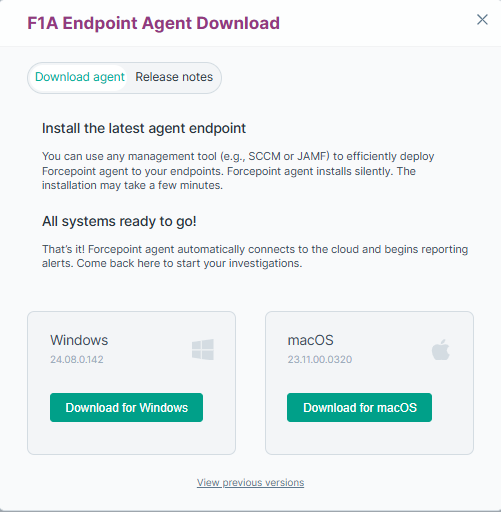
- If you want to download the latest version of the agent, just select either Windows or macOS depending on what is the operating system running on the endpoint, to start the download.
- If you want to download an older version of the agent, then click View previous version. Following screen is displayed:
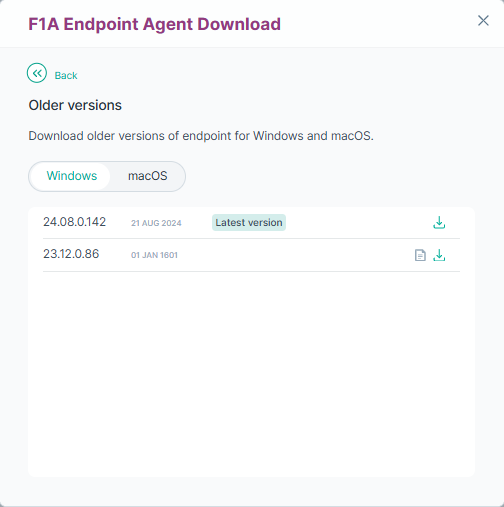
- Select either Windows or macOS depending on what is the operating system running on the endpoint.
- Click the
 icon next to the specific version to start the agent download.
icon next to the specific version to start the agent download.