Trusting the SSL Identity for your endpoint
This step is only required if you intend to monitor email on the endpoint and if your email client is Microsoft Outlook.
To enable secure communication with your Outlook Email client the Endpoint must be given an SSL identity, and the client machine must be set up to trust that identity.
Note: It is expected that you have previously created the SSL Identity using the instructions provided in the section Creating the Endpoint SSL Identity.
- Open the installation folder which has the server.pem file.
- Next, open the macOS Keychain Access application.
- Select the tab and drag the server.pem file in to add it.
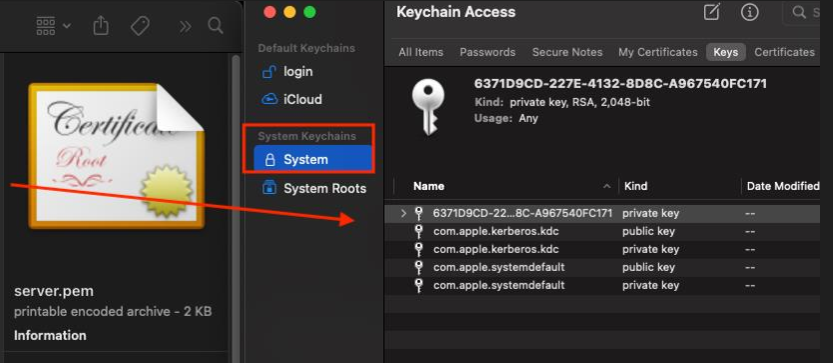
- On completion of step3, you will see a new certificate
localhostcreated. Double-click it to open the Trust section. - Set When using this certificate to Always Trust. This will ensure that this certificate is always trusted by your local system.
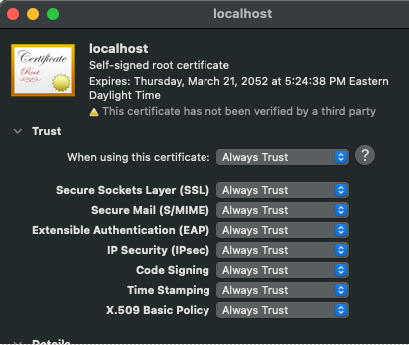
- Close the windows to save the settings.
Your certificate should now show as trusted for all users in your Keychain Access application.