Recipients who attempt to open an unproxied link inside of Outlook will be redirected to the Unknown Destination landing page where they can insert the unproxied
URL and Forcepoint Data Security Cloud | SSE will rewrite the URL and direct them to proper
link.
This does not require any setup configuration steps but this guide will walk you through the process of opening an unproxied link from Outlook.
Steps
- The recipient receives an unproxied link in their Outlook inbox and clicks it to open the web page. From here you should also copy the link as you will need to paste it later.
-
The user is then directed to the Microsoft 365 login page where they will select their account and attempt to login. They will then be redirected to their IdP for
authentication.
-
Once the user has been authenticated, Forcepoint Data Security Cloud | SSE will
recognize that the URL is invalid as it is not proxied and will redirect the user to the Unknown Destination landing page. Here the user will paste the
previously copied link into the URL field and select Continue to to proceed to the proper application page.
- Notice the URL on the application page is now the rewritten proxied URL indicating they are accessing the page through the Forcepoint Data Security Cloud | SSE secure proxy.


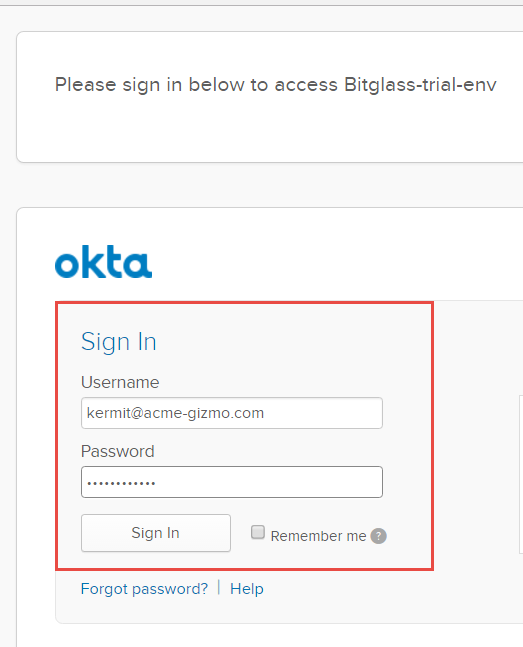
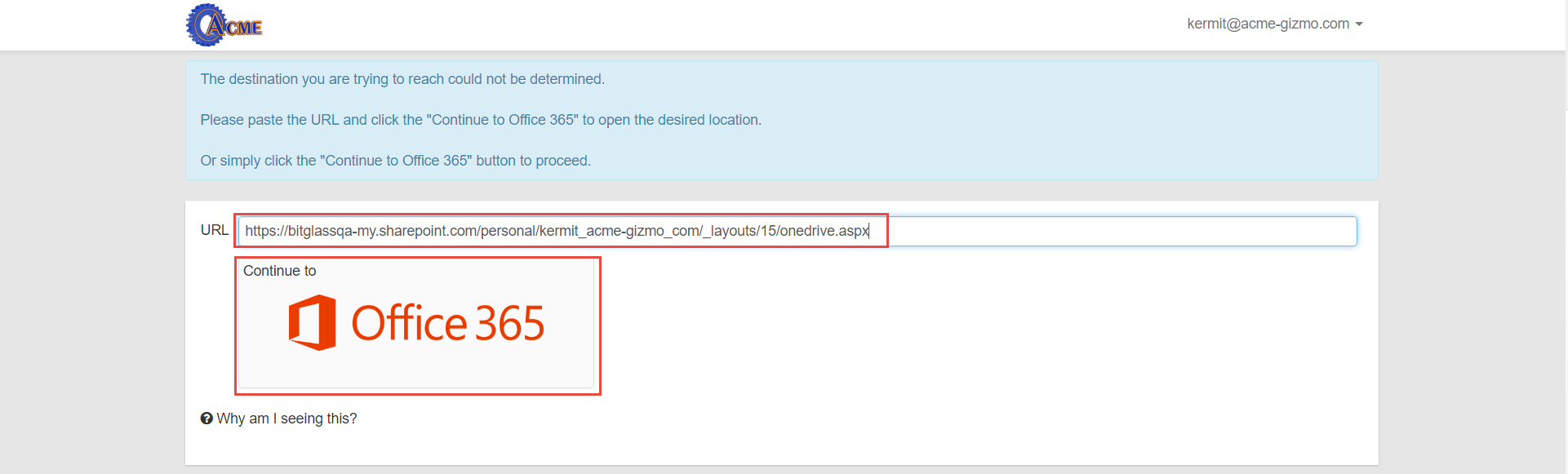
.png)