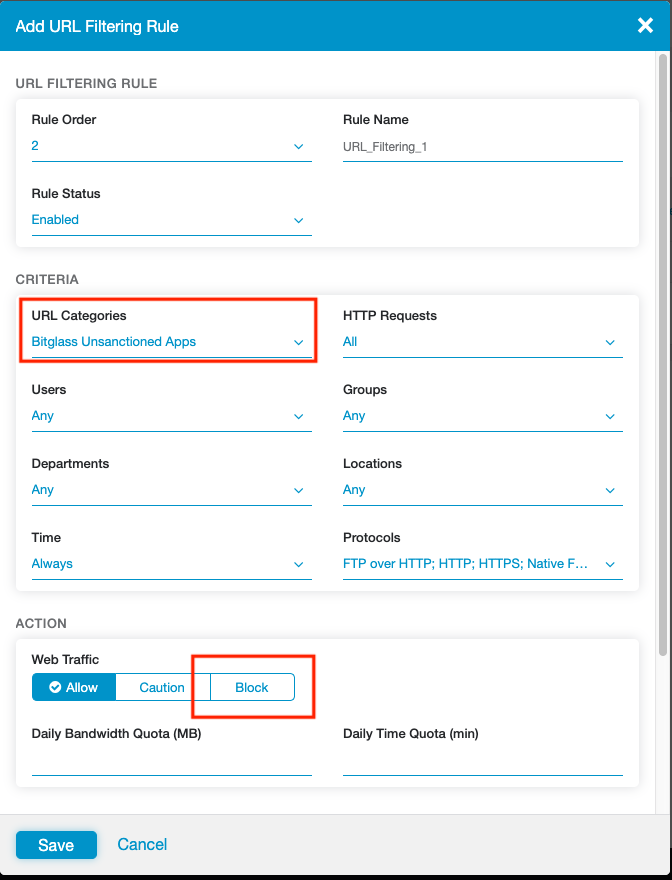Controlling cloud applications from Zscaler
Once you have setup your integration with Zscaler, you can now send applications from ShadowIT reports or found within Forcepoint Data Security Cloud | SSE's cloud app database to Zscaler for control.
Steps
-
Navigate to Analyze > Discovery > Reports and open up one of your ShadowIT reports or search for an app.
When you click on an application to view the details you should see 3 dots in the top right corner. Clicking on those will expand options to control the app via Forcepoint Data Security Cloud | SSE or Zscaler.
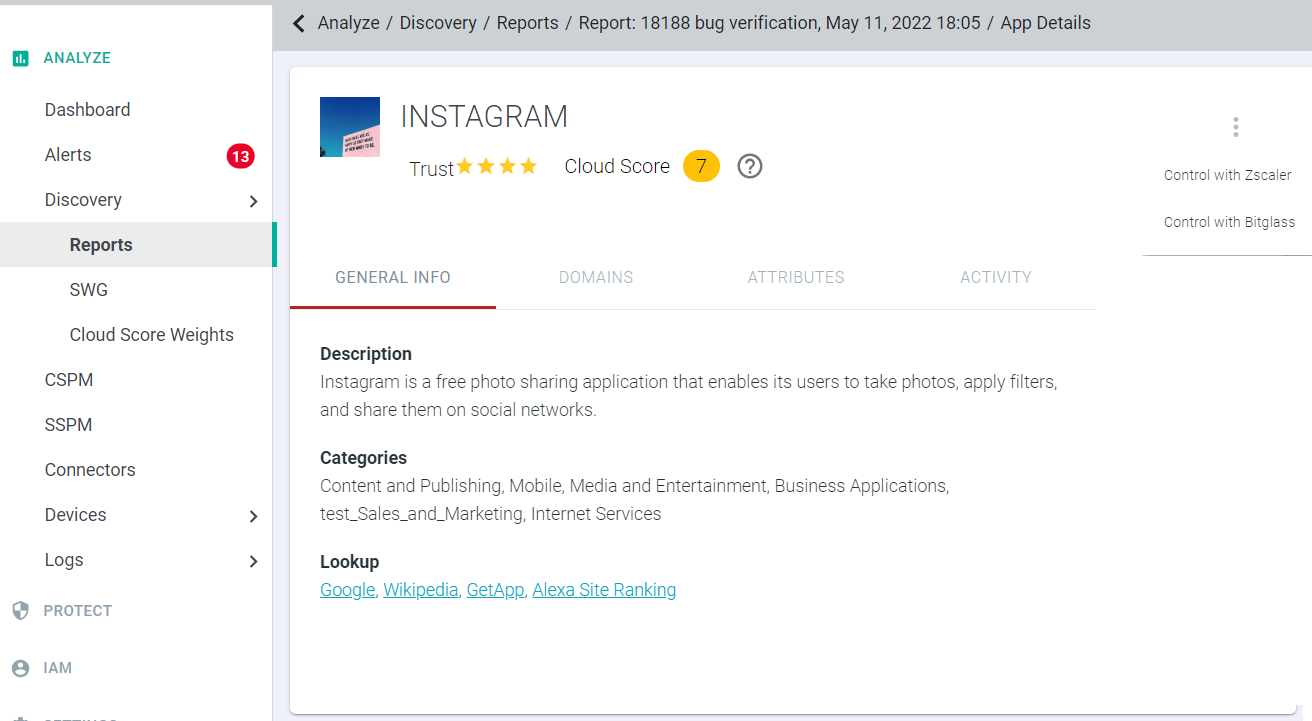
-
When you select one of the options, you will see an icon display in the top right to indicate how that app is being controlled.
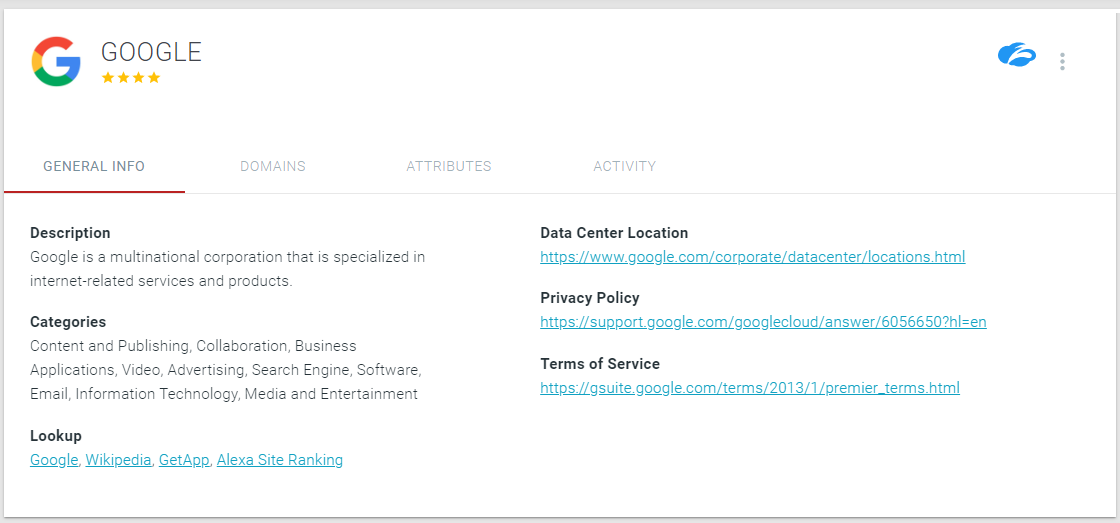
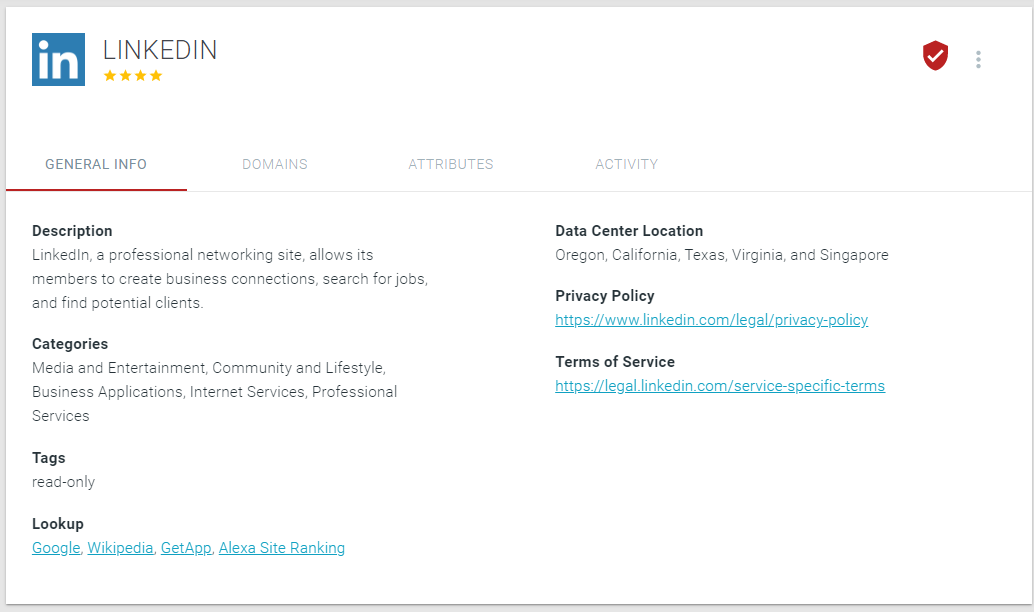
-
Navigate to your Zscaler admin portal page and create rules for the Category that you defined on the Forcepoint Data Security Cloud | SSE Zscaler integration
setup.
-
To do so start by reviewing the apps that have been added by navigating to the Administration tab and selecting URL
Categories.
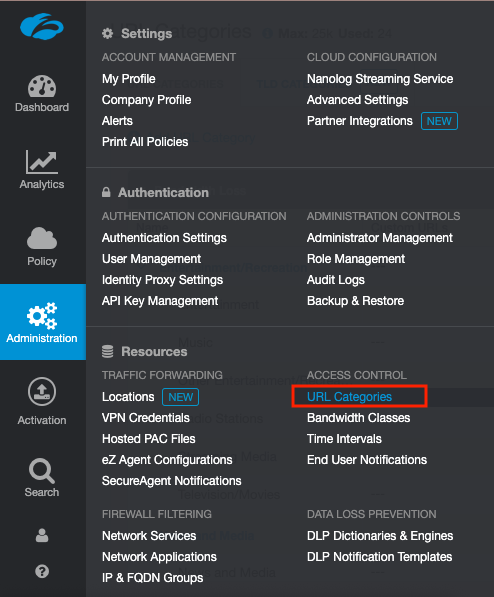
-
On the URL Categories page you can locate your category name or filter by it to see which apps have been added.
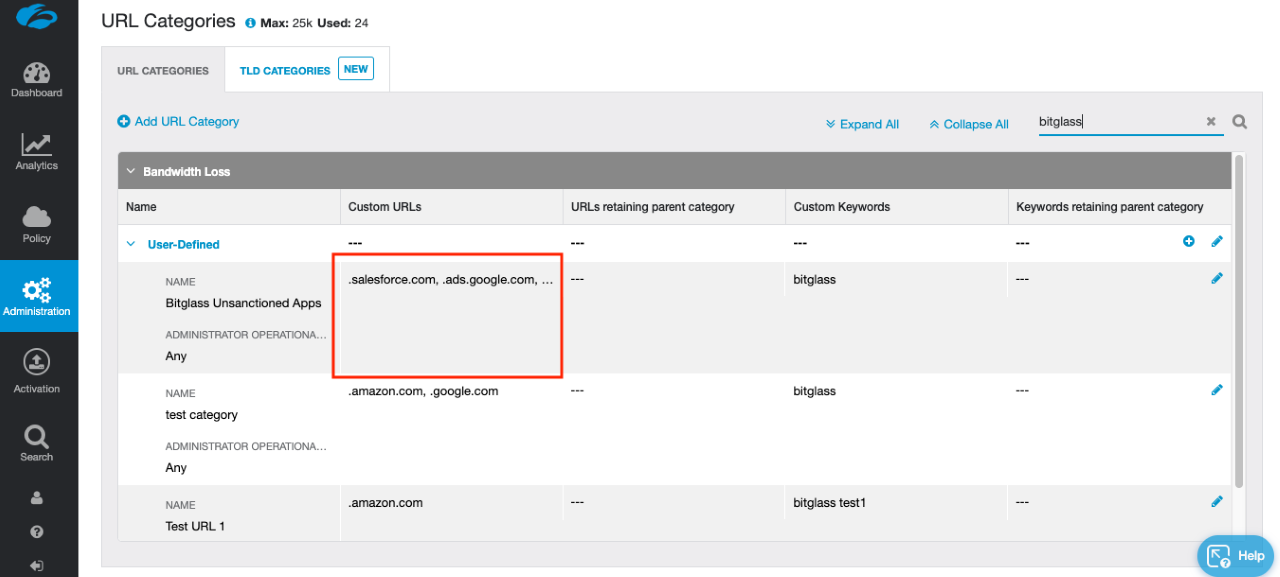
-
To do so start by reviewing the apps that have been added by navigating to the Administration tab and selecting URL
Categories.
-
Navigate to the Policy tab and select URL & Cloud App Control.
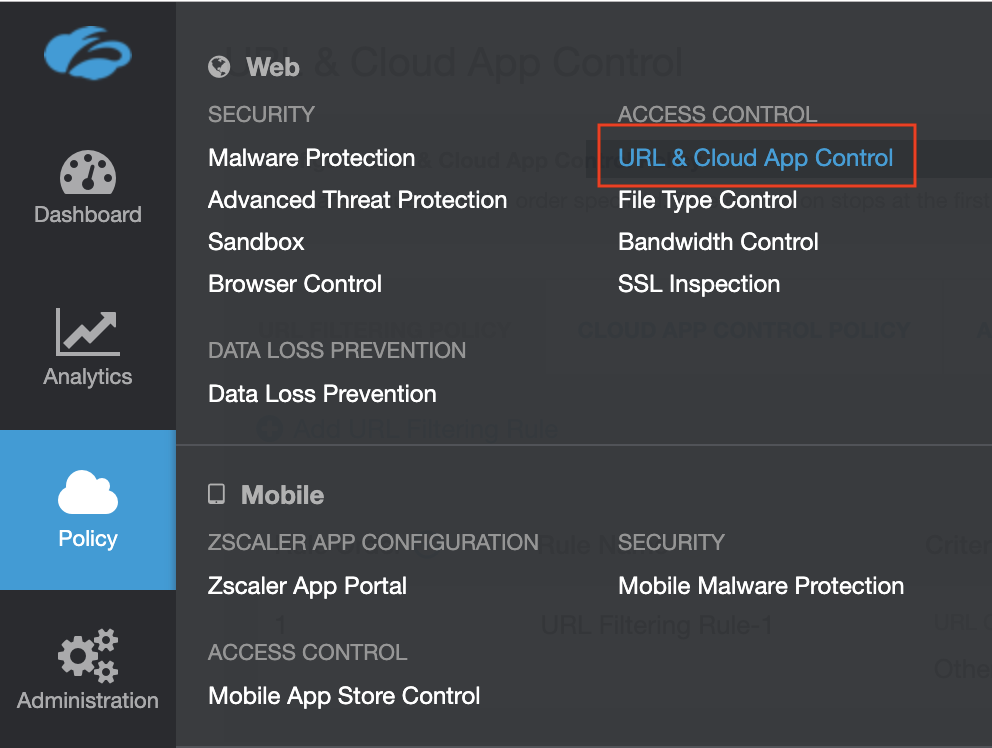
-
Create your URL filtering rule how you want and ensure you are selecting the category you created for the apps sent from Forcepoint Data Security Cloud | SSE.