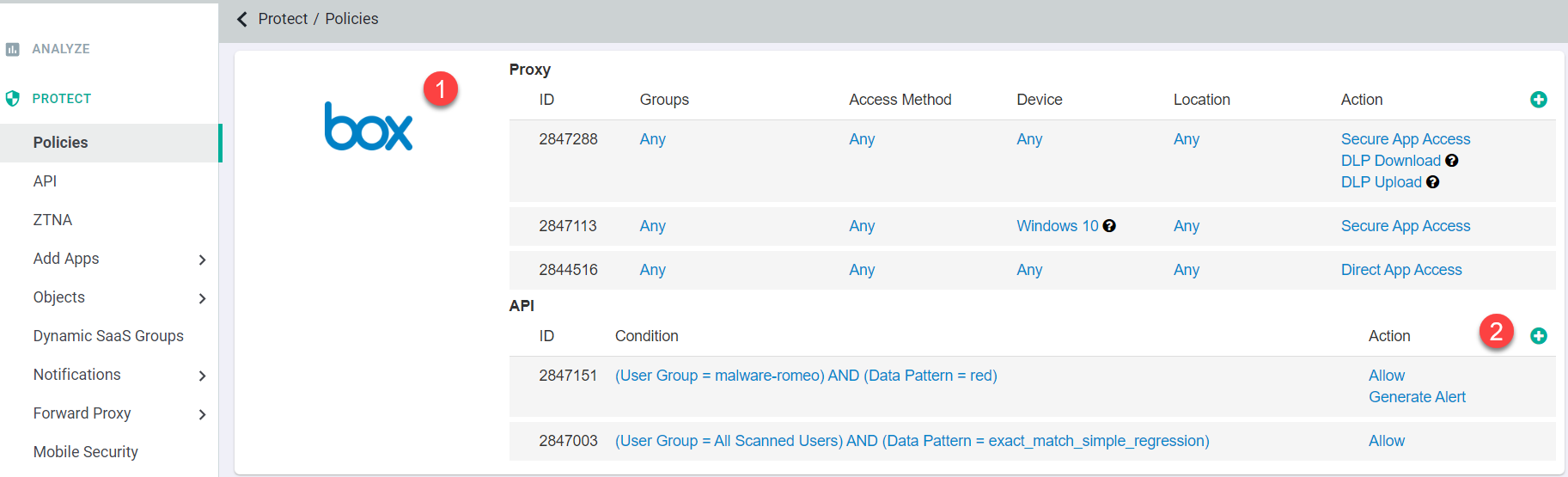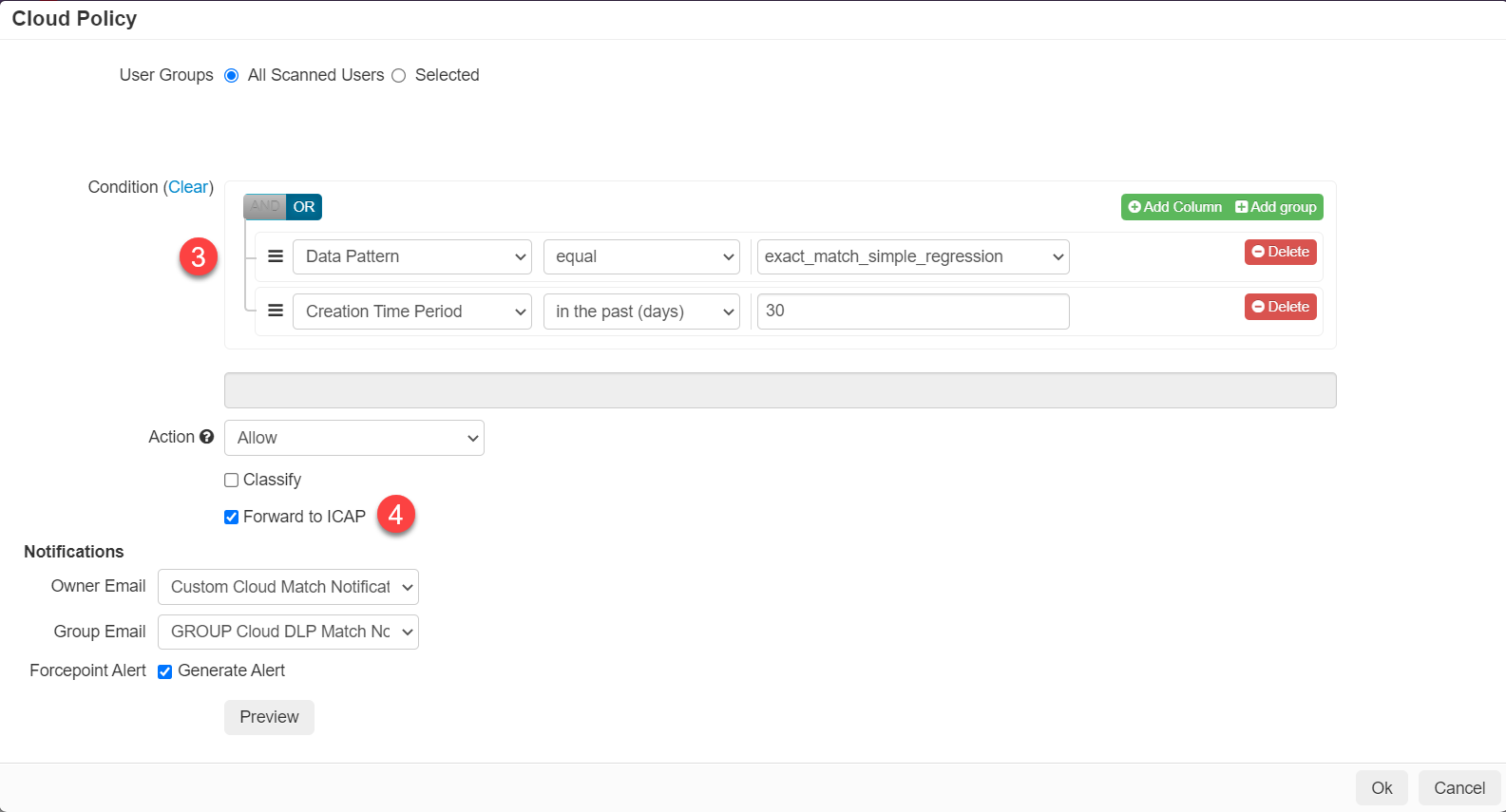Configuring policy actions for ICAP
Once you have enabled ICAP and configured the server settings, you can now adjust your DLP policy to forward to ICAP.
Consider the following before you perform the ICAP.
- The file that is forwarded is the original unmodified file. No actions are taken on the file such as block or redact.
- The file is forwarded only once to the ICAP server regardless of response.
- The file will be forwarded again if it is later modified, rescanned, and still matches the policy.
- If the file is rescanned periodically. However, it is not changed or modified, then the file will not be sent.