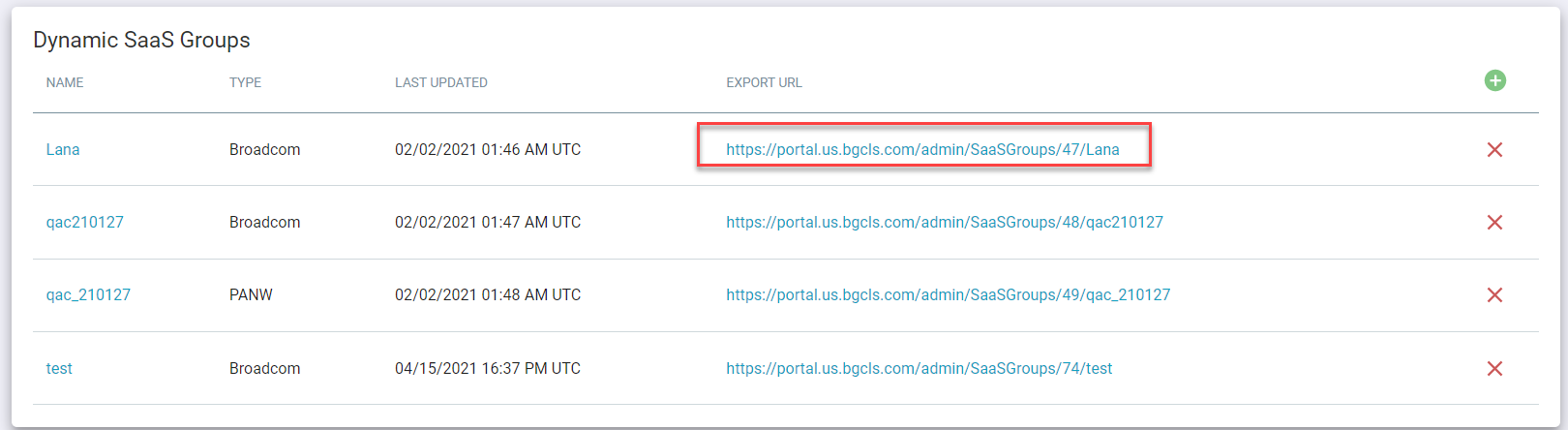Dynamic SaaS Groups
Customers can configure groups of SaaS apps from our cloud app repository and export that information to ingest that information into third party SWG's for automated blocking. Currently, this feature supports Bluecoat (Broadcom) and PANW.
Steps
- Login to the Forcepoint Data Security Cloud | SSE admin portal and navigate to Protect > Dynamic SaaS Groups.
-
To add new custom SaaS groups, click the green plus icon.
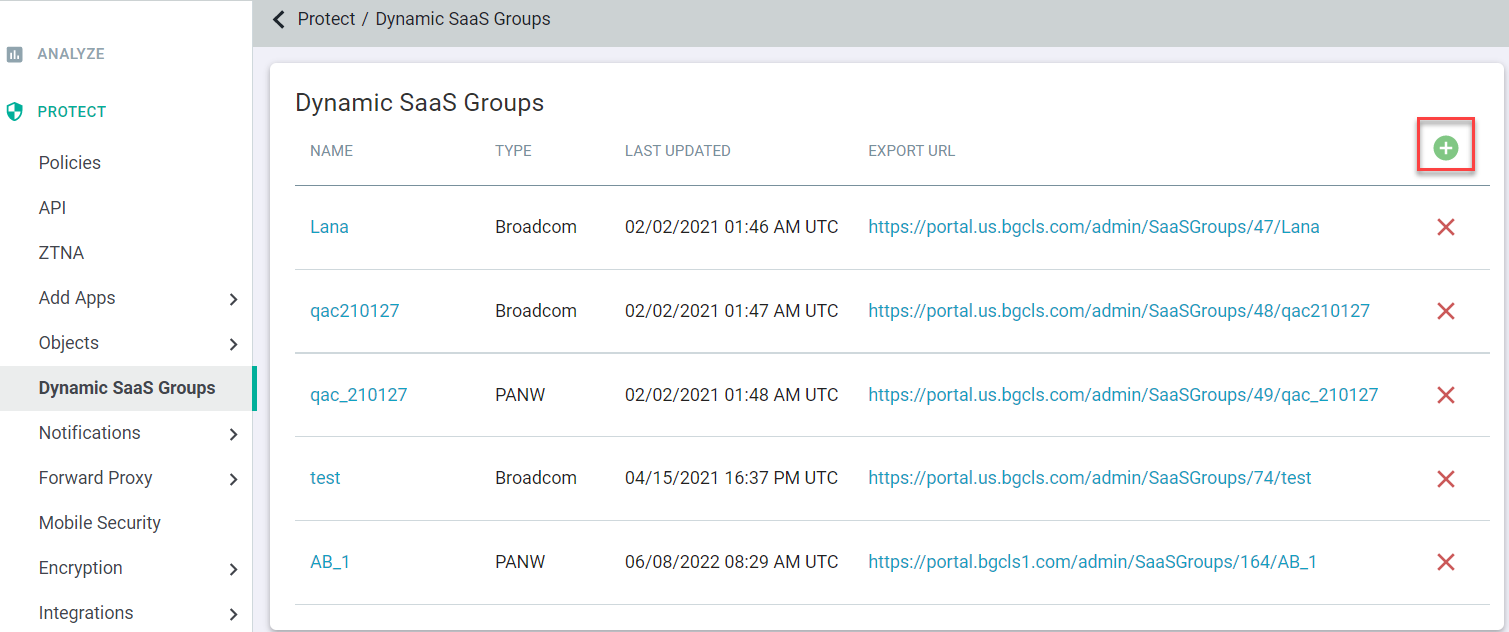
-
Enter a name for the newly created group and then select from the drop-down the type of export this will generate.
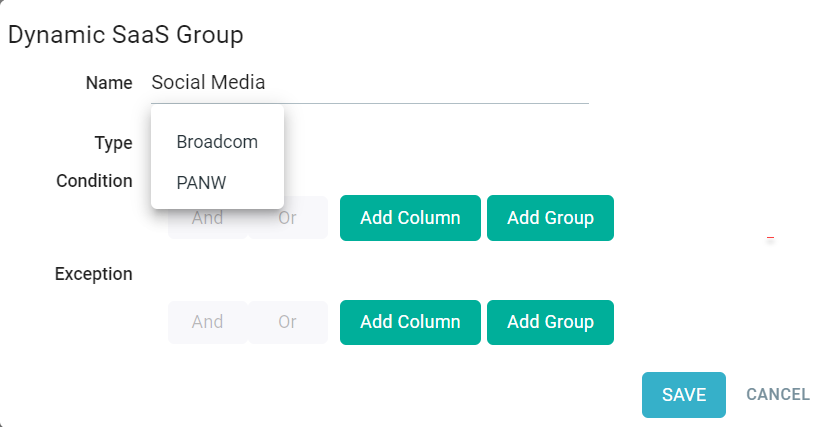
-
Now, you can add your conditions to determine which apps will be included or excluded. You have a couple of options for how to filter the apps for the group. Clicking
Add Column will add a new column field that you can modify with and or or to determine what is included.
The columns have 3 primary options covered below. Clicking Add Group will create a nested group under a column if you want to be more refined.
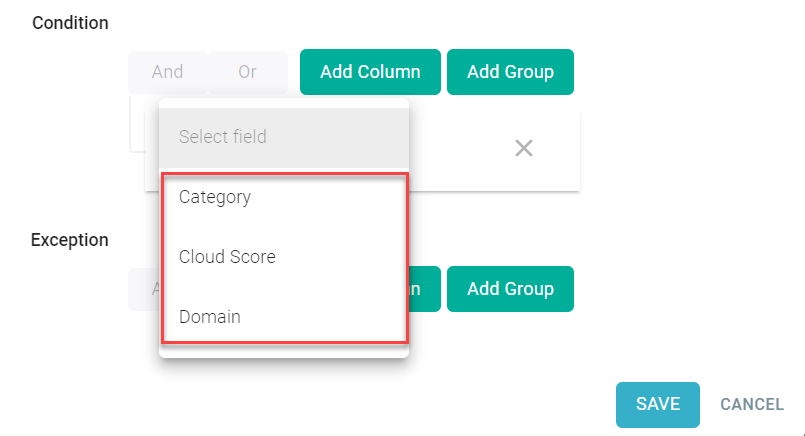
-
Category: Select the web category (Equal to or Not equal to) you are trying to match for the policy.
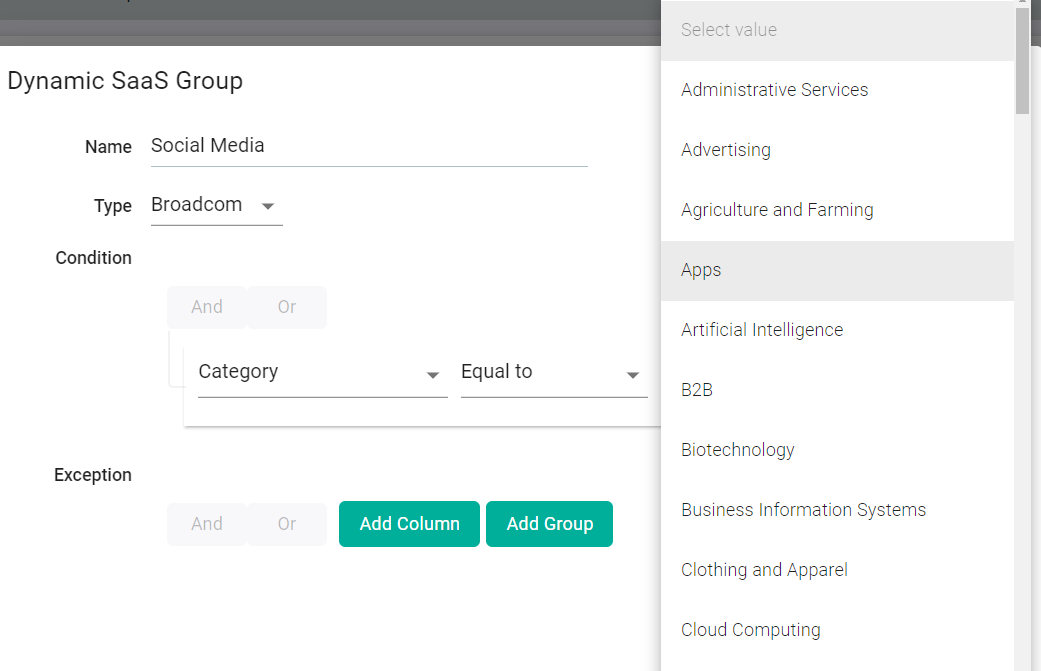
-
Cloud Score: Can set the field to equal to, greater than or less than a specific risk score. Risk scores are calculated on a weighted formula based
on the weights (1-10) you set per attribute. Refer to Adjusting Cloud Risk Scores to know more about cloud risks scores.
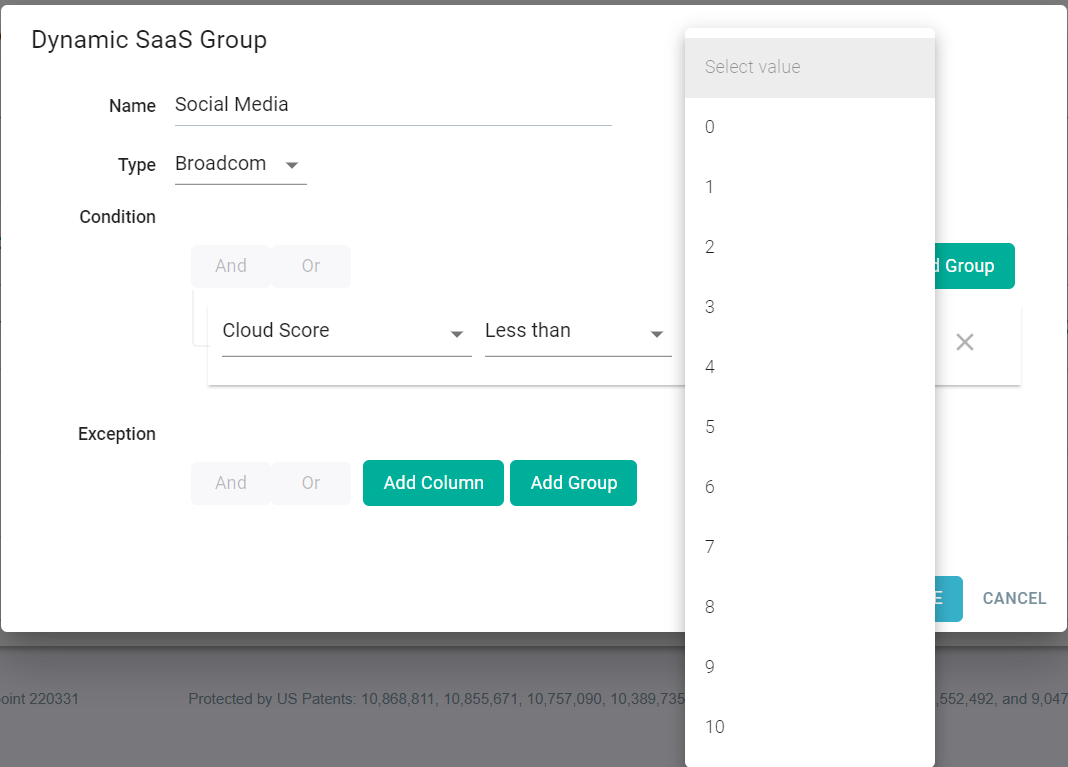
-
Domain: You can set specific domains in the event you want to make exceptions for specific SaaS apps that fall in a category but you only want that
app to be included or excluded.
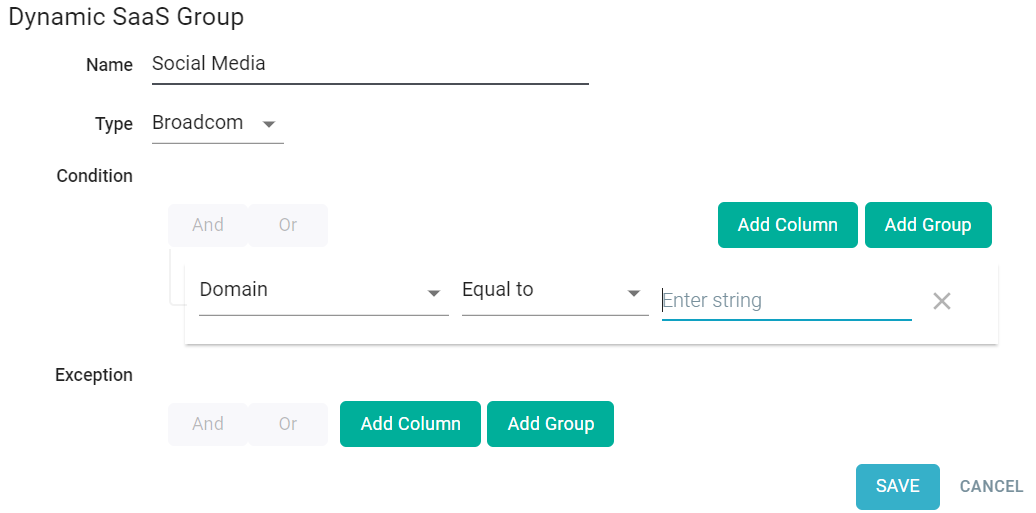
-
Category: Select the web category (Equal to or Not equal to) you are trying to match for the policy.
-
Once you have created the group, you will see a new row added to the table. You will see a link that you can click to download the generated group and then import that into your
SWG system.