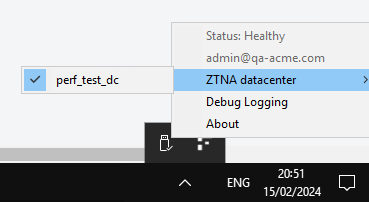Accessing agent-based ZTNA applications
The end users can access the internal ZTNA TCP application either by using the IP address or by using the hostname by using a native application or a browser from a machine with SmartEdge agent installed.
Make sure that the SmartEdge agent 1.6.1 or newer version is installed and running on the end user's machine with Windows 10 or newer version.
If more than one datacenter is configured, then the end user can select the datacenter from Tray under ZTNA datacenter option. By default, datacenter configured first will be selected. The purpose of the datacenter selection is useful in case overlapping service-hostname or IP Subnets exist in independent datacenters. On selecting a particular datacenter, the ZTNA requests are routed to the correct policy for enforcement.