Introduction
Forcepoint ONE Firewall is a cloud-based firewall capability for all ports and protocols whose communication is initiated in the outbound (site or device to Internet) direction. It includes granular firewall policies, malware detection, Layer 7 Deep Packet Inspection (DPI), and an industry-leading Intrusion Prevention System (IPS) and threat protection service.
Forcepoint ONE Firewall can secure remote branch office sites with better scale than branch firewalls, and reduced capital costs. It can apply consistent security policies across all users and locations using a flexible and centralized policy management. Also, it provides excellent visibility and control over networks across all sites without deploying physical appliances.
User Authentication for Forcepoint ONE Firewall
Workflow
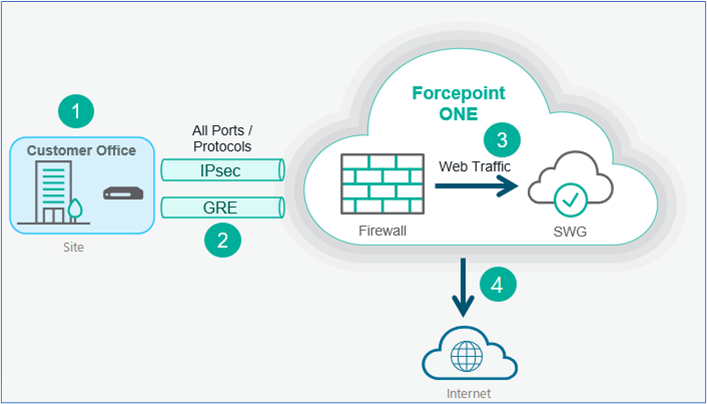
- 1
- Customer Admin configures the sites and connects the on-premises edge device to Forcepoint ONE Cloud by using an IPsec or GRE tunnels.
- 2
- All site traffic is sent through the tunnel to Forcepoint ONE Cloud, where the Firewall only does the non-web traffic inspection.
- 3
- All web traffic is forwarded to cloud SWG for web traffic inspection.
- 4
- All traffic that satisfies the policy egresses to the internet and traffic that do not satisfy the policy are blocked.