Objects
Objects are reusable elements that can be assigned to policies to create traffic filtering rules and inspection rules.
The Objects page lists the object types that are available in the left panel. You can click an object type from the panel to view the object list. Also, when required you
can create new objects to assign to policy rules.
Note:
You can only create or edit the following objects in the Objects page:
- Network Services
- Source IP Address Lists
- Destination IP Address Lists
- Domain Name Lists
From the Navigation pane, click Objects to navigate to the Objects page.
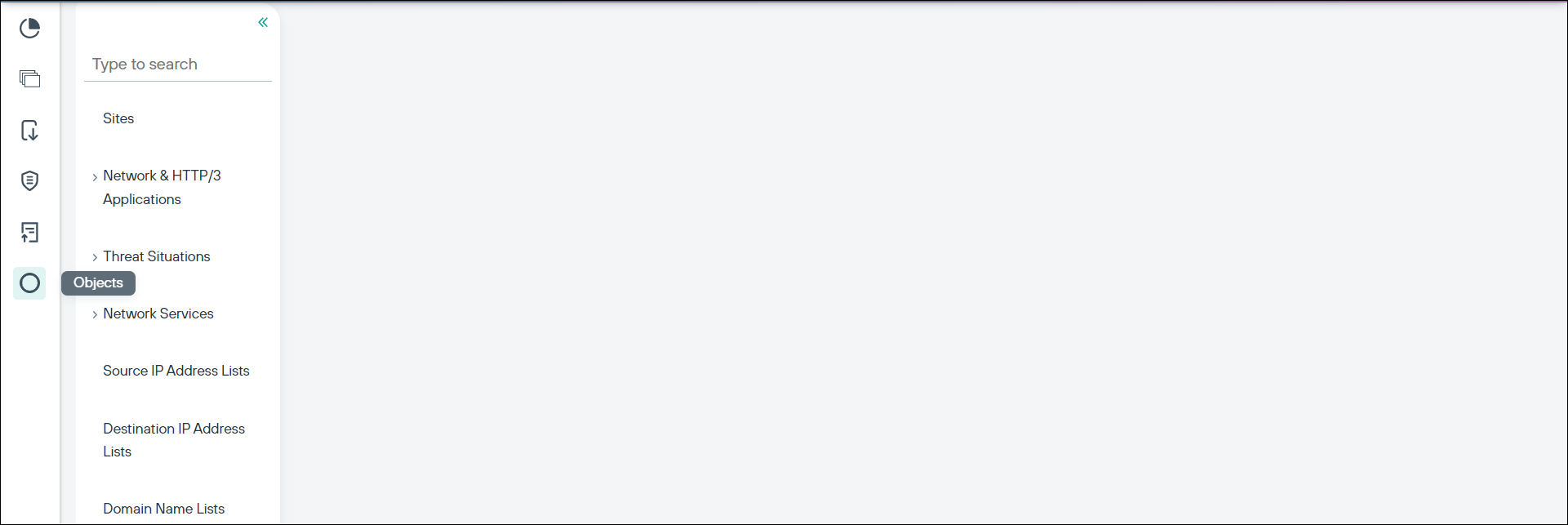
You can use the Search field above the list of object types to search for an object type or a specific object.
Click x in the Search field to clear the search filter.
Note:
- Objects can be user-defined, system-defined, or both. Where in:
- System-defined objects: These objects are managed by Forcepoint and are dynamically updated. The account administrator cannot edit system-defined objects.
- User-defined objects: The account administrator can add or edit user-defined objects.
- You cannot delete an object that is currently assigned to a policy. If the object is in use, select Delete when unused to delete the resource after it has been removed from all policies.
- The changes made to an object that is currently assigned to a policy becomes active only if the changes are saved and deployed.