Log Export
The Log Export page provides access to an exported log file of the past 30 days of traffic.
On the Navigation pane, click Log Export to navigate to the Log Export page.
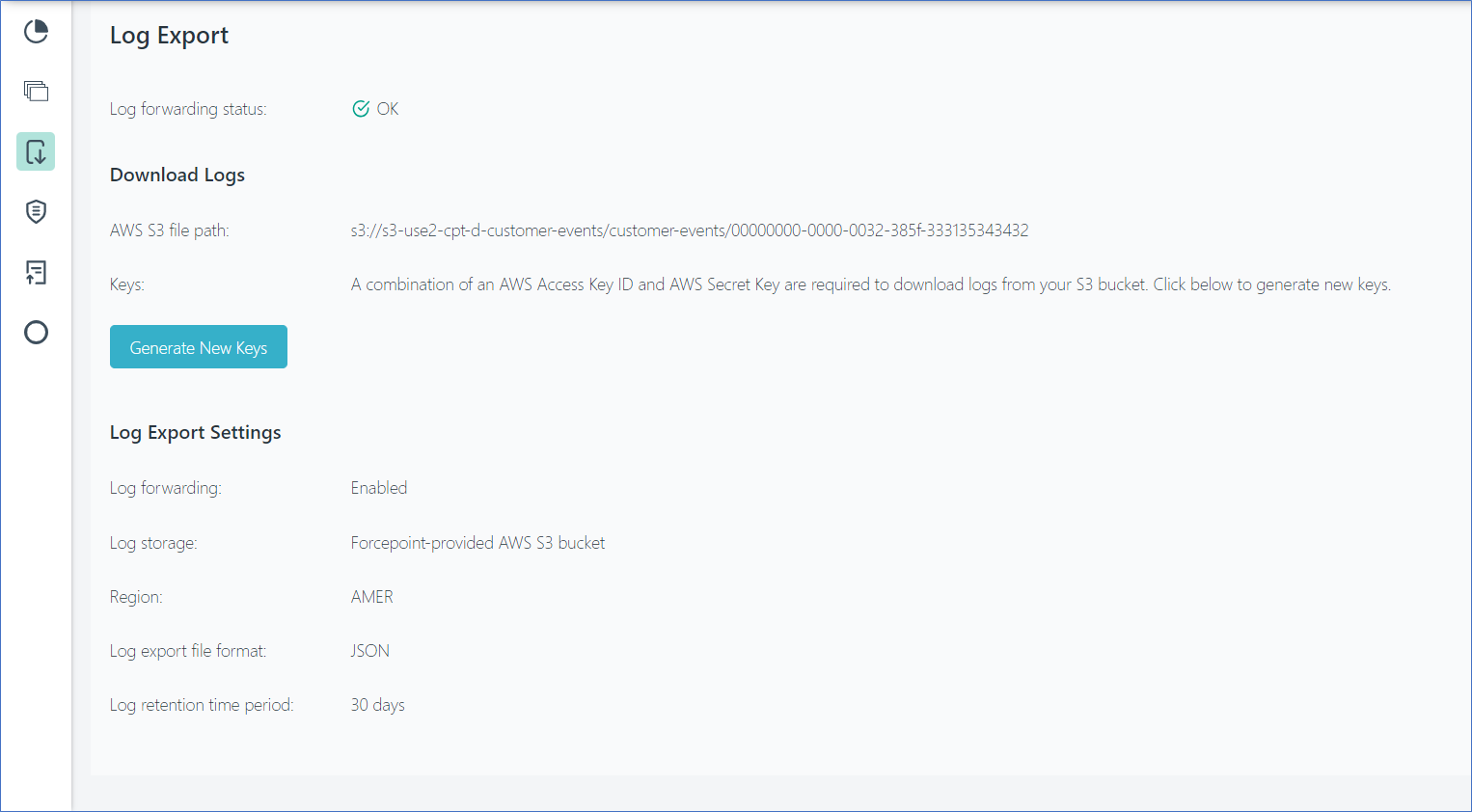
The log file is uploaded to a Forcepoint-provided Amazon Web Services (AWS) S3 bucket. Access details are provided on the page that allows you to access the logs, or configure automatic log download.
Note: Log Export are provided in JSON format and entries older than 30 days are removed from the file.
Field Details
| Field | Description |
|---|---|
| Log forwarding status | Shows the current status of the log forwarding service. |
| AWS S3 file path | The path location of the log export file. Use the file path to access the logs. |
| Keys | A combination of an AWS Access Key ID and AWS Secret Key are required to download logs from your AWS S3 bucket. Click the Generate New Keys button to generate new keys. |
| Log forwarding | This option is selected and grayed out (log forwarding is enabled by default). |
| Log storage | The log file is uploaded to a Forcepoint-provided Amazon Web Services (AWS) S3 bucket. |
| Region | The AWS region where logs are hosted for your account. |
| Log export file format | The log export file format is JSON. |
| Log retention time period | The time period till when the logs are stored. By default, it is stored for 30 days. |