Step 7: Setting up a data repository
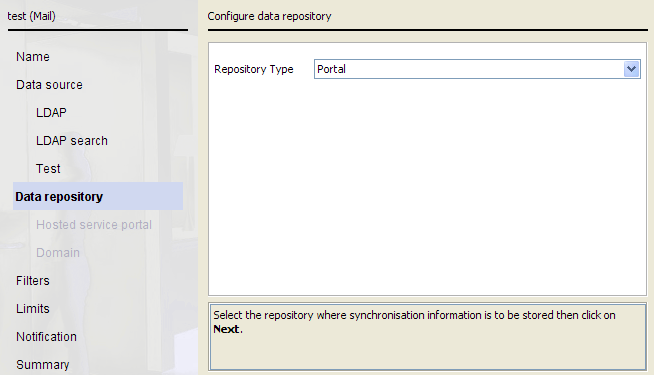
Select an option from the Repository Type drop-down list, then click Next:
- Portal: Your data is synchronized to and held on the cloud portal.
- File: Your data is held in a text file on your local system. See Selecting a file repository location for details of the next step.Note: Select File when you are setting up the Directory Synchronization Client for the first time. This lets you test the connection to your LDAP server and ensure the results are correct before setting up the connection to the portal.
When you are finished with your repository settings, see Step 8: Optional settings.