Step 4: Setting up the LDAP search configuration
The example below shows the LDAP search configuration window when configuring mail synchronization. You can select the level to search in the hierarchical tree structure on the LDAP server.
The text in the Search filter field may differ from the example shown below depending on your configured data source.
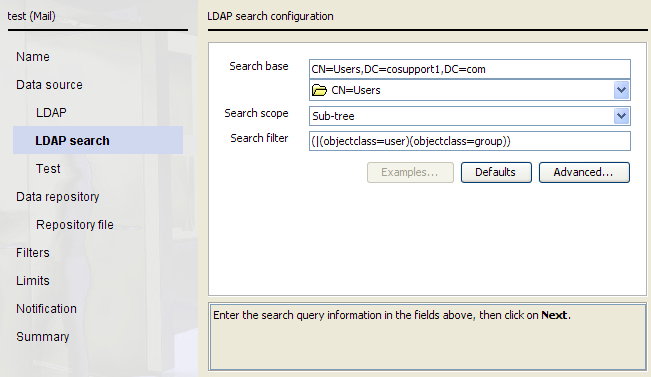
The following fields are common to Users, Groups, and Mail configurations:
- Search base
- Search scope
- Search filter
The Search base field and the drop-down list below it let you navigate through the LDAP directory. Some LDAP servers do not allow you to search for entries at their root, and you
may need to enter a search base manually before you can browse further.
Note: The criteria for the returned object classes are defined in the LDAP search base filter. For more information,
see Setting the LDAP search string.