Configuring mail domains
If you are configuring a mail synchronization, you can upload email addresses from all available domains, or only the ones you specify. The list of domains is obtained from the cloud portal. There may be a slight delay as the cloud service is contacted to retrieve your domain details.
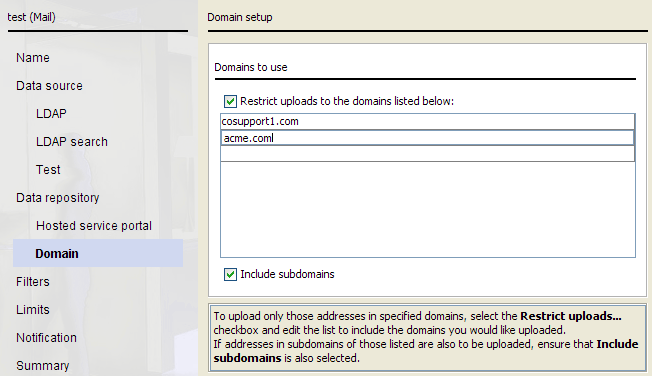
To restrict the domains you use:
- Mark Restrict uploads to the domains listed below.
- Edit the list of domains so that it includes only the ones you want to use.
To include the subdomains of selected domains in the upload, mark Include subdomains.