Defining mail attributes
For mail configurations, click Advanced to display and edit the mail search attributes. The default settings for these attributes are taken from your data source.
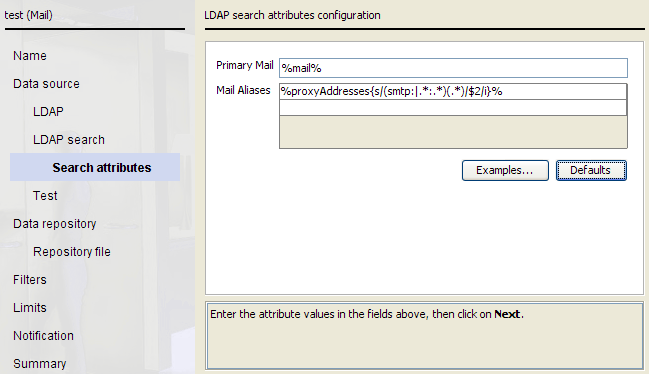
The Primary Mail field contains the mail address attributes within the object returned by the search filter.
If your LDAP data does not include users’ email addresses, you can change the default attribute for the primary mail value in the Directory Synchronization Client as follows:
- When creating or modifying the Users part of your configuration profile, go to the page in the wizard. Click Advanced to display the Search attributes page.
- In the Primary Mail field, replace %mail% with another attribute.
For example, you could use %userPrincipalName% if configured, or create a fake email address using the sAMAccountName such as
%sAMAccountName%@mydomain.com.
Optionally, you can enter alternatives to the mail attribute in the Mail Aliases field. If an email address returned from this attribute is prepended with “smtp:”, this is automatically removed.
To view and select from a list of mail attribute examples, click in the Mail Aliases field and then click Examples.