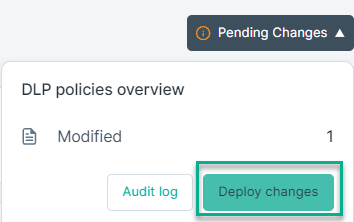Edit policy
Policies created previously can be edited later on.
You can edit the policy settings in any one of the following ways:
Using right-click context menu.
-
Right-click on the policy list anywhere to select the Edit button from the context menu to open the policy editor.
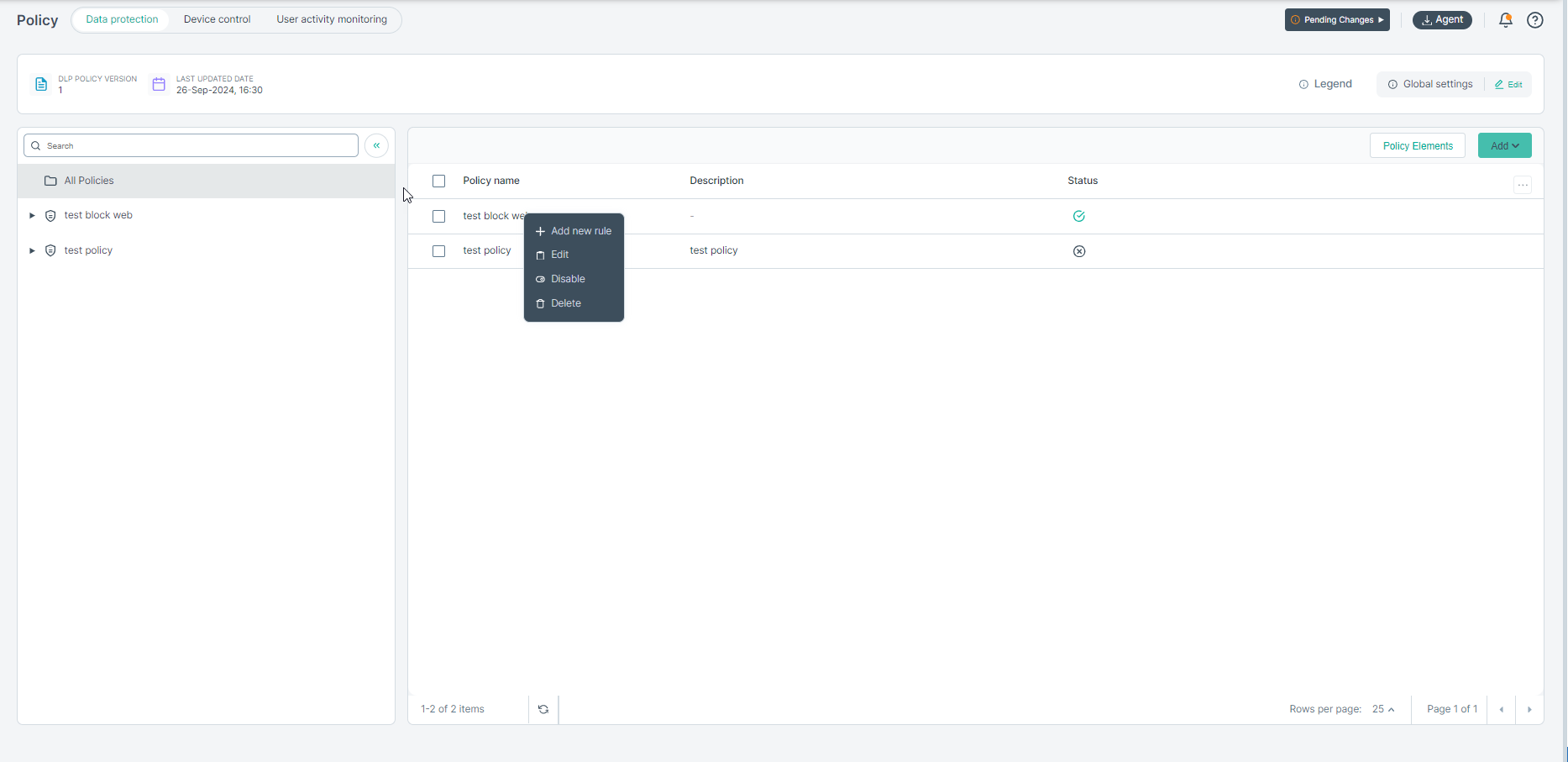
- On the policy editor, make the required changes, and click Save.
- On the top bar, click on the pending change button to deploy the policy changes.
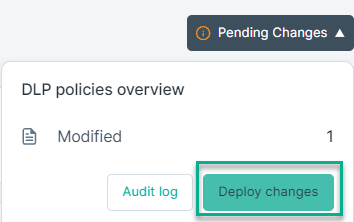
Clicking on a listed policy
- Click on the policy you want to edit from the listed policies. This opens the policy editor.
- On the policy editor, make the required changes, and click Save.
- On the top bar, click on the Pending Changes button and then Deploy changes to make effective the policy changes.