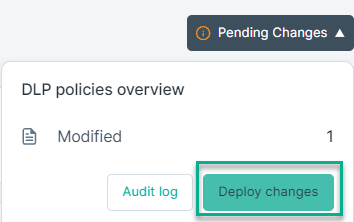Delete policy
Policies that were added previously can be deleted.
You can delete a previously added policy in any one of the following ways:
- Select one or more policies to be deleted using the checkbox on the policy view, and then click the
 delete icon that appears in
the right corner.
delete icon that appears in
the right corner. - Right-click a specific policy, from the context menu select the Delete option.
The Delete Policy confirmation dialog box is displayed. Upon confirmation, the policy is deleted.
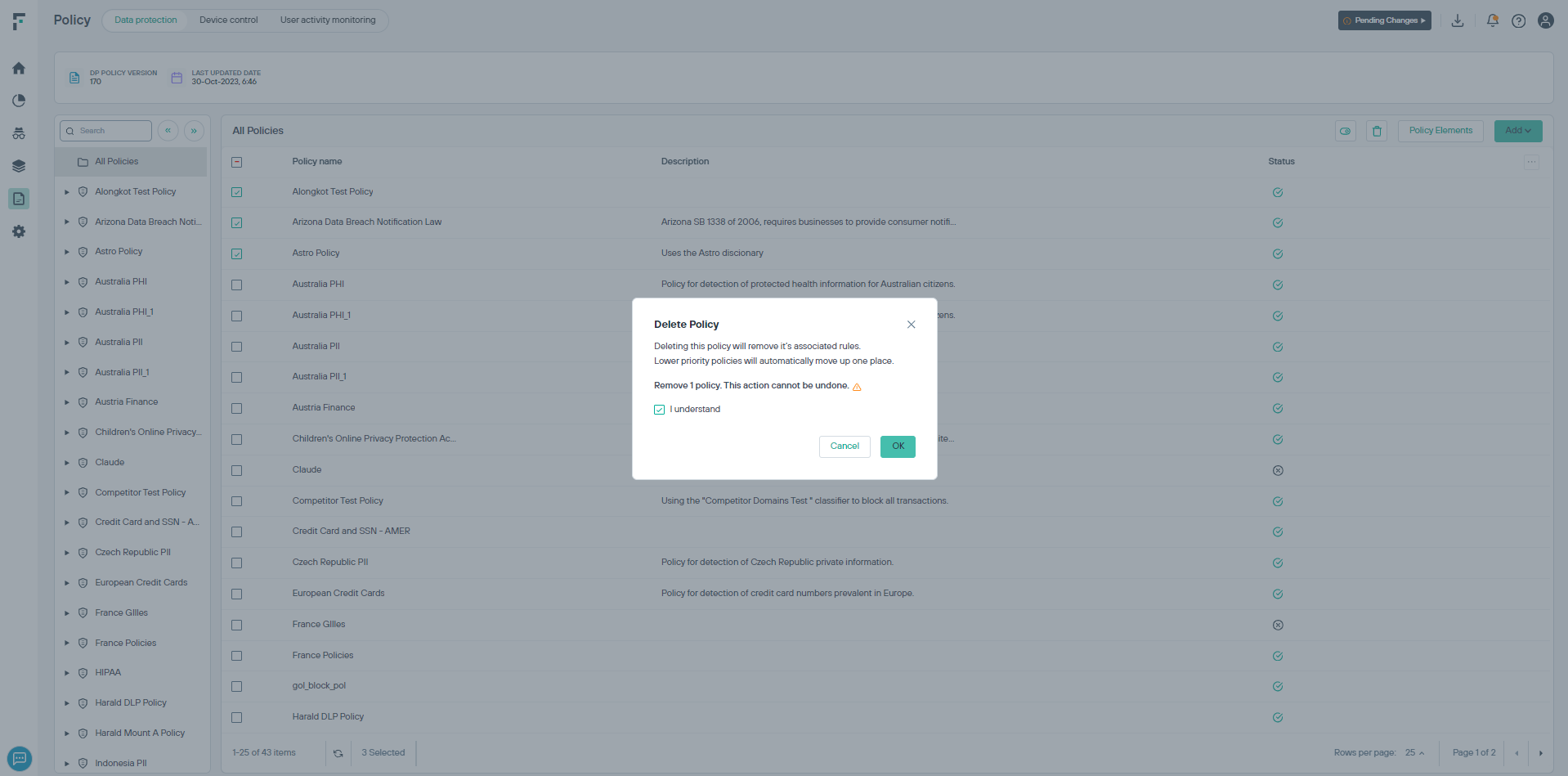
- On the top bar, click on the Pending Changes button and then Deploy changes to make effective the policy changes.