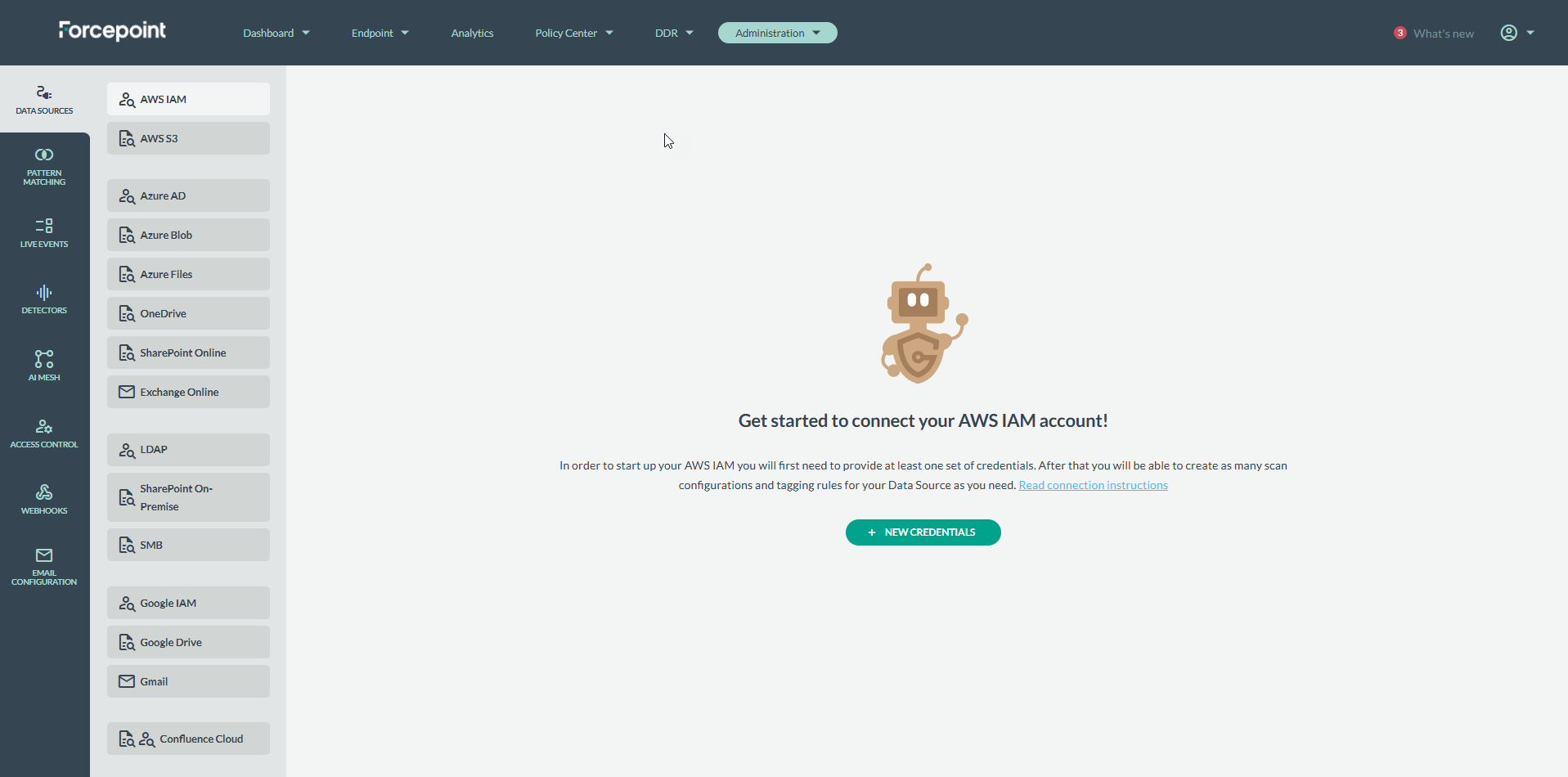Data Sources & Scan
Once you have configured the countries, enabled pattern matching, and set up the detectors, data controls, and reports. You can click the Data Sources & Scan option to navigate to the Administration section where you can configure the data sources and set up scanning.