Enable pattern matching
Pattern matching in Forcepoint DSPM identifies specific data patterns, it leverages over two hundred default pattern matching rules that can be used out-of-the-box to classify and tag data according to various criteria. A pattern is a RegEx that can be identified in file content and the rules that are applied when found. Check our recommended patterns based on your countries selection. Then, enable if you would like to include them to your scan.
Navigate to the Pattern Matching page in the Quick Start wizard.
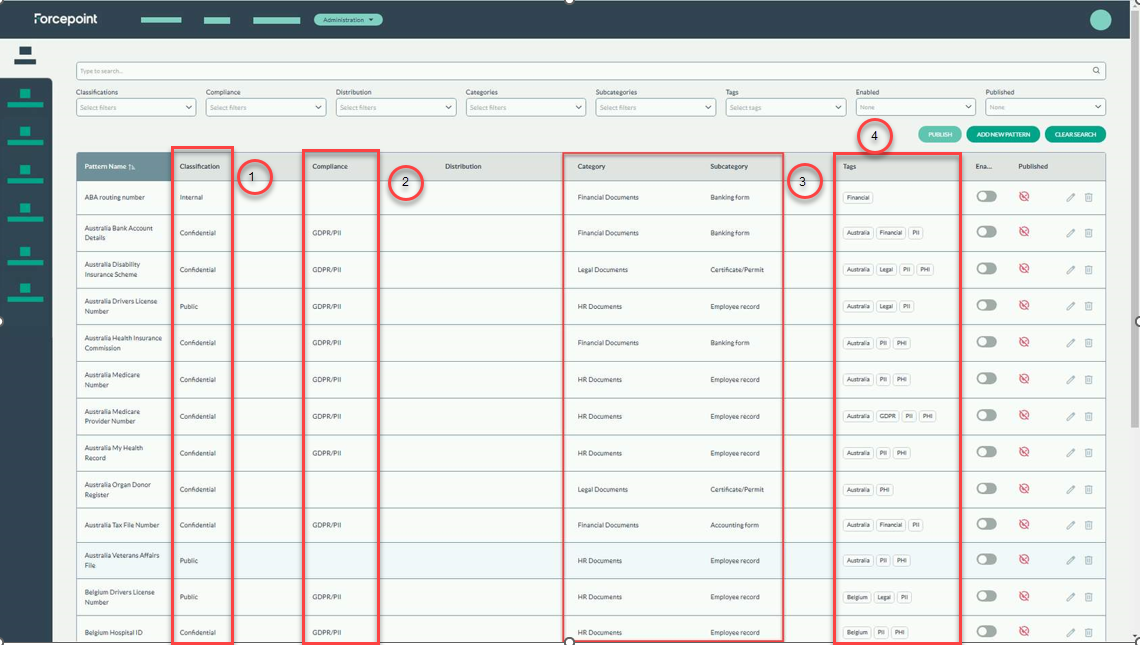
- Classification: Pattern matching identifies and assigns classification labels to data, such as Confidential, Internal, or Public, based on the detected patterns.
- Compliance: Ensure regulatory compliance by identifying data that must be managed according to specific legal and regulatory requirements.
- Contextual Information: DSPM provides contextual information by categorizing and sub categorizing data based on the detected patterns.
- Tags: Additional tags give your data a more refined search, enhancing data discoverability and management.
Some patterns are marked as recommended based on selected countries and geolocation. An example is shown below:
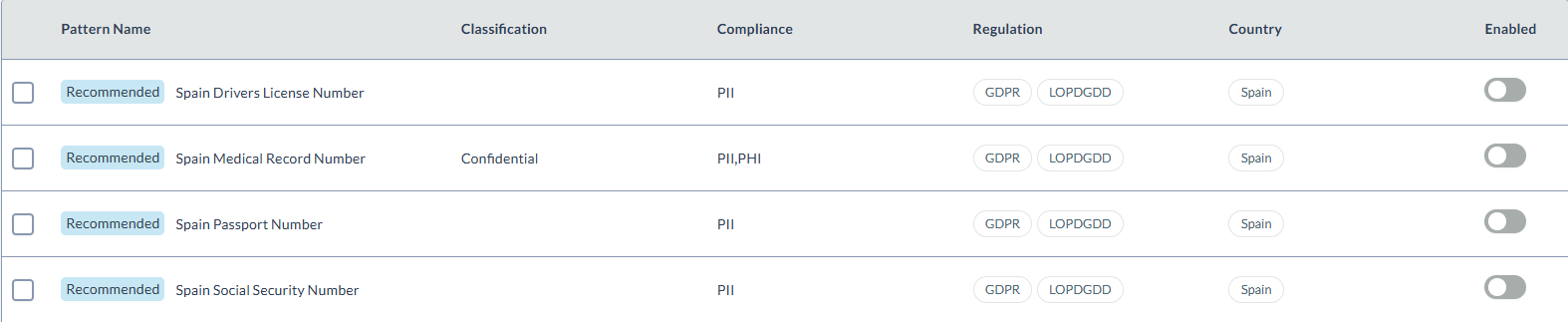
To enable specific patterns, click the toggle button next to each pattern.
