(Optional) Analytics
The Analytics page and its boards showcase various metrics, charts, and graphs that detail the findings from data scans, including overexposed files, sensitive data, and data at risk.
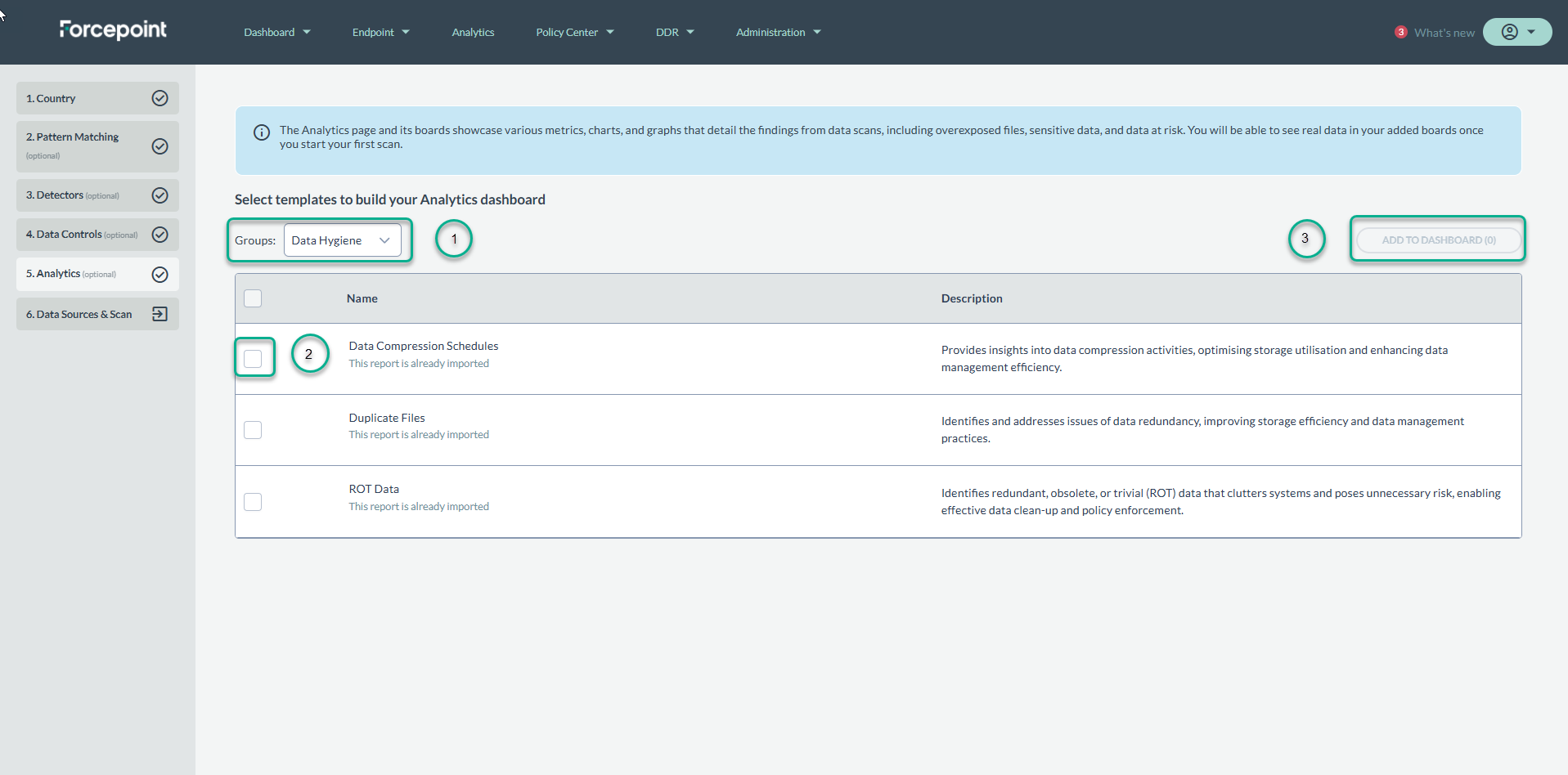
- Select report groups from the drop down. This displays the available reports for that group.
- Select the specific reports by clicking the check marks.
- Click ADD TO DASHBOARD.
These are critical for understanding and managing the organization's data security and compliance posture. It identifies potential vulnerabilities, risks, and compliance issues, enabling informed decision-making to mitigate threats and enhance data protection strategies.
The primary users of the Analytics page are CISOs (Chief Information Security Officers), security analysts, data protection officers, and IT administrators who are responsible for the organization's data security and compliance. It provides these stakeholders with a comprehensive overview of the data security and health of the organization.
The Analytics page is fully populated after Forcepoint DSPM scans have been completed, but it can be accessed during the scan to view live information.