Creating custom dashboards
Steps
- Navigate to Analytics section.
-
Click +NEW BOARD.
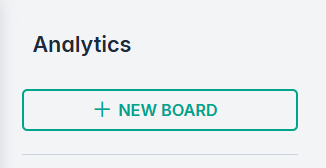
-
On the Create custom board dialog, enter the Name, Group, Description, select a
template from the drop down, and a Select layout for the dashboard:
- Click Accept. This step will add your custom dashboard to the left panel.
- Click the newly added dashboard from the left panel to open. You can edit,delete, or duplicate a dashboard using options:
- Add filters to the dashboard: Click ADD FILTER.
-
Select any of the options available:
-
Select the property for an object to include in the filter. For example, if you selected Files, it will next, give you following properties:
To reset the filters, you can click the Reset button.
- (Optional) To edit widgets in the dashboard: Click the EDIT WIDGETS button.
- (Optional) To export to PDF: Click the EXPORT PDF button.