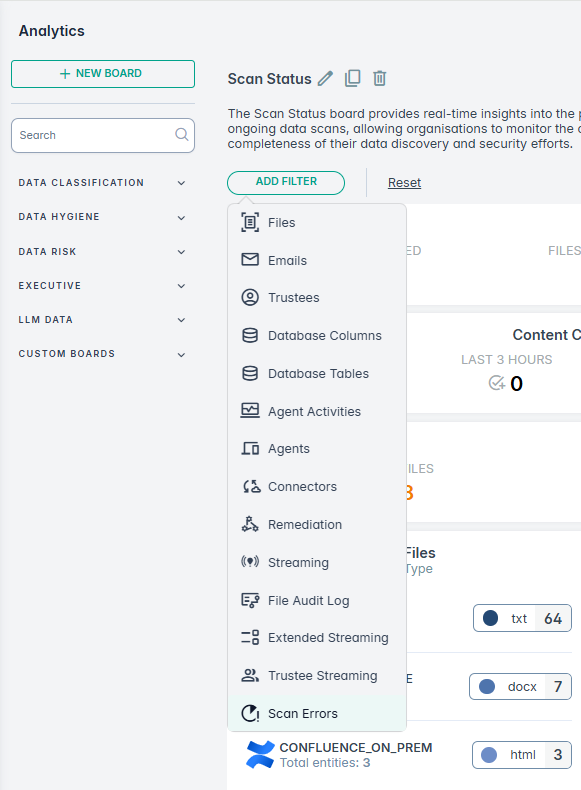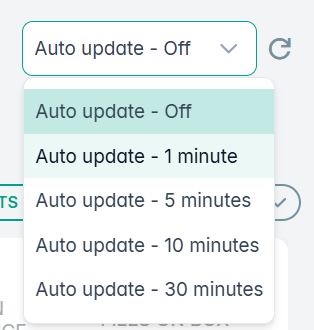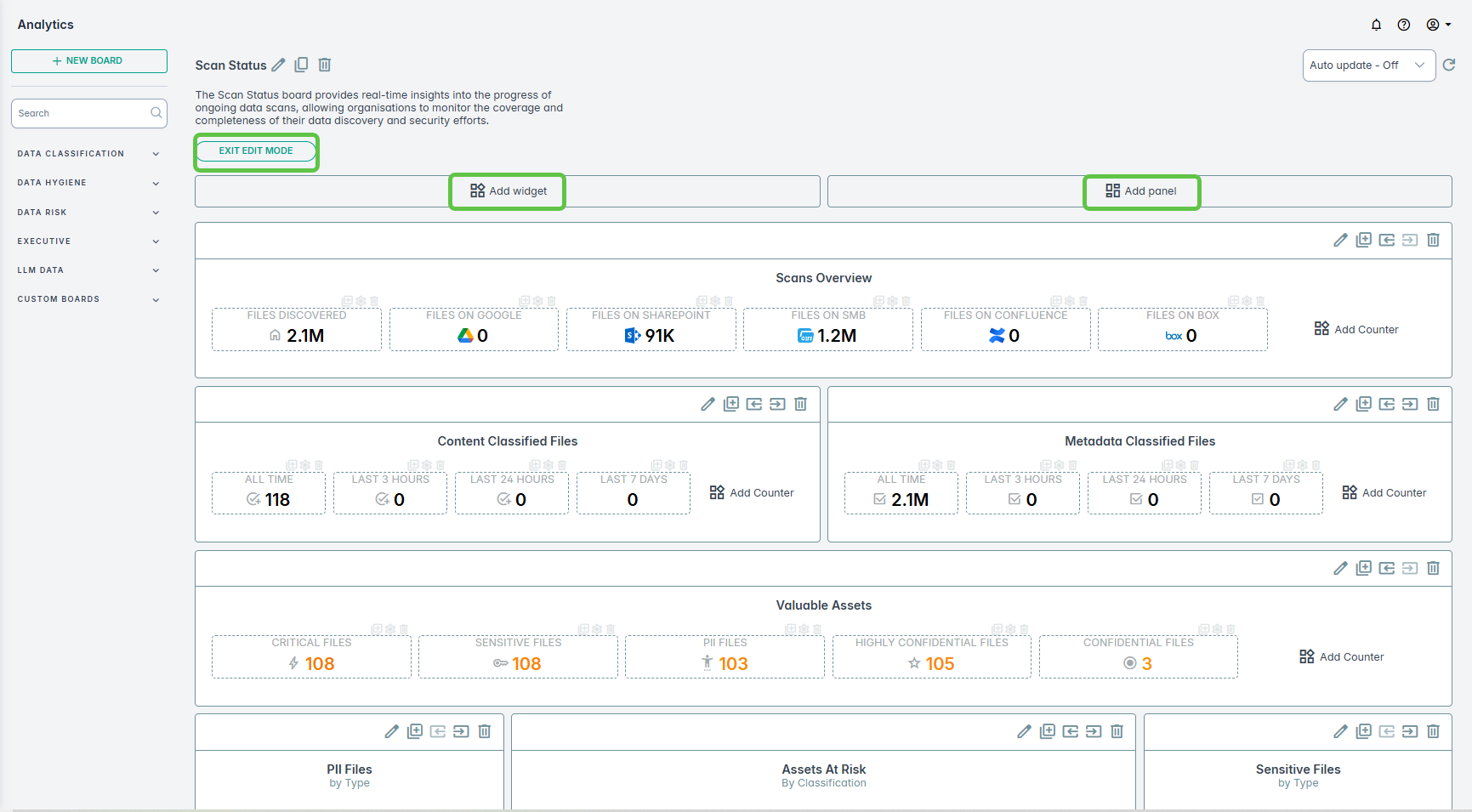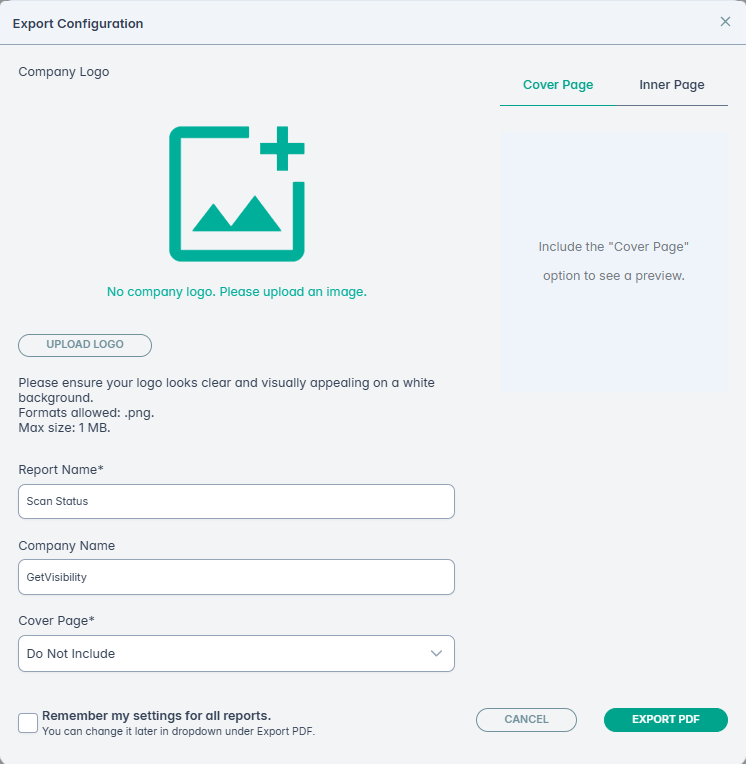Components of a dashboard
Dashboards are primarily constructed of panels and widgets. Each panel can contain one or more widgets.
- A panel is a container which provides an organized presentation of multiple widgets.
- A widget is a small component which provides information of a selected dataset such as files, trustees, connectors, and agents. There are many widgets available and all of them have their own unique customization options. Available types of widgets are explained under section: Widgets.
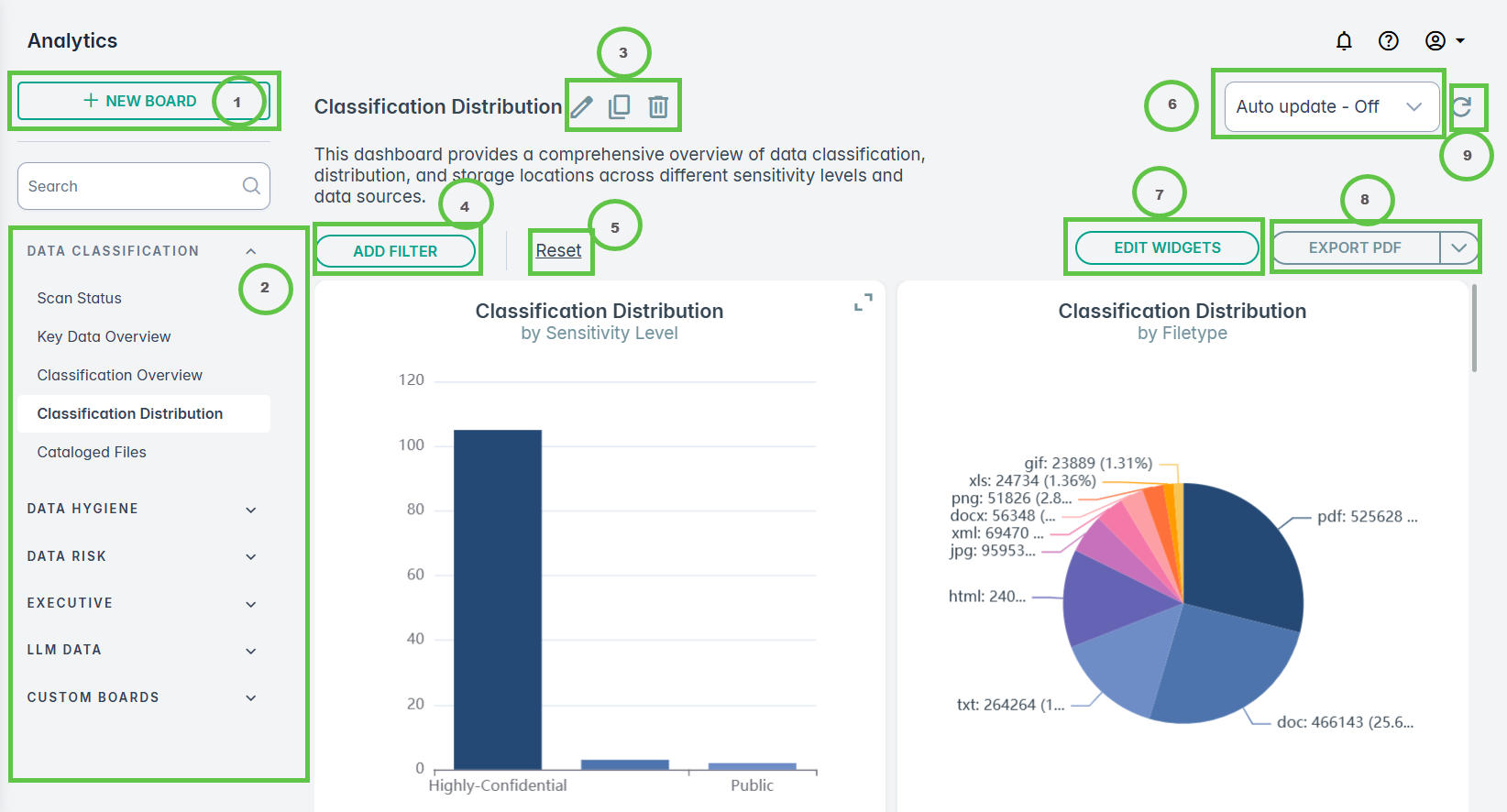
| 1 | Create a new board to which you can add your own widgets and filter. See Creating custom dashboards. |
| 2 | Categorised list of pre-defined boards. |
| 3 | Editing controls for modifying a selected pre-defined board. You can edit, duplicate, or delete a board. |
| 4 | Add filters to a board: Files, Emails, Trustees, Database Columns, Database Tables, Agent Activities, Agents, Connectors, etc.
|
| 5 | Reset to default included filters. |
| 6 | Auto-update: You can set the Auto-update frequency to intervals: 1min, 5 mins. 10 mins, 30 mins.
|
| 7 | Edit Widgets: Click the Edit Widget button, to open the edit view. To exit click Exit Edit Mode.
|
| 8 | Export PDF: You can export the report as a PDF or JSON. You can also set the Report Name, Company Name, Logo, and a cover page.
|
| 9 | Refresh: Refresh the data. |