Previous Release Updates
Taxonomy label mapping
We’ve enhanced the way labels are handled during file scans and labeling processes. Previously, our system relied on hardcoded logic to define which labels to read and write, along with fixed mappings between our values and those in the data source.
With this update, customers gain greater visibility and control:
- Align AI Mesh taxonomy with the unique taxonomies used in your data sources. This ensures consistency and accuracy when applying classifications across different environments.
This improvement empowers organizations to bridge the gap between AI Mesh and their existing data source taxonomies, making classification more intuitive and adaptable. See Taxonomy.
Column audit log for structured data
With the Column Log Audit feature, you can now view the details for each column after a database scan has been completed, by navigating to the Column Search section in the Structured Data section. You can view what stages of the classification pipeline completed and if there was any error that happened. See Column Search.
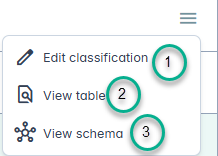
OpenText extended ECM connector beta
New data source connector is now supported for scanning OpenText data sources. See OpenText ECM section in the online help for details.
Granular Schema and Table Selection for Structured Data Scanning
Customers can now exercise greater control over structured data scans by either selecting schema only or specific tables within the schema for inclusion. This enhancement allows for more targeted and efficient data discovery.
Confluence Server & Data Center Support
We now support scanning Confluence Server and Confluence Data Center instances, enabling customers to securely connect to their self-hosted environments.
This ensures sensitive data stored in Confluence can be discovered, classified, and protected — no matter where it's hosted. For details, see Confluence On-Premise.
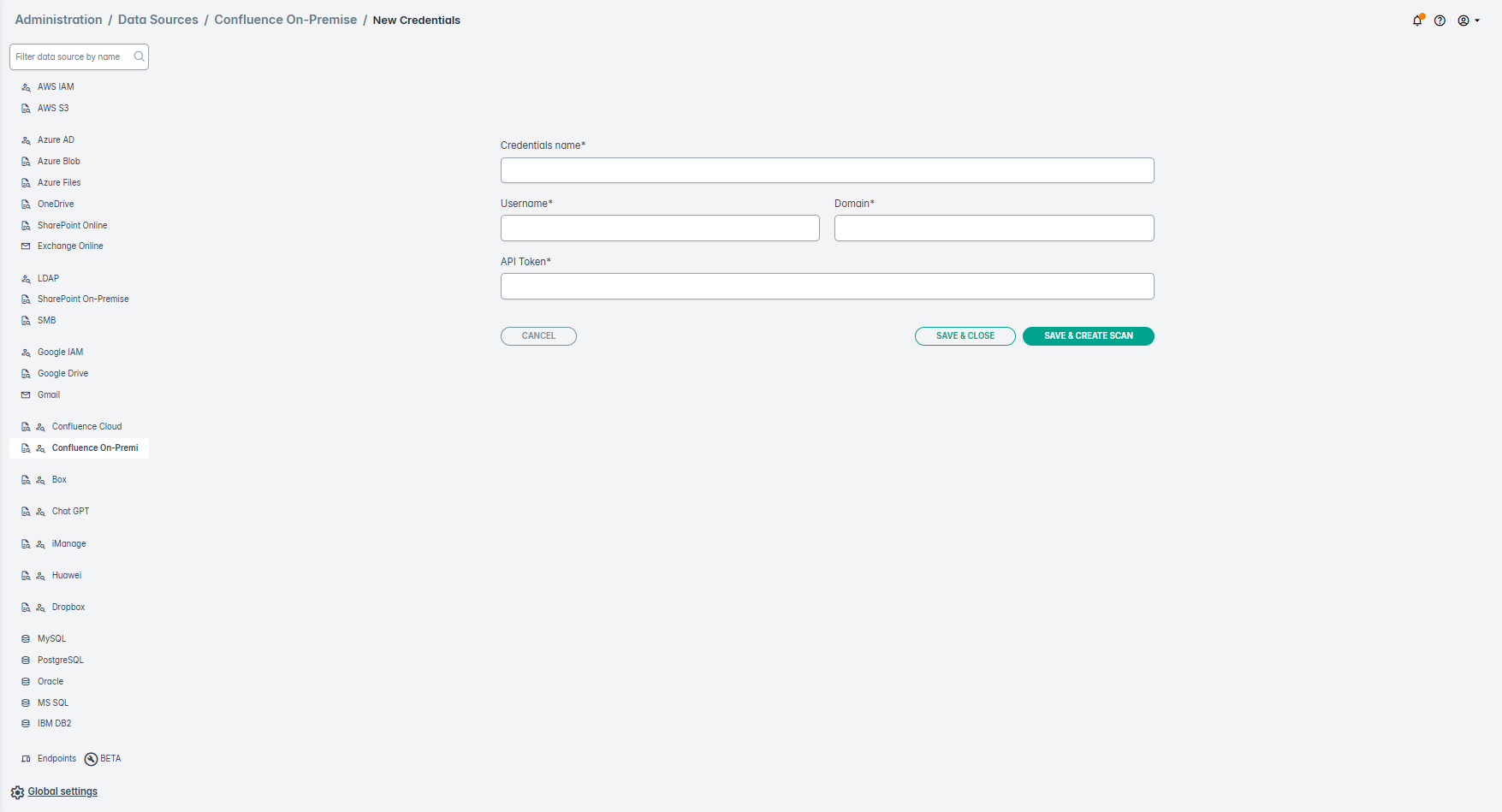
Navigation Redesign
We’ve completely redesigned the main navigation to make it faster, more intuitive, and consistent across all Forcepoint products. The new layout offers a modern interface and enhanced usability, making it faster to access key features and information.
Highlights
- New sidebar layout: The main menu has moved from the top bar to a left-hand sidebar for better visibility and consistency.
- Unified experience: The navigation design now matches our other products, ensuring a seamless transition for users who work across multiple tools.
- Persistent navigation: The sidebar stays visible as you move between pages, improving usability.
- Collapsible left panel: The sidebar can now collapse into a minimalistic view with icons only, giving you more screen space while keeping navigation accessible.
- Breadcrumbs in header: Easily see where you are in the app with new breadcrumbs in the header section.
- Help icon relocation: The Help button has moved from “My Profile” to the header for easier access.
- Updated documentation links: All help links now point to Forcepoint-branded documentation pages.
- “What’s New” alert icon: The previous text link has been replaced with an alarm icon featuring an orange notification mark, so you never miss updates.
Redesign of additional layer of side menu
Redesign of additional layer of the side menu that helps you organize related items under broader categories.
- Modernized layout: A cleaner, more space-efficient design that improves readability and aligns with the new platform visual language. Quickly find the right data category without scrolling through a long list.
- Provider filtering: Quickly switch between Data Type and Provider views to find the data source you need.
- Simplified icons: Icons now represent data types rather than repeating for each item, reducing cognitive load.
The drag & drop feature for rearranging analytics boards is now clearly represented with a new handle icon, making it easier to discover and use.
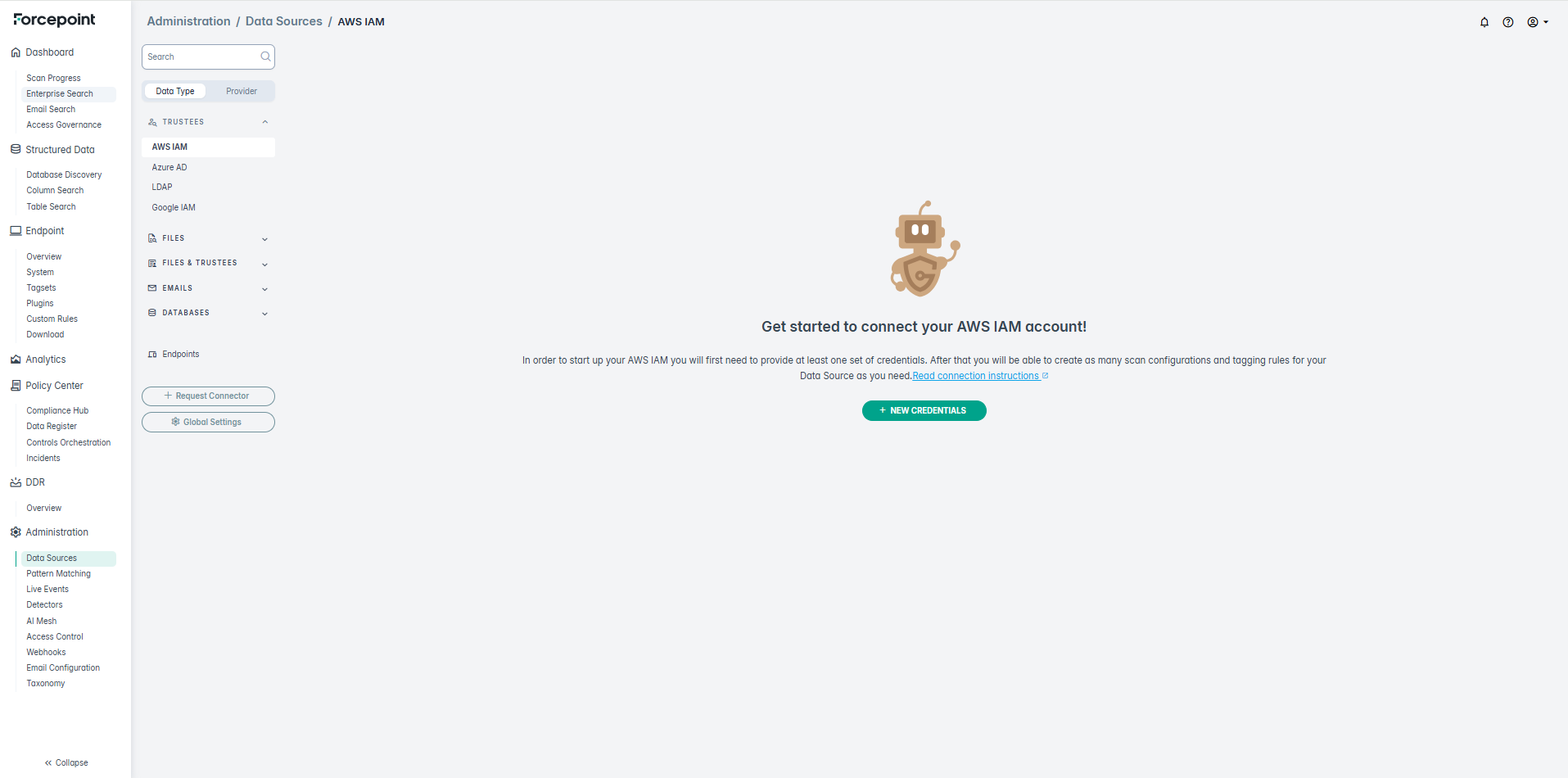 |
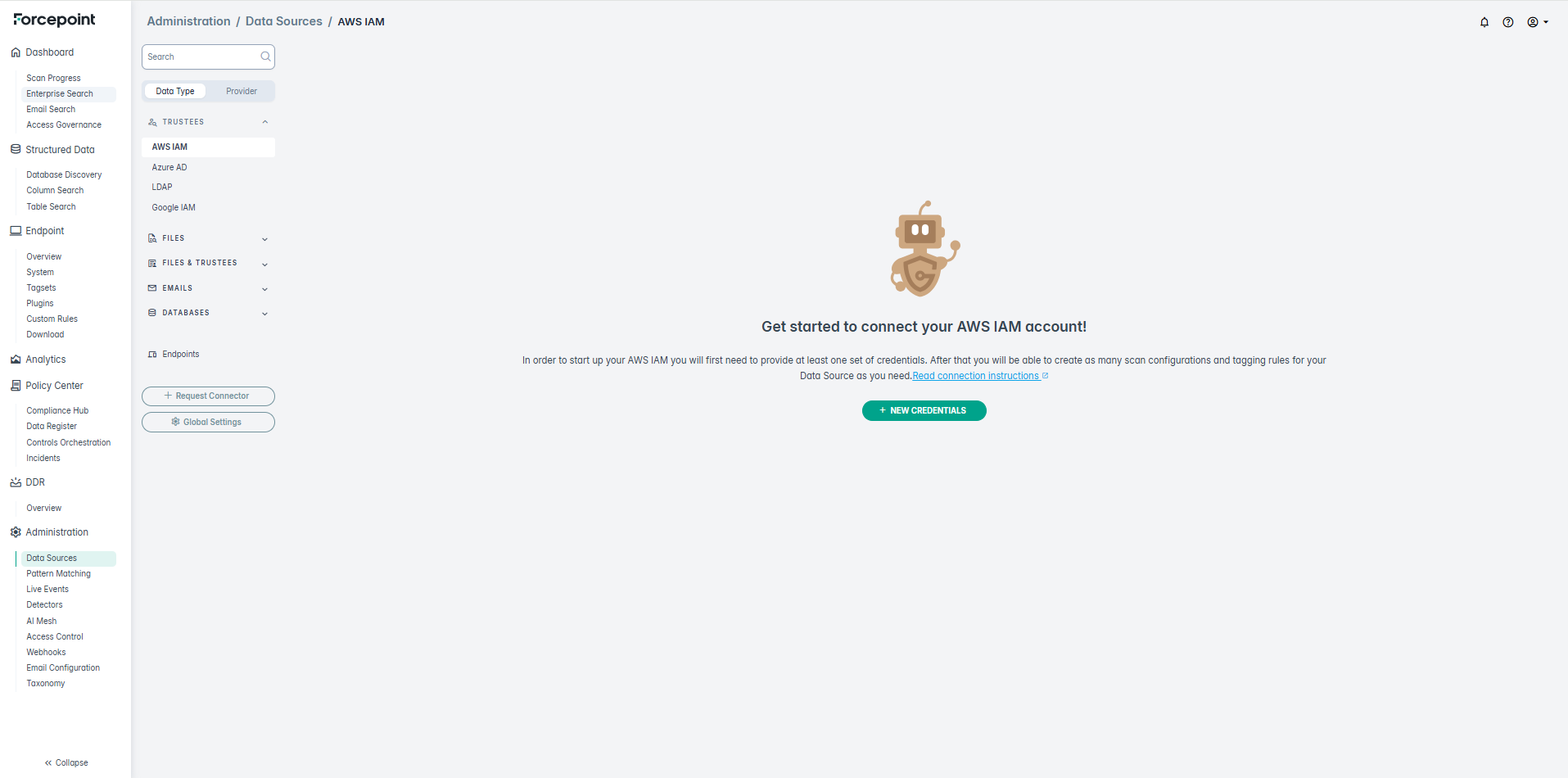 |
Structured Data Support
Structured data support in Forcepoint DSPM extends data security posture management beyond unstructured environments, enabling organizations to discover, classify, and protect sensitive data residing in structured repositories such as databases, data warehouses, and cloud-native storage services.
We’ve extended DSPM support to structured databases using ODBC connectors. The initial release includes Oracle, MySQL, Microsoft SQL Server, PostgreSQL, and IBM DB2. Customers can now gain visibility and classification of sensitive data across tables, columns, and views, with the ability to override classifications as needed.
Structured data often holds an organization’s most sensitive assets—customer records, financial data, and IP—but has lacked unified visibility and controls. By extending AI Mesh Data Classification to structured sources, Forcepoint enables consistent discovery, classification, and policy enforcement across both structured and unstructured data.
For details, see Structured Data.
For customers requesting structured data support, field teams should email gv-ds@forcepoint.com with the following details so the Data Science team can enable tailored classifiers:
- Customer Name:
- Country:
- Customer Segment / Industry:
- Primary Use Case:
- Business Value / Expected Outcome:
- Structured Data Sources:
- Sample Volume:
- Classification labels:
- Classification taxonomy rules:
- Data Sensitivity / Compliance Requirements: Are there PII elements or special handling requirements (GDPR, HIPAA, etc.)?
This process will soon be replaced with a customer self-service quick start guide that enables relevant out-of-the-box classifiers for structured data.
Data Protection with Microsoft Purview Labels by writing classification tags as MIP labels to files stored on OneDrive and SharePoint Online
An option has been added that will apply classification results as MIP labels while tagging files stored in OneDrive or SharePoint Online.
This is a game-changer for data security. It directly connects our powerful data discovery and classification engine with Microsoft's native security enforcement tools. When DSPM classifies a file, it can now apply the corresponding Microsoft Purview MIP (sensitivity) label. This seamlessly triggers powerful, built-in security policies like file encryption and access restrictions (RMS), ensuring your most critical data in OneDrive and SharePoint is protected from the moment it is found and classified by the powerful AI-mesh.
Click the image below to view details:
New Quick Start Guide
A newly designed Quick Start Guide is now available to help streamline the initial setup of DSPM. This wizard simplifies the process with fewer required options, an updated console, and the ability to select a connector and launch your first scan in just a few clicks. Once you complete the first few steps, it automatically navigates you to the data risk assessment report.
This feature provides the fastest path to value. The entire experience is designed to take you from initial setup to actionable risk reports in minutes. By guiding you seamlessly from connection to results, it eliminates complex configuration and empowers you to start exploring insights on your own data immediately.
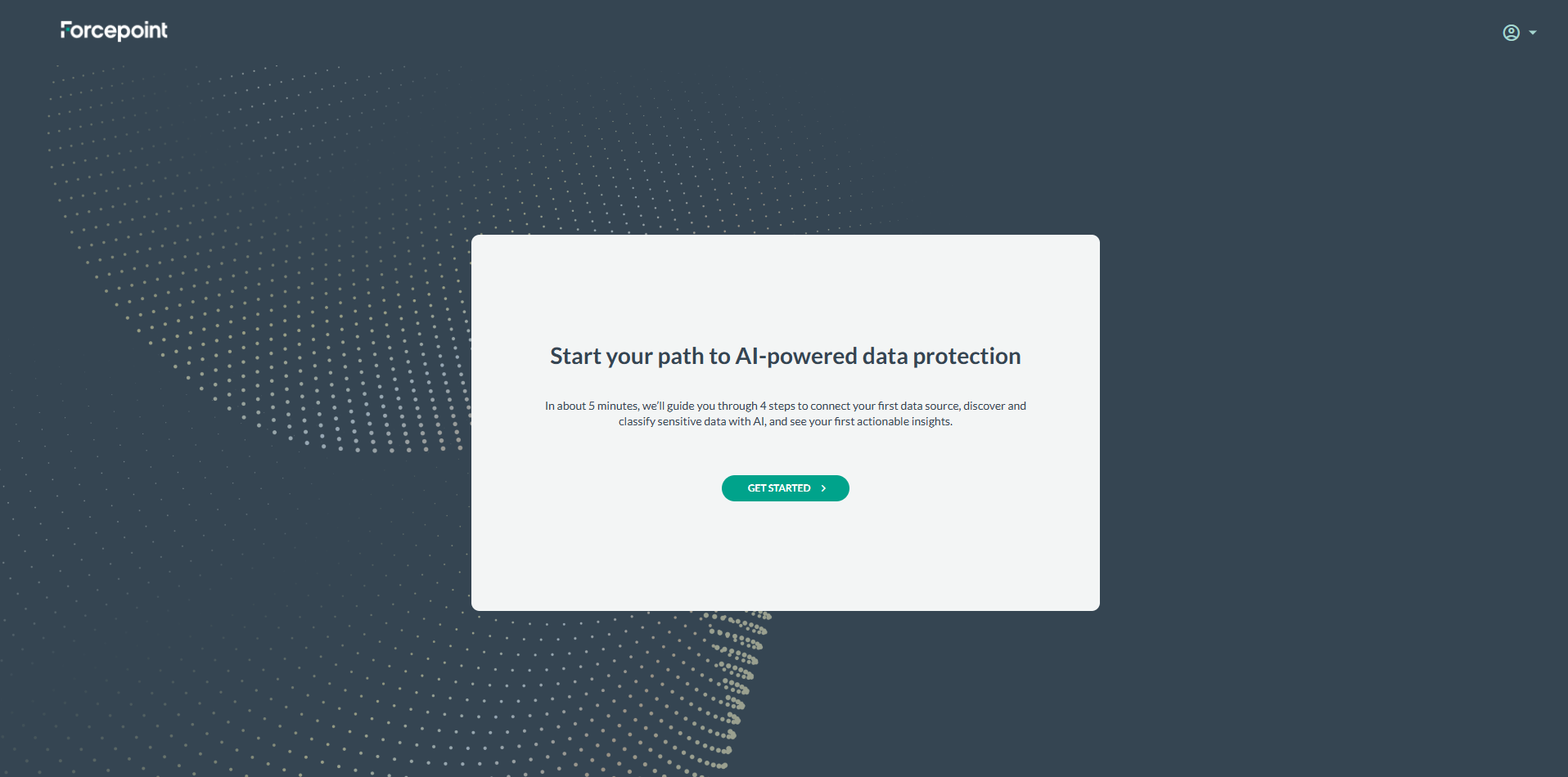
For details, see Quick start.
GQL Syntax Highlighting
We have introduced full syntax highlighting to the GQL search bar. Different parts of the query - such as keys (e.g., source), values (e.g., GOOGLE_DRIVE), and operators (e.g., AND) are now automatically displayed in distinct colors and fonts.
This makes your queries significantly easier to read, write, and debug. You can now instantly distinguish between the components of your query, which helps you to build and read queries faster.
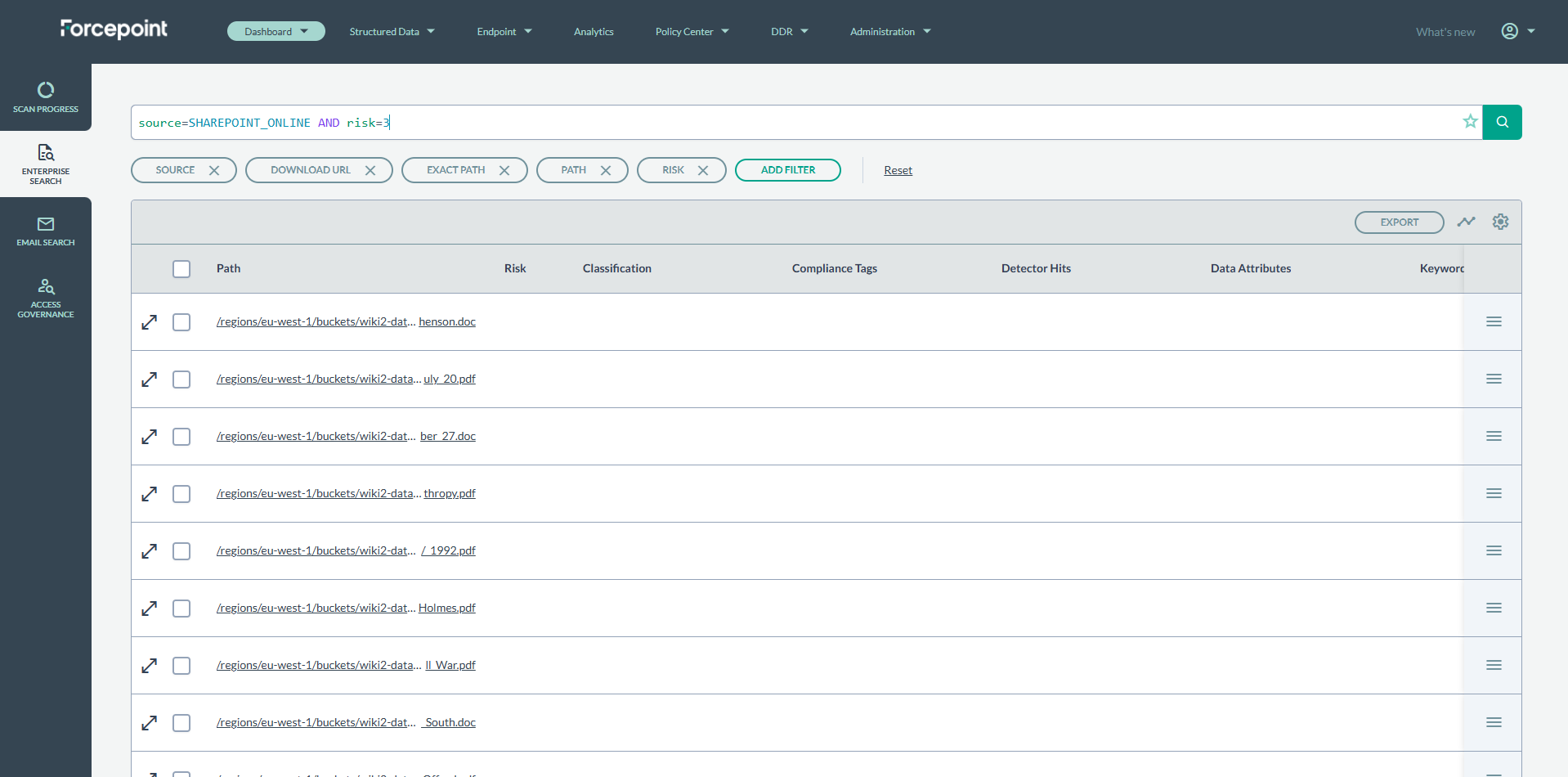
Centralized Taxonomy Page
Centralized Taxonomy page within the Administration section. This new page serves as a single console for managing tags across both FDC and DSPM, making tag management consistent and efficient.
With this update, all tag creation, editing, and deletion tasks are now consolidated in the new Taxonomy page. The legacy pages in DSPM and FDC have been updated with redirect links to guide users to the new location.
Appropriate redirection and icons have been added from the FDC Tagset and Policy Center pages to this new Taxonomy page.
Key changes:
- Single console management – Tags for both FDC and DSPM can now be managed from one console.
- Streamlined actions – Create, edit, and delete tags exclusively from the new Taxonomy page.
- Updated legacy pages – The Taxonomy page in DSPM Policy Center has been deprecated, and tag modification options have been removed from the FDC Tagset page. Other Tagset functions in FDC remain available.
- Redirect support – Redirect links have been added in DSPM and FDC to help users move to the new page.
- No impact on existing tags – All current tags remain intact and accessible in the centralized page.
- Improved user experience – The new interface standardizes work flows, reduces duplication, and enhances governance.
For details, see Taxonomy.