Verifying Access to Forcepoint DSPM UI
After you have created a user account, you can verify the DSPM deployment by logging in to the DSPM User Interface.
- Open a browser and enter the following URL:
https://<Your_DSPM_IP>/iu
- Enter in the newly created username and password, and select Login.
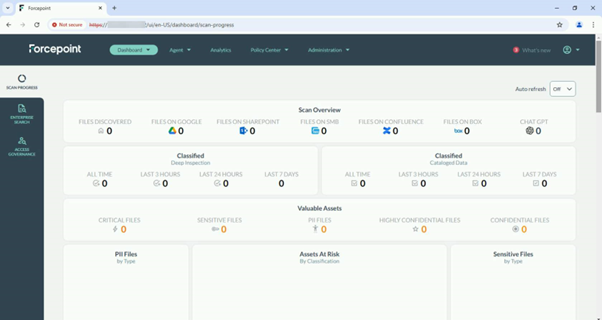
Your organization handles sensitive customer data, including financial records and personally identifiable information (PII). You want to improve data security, assist in compliance, and gain better visibility into their data assets. You have decided to deploy Forcepoint DSPM.