Why didn’t the service block the spam I received?
Forcepoint is constantly updating the spam-filtering engine to detect new forms of spam. Forcepoint Email Security Cloud consistently detects over 99 percent of all spam entering the service. However, spam is subjective; one user’s spam is another user’s valid email.
To stop the cloud service from delivering messages from a particular sender in the future, you can add the sender to your blacklist (assuming your administrator has given you this option). Email originating from someone in your blacklist is always classified as spam.
To add a sender to your blacklist, find the email in the message report, select the message by clicking its check box, then click the Blacklist button.
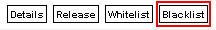
From the resulting screen, use the drop-down list to choose an action to take: Blacklist sender email address or Blacklist sender domain, then click Go.
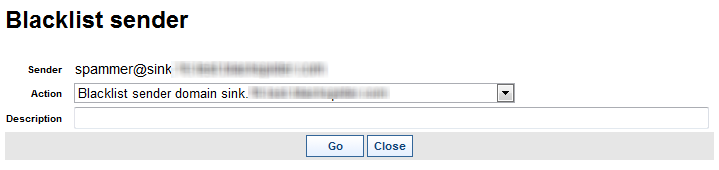
To view or manage your entire blacklist, select Manage White/Black Lists from your message report.
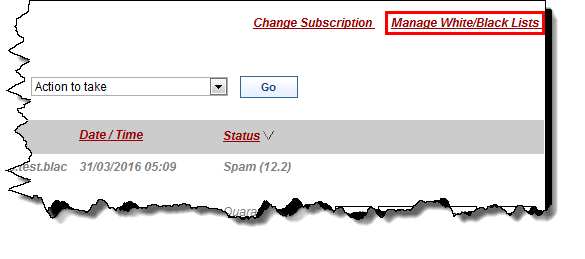
On the resulting screen, you can search for email addresses or domains in your blacklist. Click Show blacklisted, enter some search criteria, such as the address to find, then click Search. You can specify how to sort the results and how many results to display.

If you do not see an address in your blacklist but you want to blacklist it, click the link Click here to add new entries to your White/Black list.

On this screen, enter the email address or domain to be blacklisted, then choose Blacklist from the Select a list drop-down list.
If you believe the cloud service incorrectly classified the message, please inform Forcepoint if you are given the option. This helps us to tune Forcepoint Email Security Cloud. If your administrator has allowed this feature, there is a link at the bottom of the message saying “Click here to report this email as spam.” When you click the link, you receive a confirmation notice.
As previously explained, because the definition of spam is subjective, Forcepoint cannot automatically classify all email similar to this one as spam. Your submission helps us to tune our service. This ultimately benefits all customers. If you want to ensure that you receive no further email from the sending address in question, please add it to your blacklist.