Configuring report and logging settings
The log Settings page allows administrators to set some of the setting on report generation and some log restrictions.
Navigate to page to view Reports and Logs sections.
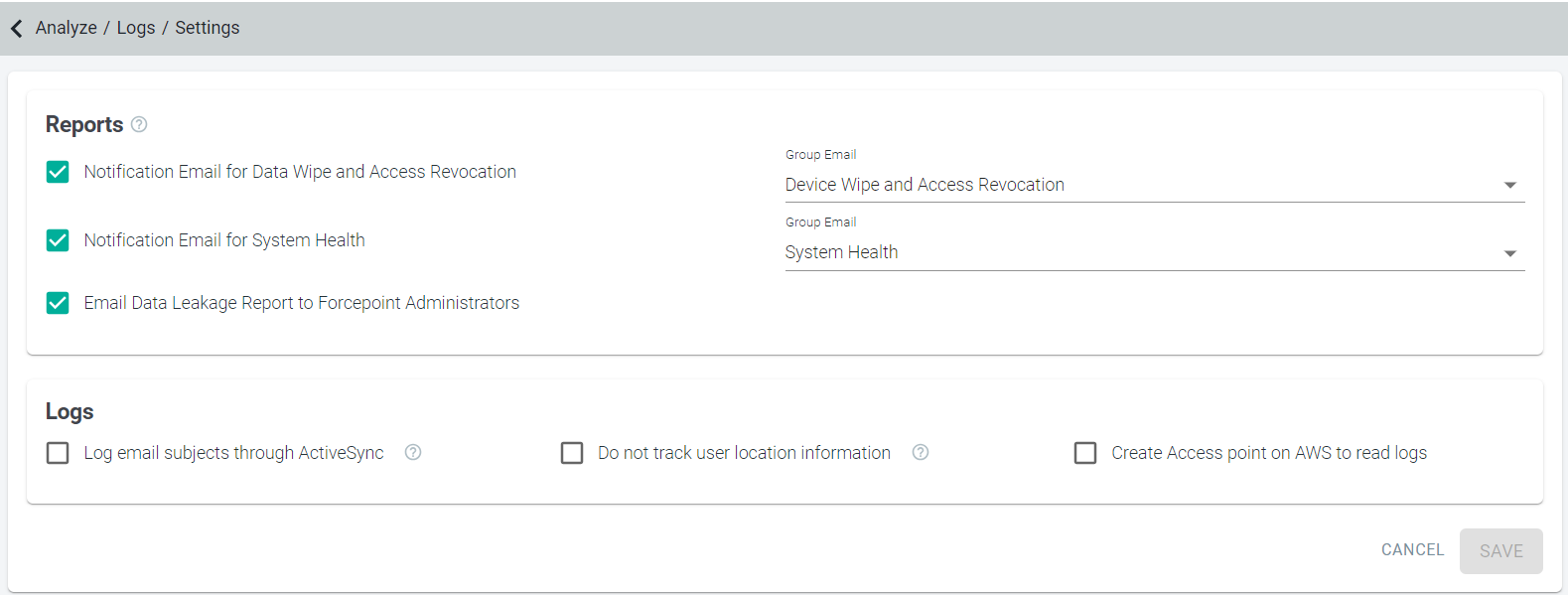
The Reports are used typically for periodic reports that are generated and emailed to administrators by email. These are independent of emails and notifications that are
sent out when individual policy rules or DLP matches are triggered.
- Notification Email for Data Wipe and Access Revocation: Enable this checkbox to send an email notification whenever an activesync device is wiped or its access is revoked. The content and group of the email can be customized using a group email notification object which can be picked in the Group Email drop-down list.
- Notification Email for System Health: Enable this checkbox to send an email notification when there is a system health issue (relating to ) like expired tokens for API scanning. The content and group of the email can be customized using a group email notification object which can be picked in the Group Email drop-down list.
- Email Data Leakage report to Forcepoint administrators: Enable this checkbox to send weekly data leakage report to Bitglass Admins over an email notification.
The Logs enables administrators to choose if some data is to be excluded from logs or whether to track users location information while accessing data.
- Log email subjects through ActiveSync: Enable this checkbox to log subject lines of emails sent through the ActiveSync proxy.
- Do not track user location information: Enable this checkbox so that Forcepoint Data Security Cloud | SSE does not track location information of users during access.
- Create Access point on AWS to read logs: Enable this checkbox to create an access point on the Forcepoint Data Security Cloud | SSE AWS so that you can export logs data of your tenant to your own AWS using it. To create Access point and to export logs to your AWS, refer to Exporting Logs to AWS S3 Bucket.