Accessing Forcepoint ONE | Firewall
You can access the Firewall application from the Forcepoint ONE portal only if the Firewall application is configured and licensed for your tenant.
Note: You need a separate license for the Firewall application.
Follow the steps below to access the Firewall application from the Forcepoint ONE portal:
- Log into to the Forcepoint ONE portal.
- Click the
 icon and select Firewall.
icon and select Firewall.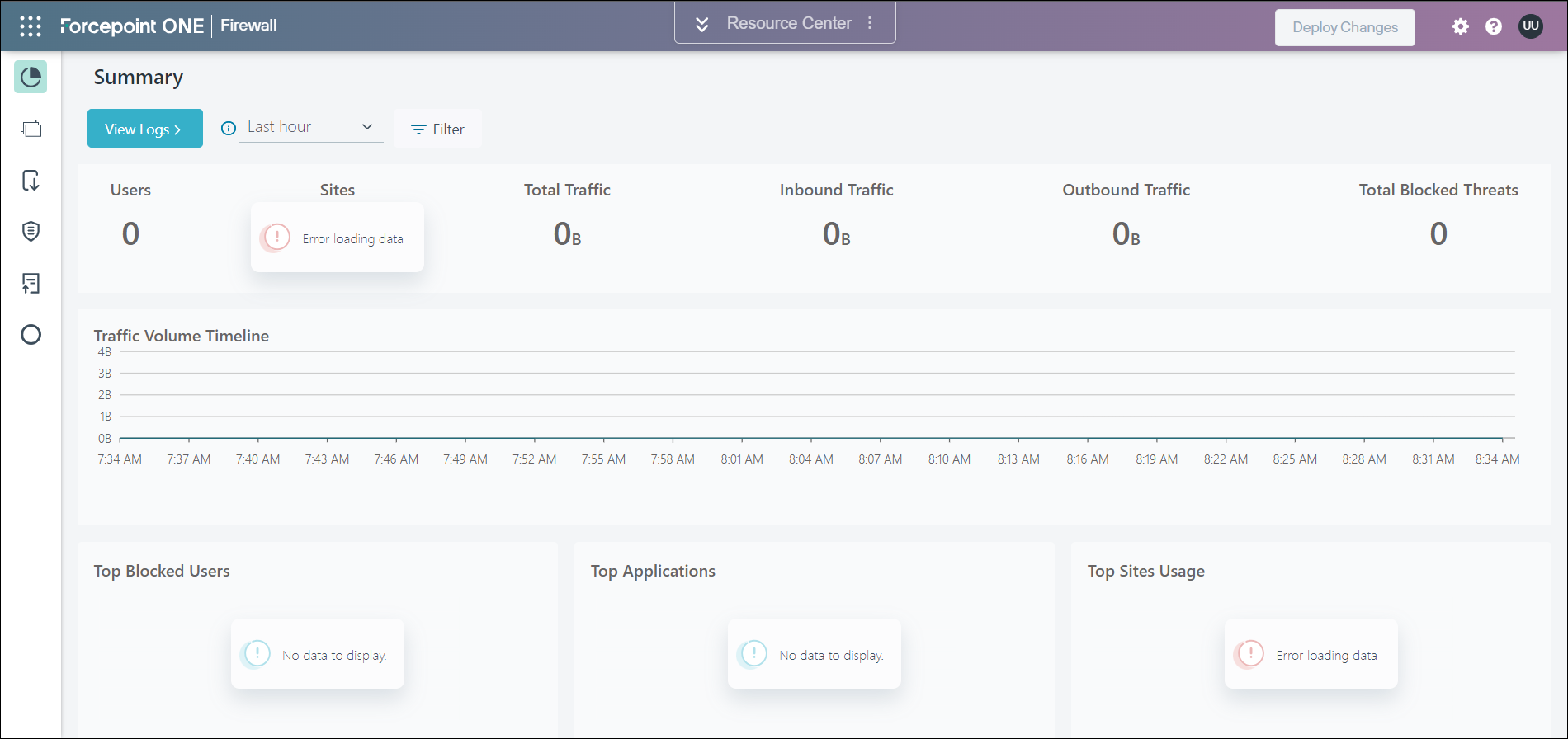
The Firewall Dashboard Summary page is displayed.